Loading ...
Loading ...
Loading ...
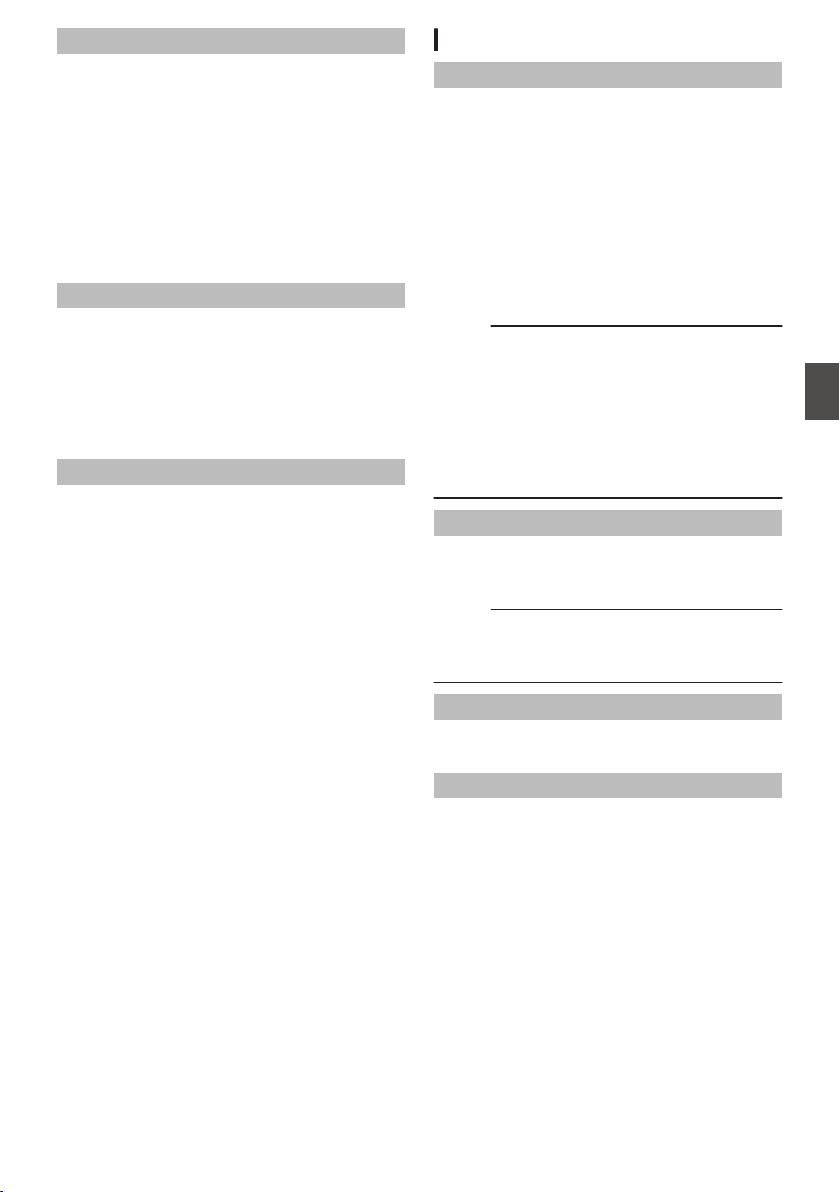
MF Assist
For specifying the behavior when the focus ring is
turned during MF.
0
On:
Turning the focus ring during MF activates AF
for a short interval after the operation, after
which the camera recorder returns to the MF
mode. However, it does not function while in the
expanded focus mode.
0
Off:
Does not switch temporarily to AF when the
focus ring is turned during MF.
[Setting Values: On, ROff]
Limitter
For specifying the closest focusing distance.
When [LCD/VF] B [Display Type] B [Focus] is set
to “Meter”:
[Setting Values: 5 m - ∞, 3 m - ∞, 1 m - ∞, ROff]
When [LCD/VF] B [Display Type] B [Focus] is
configured to “Feet”:
[Setting values: 16 ft - ∞, 10 ft - ∞, 3 ft - ∞, ROff]
AF Hold during Zoom
For specifying AF operation during zoom
operation.
0
Hold:
Constricts AF operation and performs silent
zooming during the zoom operation.
0
Off:
Activates AF operation during zooming.
[Setting Values: Hold, ROff]
Face Detection Function Settings
Mode
For configuring the behavior when operating the
user button that is assigned with the “Face
Detection” function in the Auto Focus mode.
Select
the control to track results of face detection.
0
AF&AE:
Sets auto focus and exposure control for the
face that is being tracked.
0
AF:
Sets
auto
focus for the face that is being tracked.
[Setting Values: RAF&AE, AF]
(A P62 [Adjusting the Focusing by Face
Detection] )
Memo :
0
When “AF&AE” is selected, this function will be
activated when the [FOCUS AUTO/MANU]
switch is set to “AUTO” and when at least one of
the Iris, Shutter and Gain items is configured to
Auto mode.
0
When “AF” is specified, this function will be
activated only when the
[FOCUS AUTO/
MANU] switch is set to “AUTO”.
Face Only AF
For activating auto focusing only for the face of the
subject.
[Setting Values: On, ROff]
Memo :
0
When a face cannot be detected when this is
configured to “On
”, the camera recorder
switches to manual focusing.
Sensitivity
For setting the level of ease of face detection.
[Setting Values: RHigh, Middle, Low]
Holding Duration
For specifying duration to maintain the current
focus when the camera loses track of the face.
Set to “Short” to select another object immediately
if the face on the screen is lost.
Set to “Long” to operate at the same position for
some time even if the face on the screen is lost.
[Setting Values: Long, RNormal, Short]
Camera Function Menu
115
Menu Display and Detailed Settings
Loading ...
Loading ...
Loading ...
