Loading ...
Loading ...
Loading ...
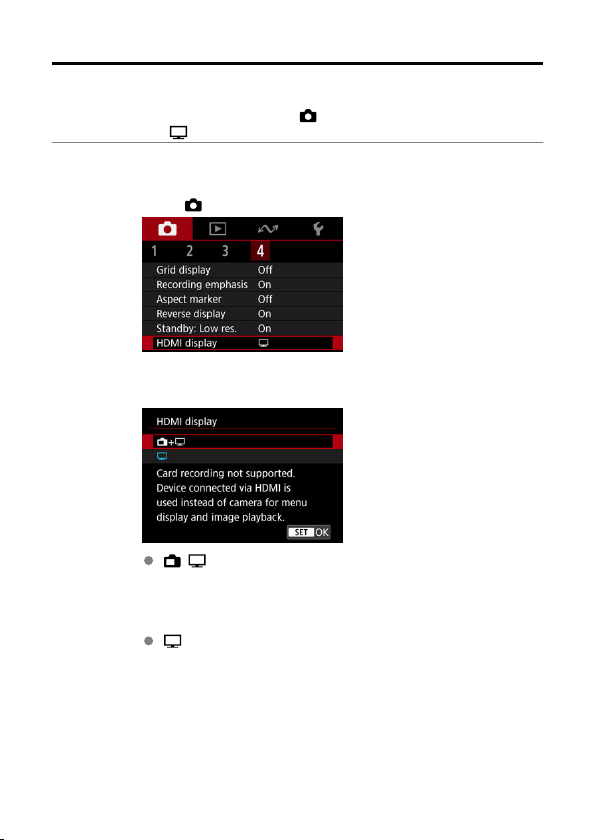
Display During HDMI Connection
You can specify how movies are displayed as they are recorded via HDMI to an external
device. Movie output itself corresponds to the [
: Movie rec. size] setting.
The default setting is [
].
1.
Select [
: HDMI display].
2.
Select an option.
+
Enables movie display both on the camera screen and on the other
device, via HDMI output.
Camera operations such as image playback or menu display are
shown on the other device via HDMI, not on the camera screen.
Deactivates the camera screen during output via HDMI, so that the
screen is blank.
Shooting information, AF points, and other information is shown in the
HDMI video output.
91
Loading ...
Loading ...
Loading ...
