Loading ...
Loading ...
Loading ...
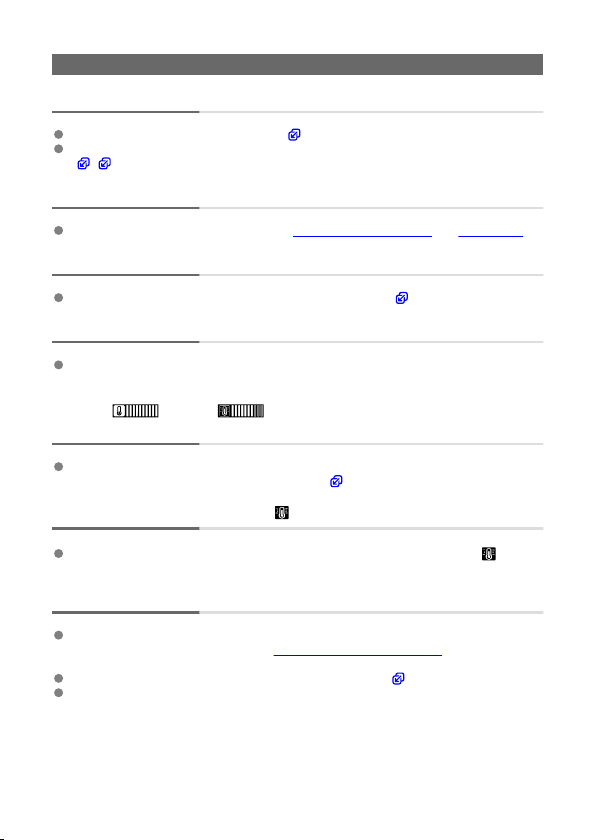
Shooting-related problems
No images can be shot or recorded.
Make sure the card is properly inserted ( ).
If the card is full, replace the card or delete unnecessary images to make space
( , ).
The card cannot be used.
If a card error message is displayed, see Inserting/Removing Cards and Error Codes.
The image is out of focus or blurred.
Press the Start/Stop button gently to prevent camera shake ( ).
Subjects look distorted during recording.
If you move the camera from left to right (panning) or shoot a moving subject during
recording, the image may look distorted.
A white [ ] or red [ ] icon is displayed during movie
recording.
Indicates that the camera's internal temperature is high. For details, see the information
on warning indicator display in movie recording (
).
During movie recording, the red
icon is displayed.
It indicates that the camera's internal temperature is high. Display of the red [ ] icon
indicates that movie recording will soon stop automatically.
Movie recording stops by itself.
If the card's writing speed is slow, movie recording may stop automatically. For details
on cards that can record movies, see Cards That Can Record Movies. To find out the
card's writing speed, refer to the card manufacturer's website, etc.
Format the card if the writing or reading speed seems slow ( ).
Movie recording stops automatically at 1 hr.
259
Loading ...
Loading ...
Loading ...
