Loading ...
Loading ...
Loading ...
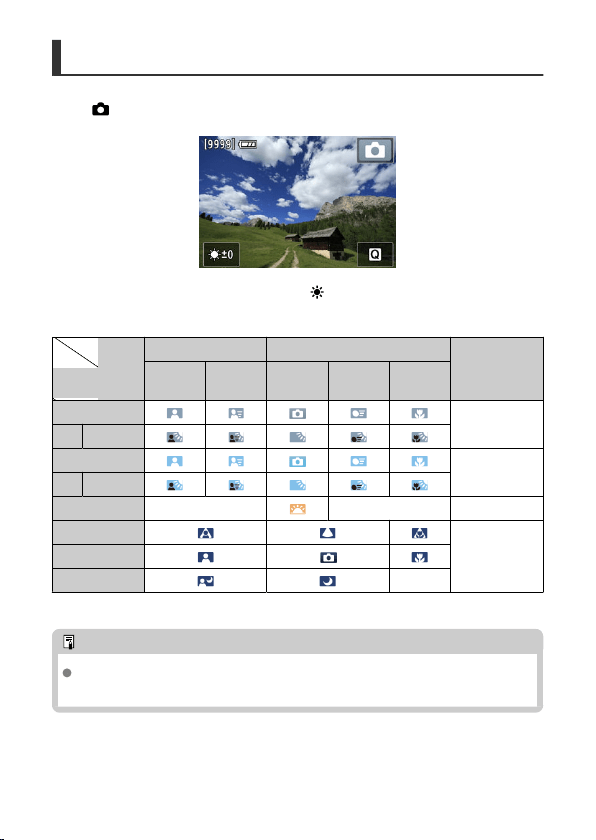
Subject
Background
Auto Photo
Select [
].
The camera analyzes the scene and sets the optimum settings automatically.
Screen brightness can be adjusted by selecting [ ].
An icon representing the type of scene detected appears in the upper right of the screen
during shooting.
People Subjects Other Than People
Background Color
In Motion
Nature/
Outdoor
Scene
In Motion Close
Bright
Gray
Backlit
Blue Sky Included
Light blue
Backlit
Sunset
*
1
*
1
Orange
Spotlight
Dark blueDark
Night Scenes
*
1
* 1: Icons of scenes selected from those that can be detected are displayed.
Note
For certain scenes or shooting conditions, the icon displayed may not match the
actual scene.
60
Loading ...
Loading ...
Loading ...
