Loading ...
Loading ...
Loading ...
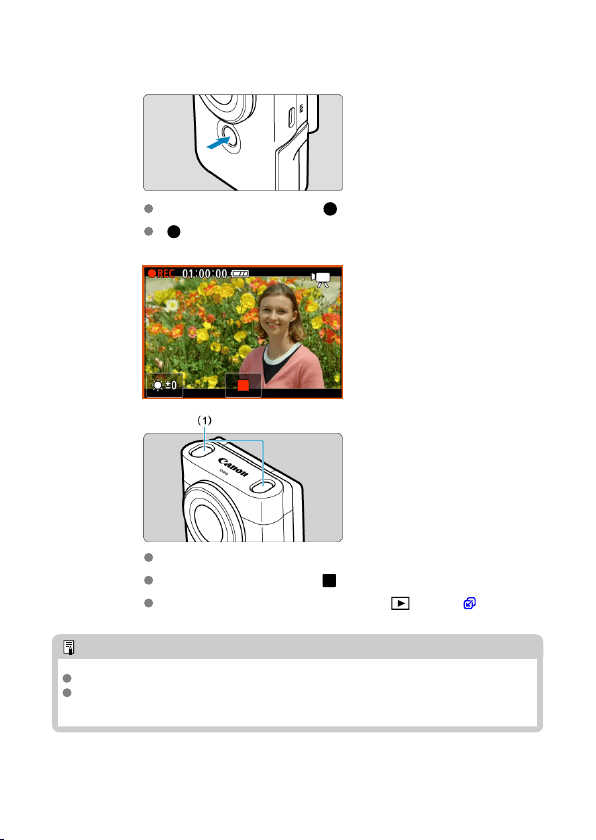
2.
Record the movie.
To start movie recording, tap [ ] or press the Start/Stop button.
[ REC] is displayed in the upper left while movie recording is in
progress, and a blinking red frame is displayed around the screen.
Sound is recorded by the microphone (1).
To stop movie recording, tap [ ] or press the Start/Stop button.
To review the recorded movie, press the < > button ( ).
Note
Audio is recorded in stereo.
The microphone picks up sound in front of and behind the camera, on the left and
right, and above it.
50
Loading ...
Loading ...
Loading ...
