Loading ...
Loading ...
Loading ...
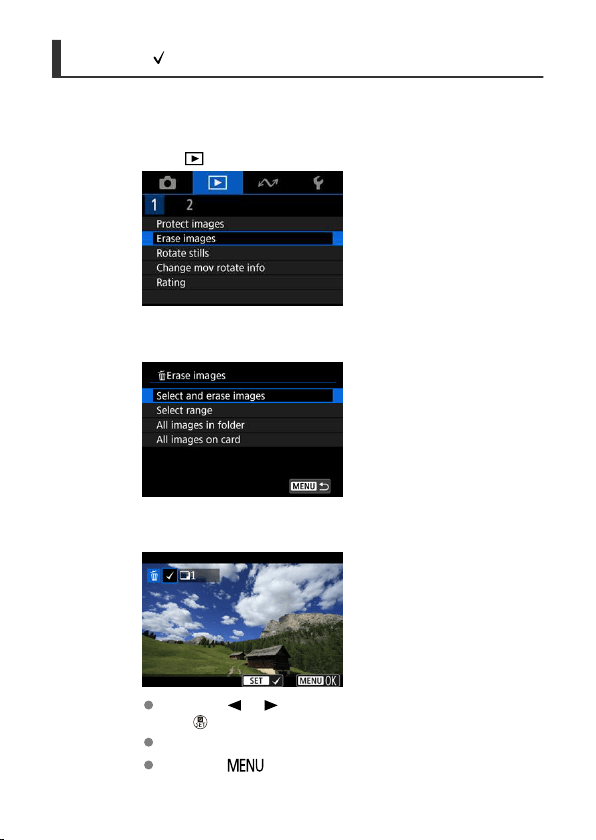
Selecting ([ ]) Multiple Images to Erase Together
By adding checkmarks to the images to be erased, you can erase all those images at once.
1.
Select [
: Erase images].
2.
Select [Select and erase images].
3.
Browse images.
Press the < > < > keys to select the image to erase, then press
the <
> button.
To select another image to be erased, repeat step 3.
Press the < > button.
120
Loading ...
Loading ...
Loading ...
