Loading ...
Loading ...
Loading ...
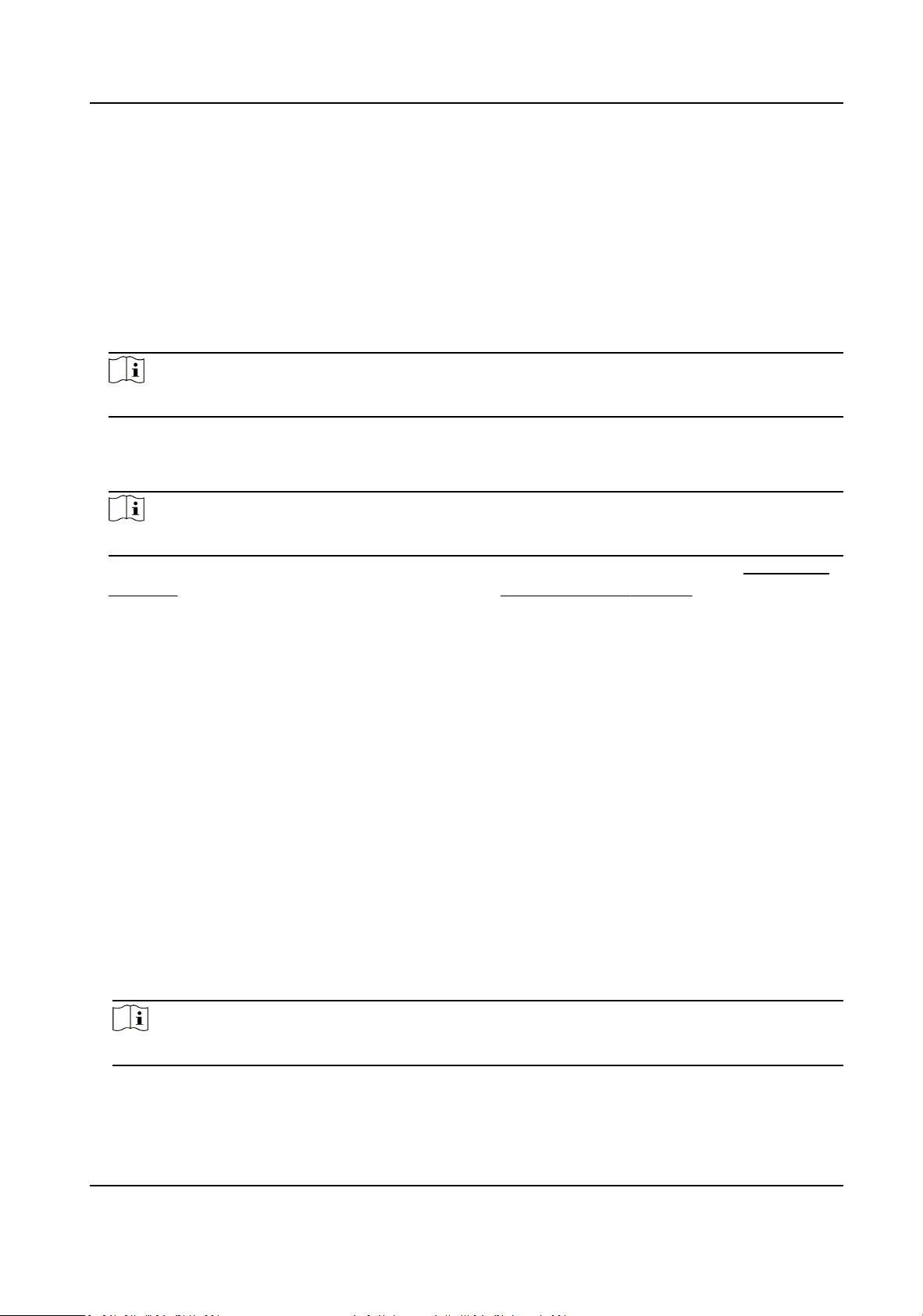
Steps
1.
Go to VCA → Road Trac → Detecon Conguraon , and select Mixed-trac Detecon as
detecon type.
2.
Check Enable.
3.
Select the total number of lanes.
4.
Click and drag the lane line to set its posion, or click and drag the line end to adjust the length
and angle of the line.
5.
Adjust the zoom rao of the camera so that the size of the vehicle in the image is close to that of
the red frame. Only the posion of red frame is adjustable.
Note
Only 1 license plate can be captured at one me for each lane.
6.
Select Region and Country/Region.
7.
Check Remove Duplicated License Plates ans set Time Interval. The default me interval is 4
minutes.
Note
Up to 8 license plates are supported.
8.
Set arming schedule and linkage method. For the arming schedule sengs, refer to Set Arming
Schedule . For the linkage method sengs, refer to Linkage Method Sengs .
9.
Click Save.
Uploading Pictures Sengs
You can set the image parameters of the captured images in vehicle detecon and mixed-trac
detecon.
Go to VCA → Road Trac → Picture .
Picture Quality
The larger the value is, the clearer the picture is, but larger storage space is also required.
Picture Size
The larger the value is, the larger the storage space is needed. And the level of network
transmission requirement is also higher.
License Plate Enhancement
The larger the value is, the clearer the license plate is, but larger storage space is also required.
Check License Plate Enhancement and set the level. The default level is 50.
Note
Only certain device models support this funcon.
Overlay
Network Camera User Manual
81
Loading ...
Loading ...
Loading ...
