Loading ...
Loading ...
Loading ...
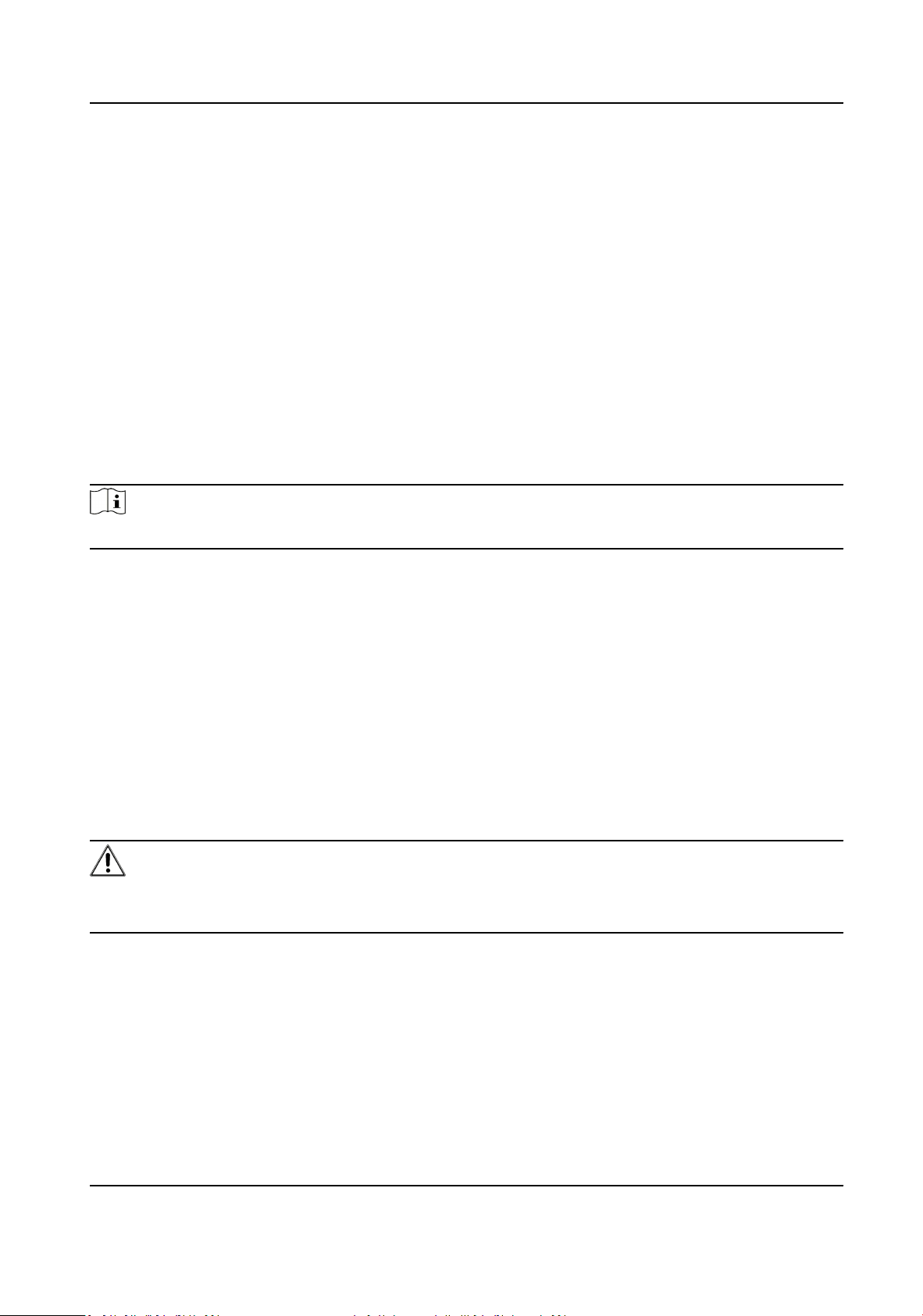
The EAPOL version must be idencal with that of the router or the switch.
9.17.6 Control Timeout Sengs
If this funcon is enabled, you will be logged out when you make no operaon (not including
viewing live image) to the device via web browser within the set meout period.
Go to Conguraon → System → Security → Advanced Security to complete sengs.
9.17.7 Search Security Audit Logs
You can search and analyze the security log les of the device so as to nd out the illegal intrusion
and troubleshoot the security events.
Steps
Note
This funcon is only supported by certain camera models.
1.
Go to Conguraon → System → Maintenance → Security Audit Log .
2.
Select log types, Start Time, and End Time.
3.
Click Search.
The log les that match the search condions will be displayed on the Log List.
4.
Oponal: Click Export to save the log les to your computer.
9.17.8 SSH
Secure Shell (SSH) is a cryptographic network protocol for operang network services over an
unsecured network.
The SSH funcon is disabled by default.
Cauon
Use the funcon with cauon. The security risk of device internal informaon leakage exists when
the funcon is enabled.
9.18 Cercate Management
It helps to manage the server/client cercates and CA cercate, and to send an alarm if the
cercates are close to expiry date, or are expired/abnormal.
Network Camera User Manual
74
Loading ...
Loading ...
Loading ...
