Loading ...
Loading ...
Loading ...
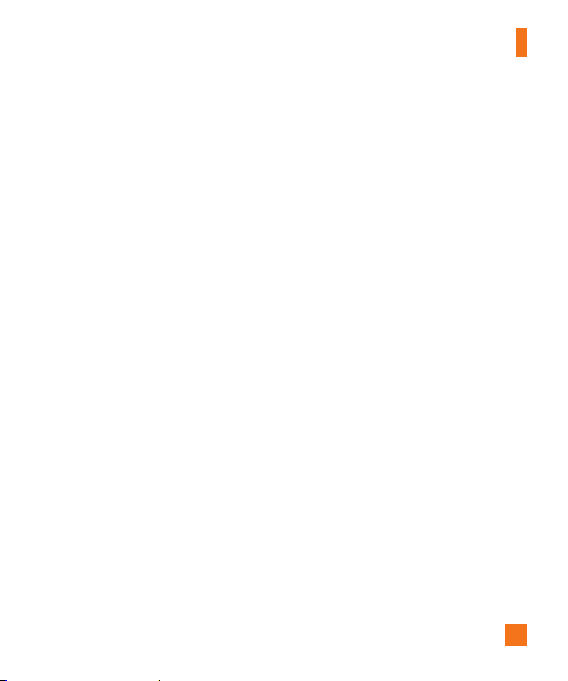
79
Do not disturb
Allows you to set a schedule when to
prevent interruptions from notifications.
You can set to allow certain features to
interrupt when Priority only is set.
Lock screen
Allows you to choose if you want to show
or hide notifications on the lock screen.
Apps
Allows you to prevent apps from
displaying notifications or set apps to
show notifications with priority when Do
not disturb is set to Priority only.
Vibrate on tap
Vibrate when tapping the Home touch
buttons and during other UI interactions.
Sound effects
This menu lets you select whether you
hear tones when touching numbers on the
dial pad, selecting on-screen options, and
locking/unlocking the screen.
Message/call voice
notifications
Allows the device to read out the
incoming call and the message event
automatically.
Display tab
Home screen
Wallpaper - Allows you to set the Home
screen wallpaper.
Screen swipe effect - Choose the
desired type of effect to display when you
swipe from one Home screen canvas to
the next.
Allow Home screen looping - Allows
you to loop around your panels on the
Home screen.
Home backup & restore - Select
to backup and restore app/widget
configurations.
Settings
Loading ...
Loading ...
Loading ...
