Loading ...
Loading ...
Loading ...
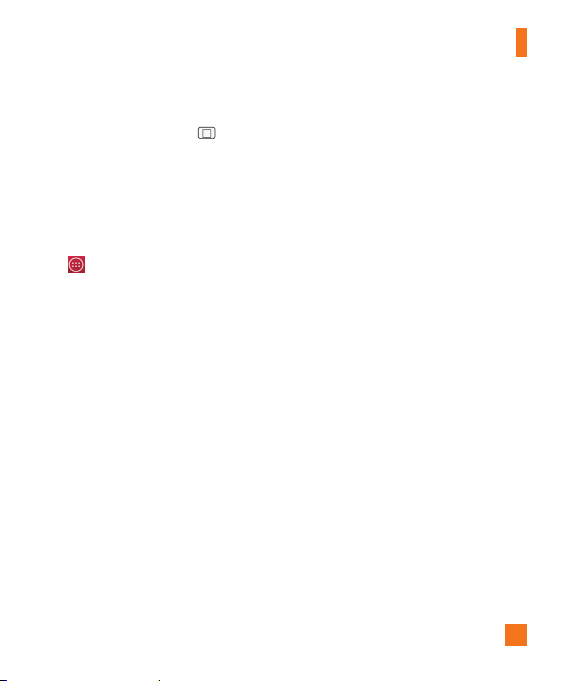
17
Switching between applications
s
Tap the Recent Apps Key . A list of
recently used applications will be displayed.
Then tap the application you want to access.
s
To remove an application from the list, swipe
the app preview to the left or right.
To stop/exit an application
1 From the Home screen, tap the
Apps Key
> Settings >
General tab >
Apps.
2 Tap one of the tabs at the top of the
screen, choose the desired application
and tap
Force stop
(or Stop) to stop the
application.
Getting Started
Loading ...
Loading ...
Loading ...
