Loading ...
Loading ...
Loading ...
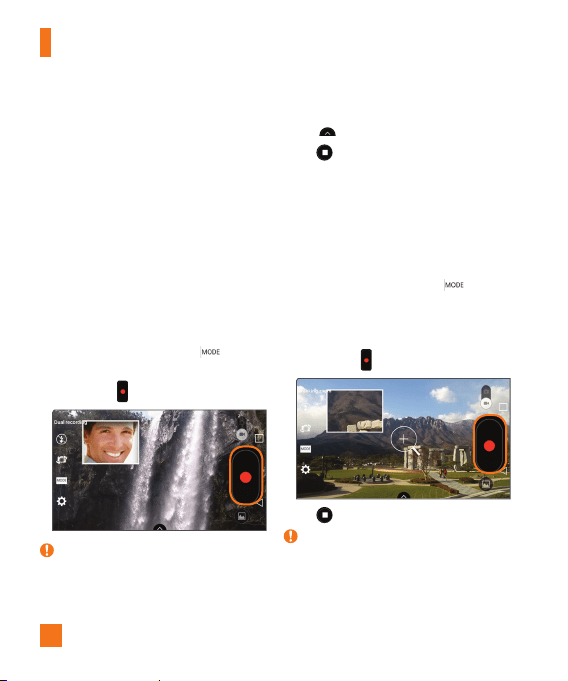
52
X
While playing a video, tap the timeline
point to preview that portion of the video
via a small screen. Tap the small screen to
jump to that part of the video.
X
While playing a video, slide your finger
from left to right (or vice versa) to fast-
forward and rewind.
Dual Recording
The Dual Recording feature allows you to
record videos with the front and rear cameras
at the same time.
1 Open the Camera application.
2 Change to video mode and tap
> Dual
recording.
3 Tap Record
to start dual recording.
NOTE
X
Drag the small screen to move it to your
desired location.
X
Touch and hold the small screen to resize it.
X
Tap on the small screen to switch screens.
X
T a p
to change small window's frame.
4 Tap
to stop recording.
Tracking zoom
Defines focus to enlarge before taking a video.
Touch and hold the small screen to resize or
move it.
1 Open the Camera application.
2 Change to video mode and tap
>
Tracking zoom.
3 Set the magnifying glass image to the
area you want to zoom in on and track.
4 Tap Record
to start recording.
5 Tap
to stop recording.
NOTE
X
Drag the small screen to move it to your
desired location.
X
Touch and hold the small screen to resize it.
Video Camera
Loading ...
Loading ...
Loading ...
