Loading ...
Loading ...
Loading ...
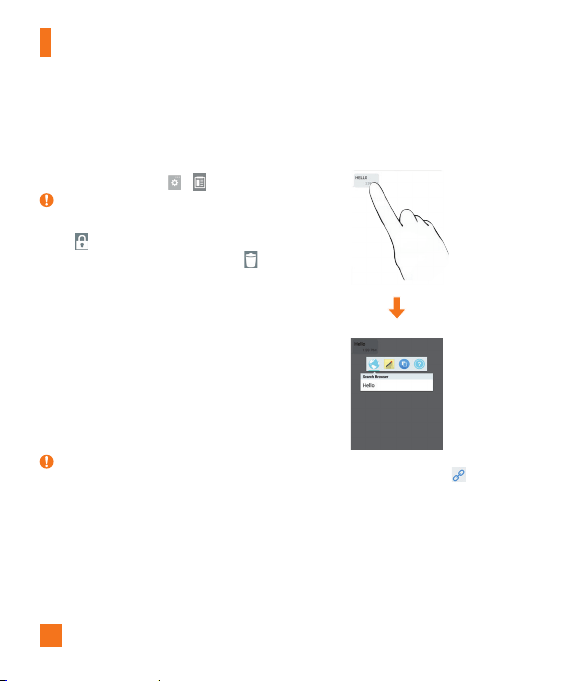
30
1 Touch and hold text and images while eding
them and tap Clip Tray.
2 Touch and hold the text input field and select
Clip T
ray. You can also access the Clip Tray
by touching and holding
> .
NOTE
X
You can save up to 20 items in the Clip Tray.
X
Tap and an item then select Done to
lock the item and prevent deletion. Tap
to delete items.
X
This function may not be supported in
downloaded apps.
Text Link
Text Link recommends apps related to text in
messages or other selected text. It connects
directly to the Calendar, Contacts, Phone,
Messaging, Email, Web, Maps, YouTube,
Calculator, and more.
NOTE
X
If your phone is set to English or Korean,
Text Link performs more functions than in
other language settings.
X
Overly long sentences are subject to
limitations.
X
Arithmetic operators (such as +, -, * and /)
start the Calculator.
X
If Text Link is not linked to an app, the
Browser can be used for searching.
To use Text Link:
X
Tap a message bubble with the icon.
X
Highlight text on a webpage or emails and
select Text Link.
Your Home screen
Loading ...
Loading ...
Loading ...
