Loading ...
Loading ...
Loading ...
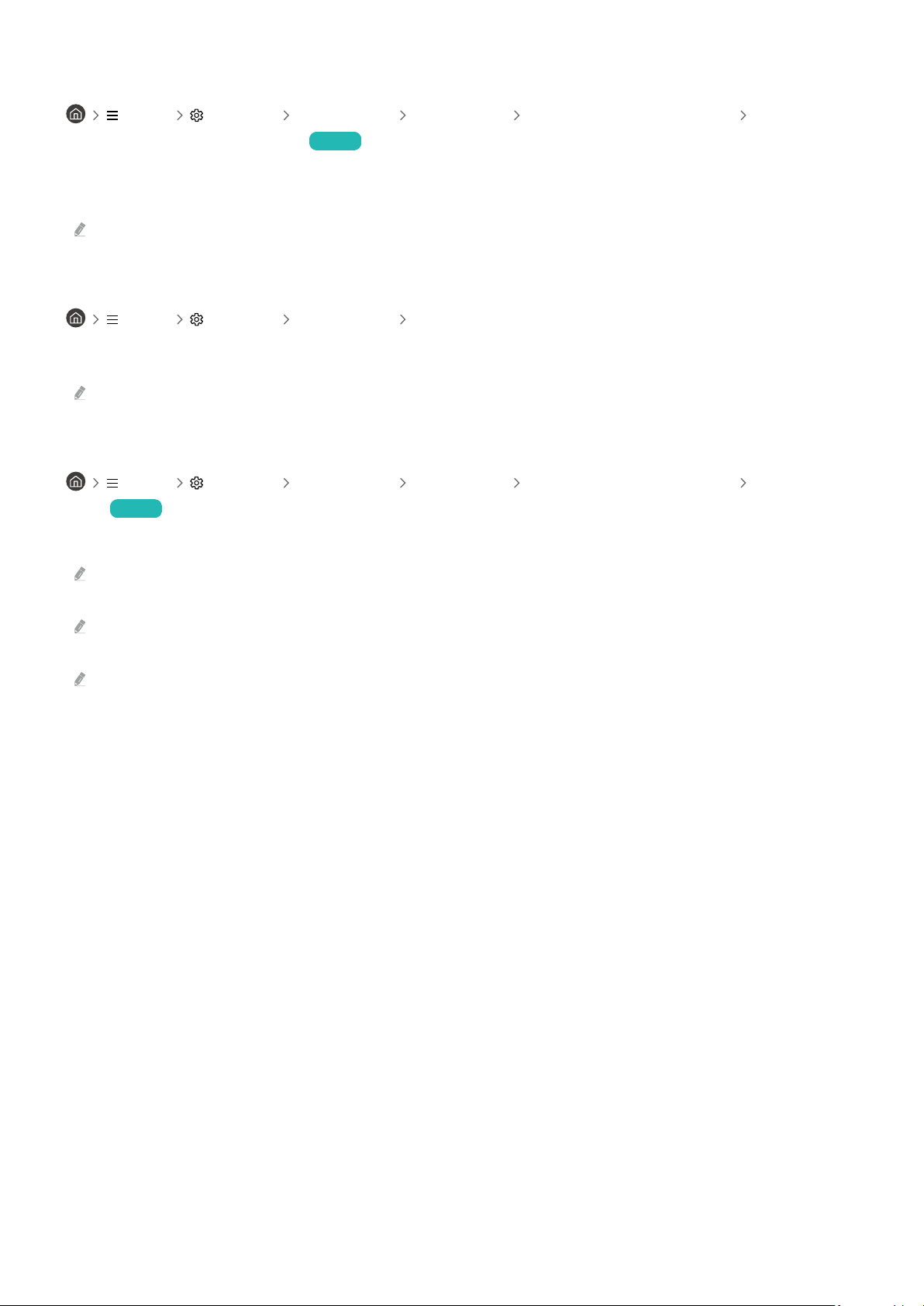
Using Cable/Satellite Box Power Off Sync
Menu Settings All Settings Connection External Device Manager Cable/
Satellite Box Power Off Sync Try Now
Turning off the Smart Monitor’s power with the universal remote can also turn off the cable/satellite box
automatically.
This function may not be supported depending on the model or geographical area.
Setting the FreeSync
Menu Settings All Settings Game
• FreeSync / FreeSync Premium / FreeSync Premium pro
This function may not be supported depending on the model.
Using Input Signal Plus
Menu Settings All Settings Connection External Device Manager Input Signal
Plus Try Now
Expands the input signal range for HDMI, USB-C, Display Port connections.
When you select the HDMI connector you want to use for Input Signal Plus, and then press the Select button to set the
Input Signal Plus function to On, the Product screen may icker.
When you connect the Product to an external device that supports only the UHD 24 Hz or UHD 30 Hz frequency, or any FHD
frequency, the Input Signal Plus function may not be available. In this case, turn off the Input Signal Plus function.
This function may not be supported depending on the model or geographical area.
- 86 -
Loading ...
Loading ...
Loading ...