Loading ...
Loading ...
Loading ...
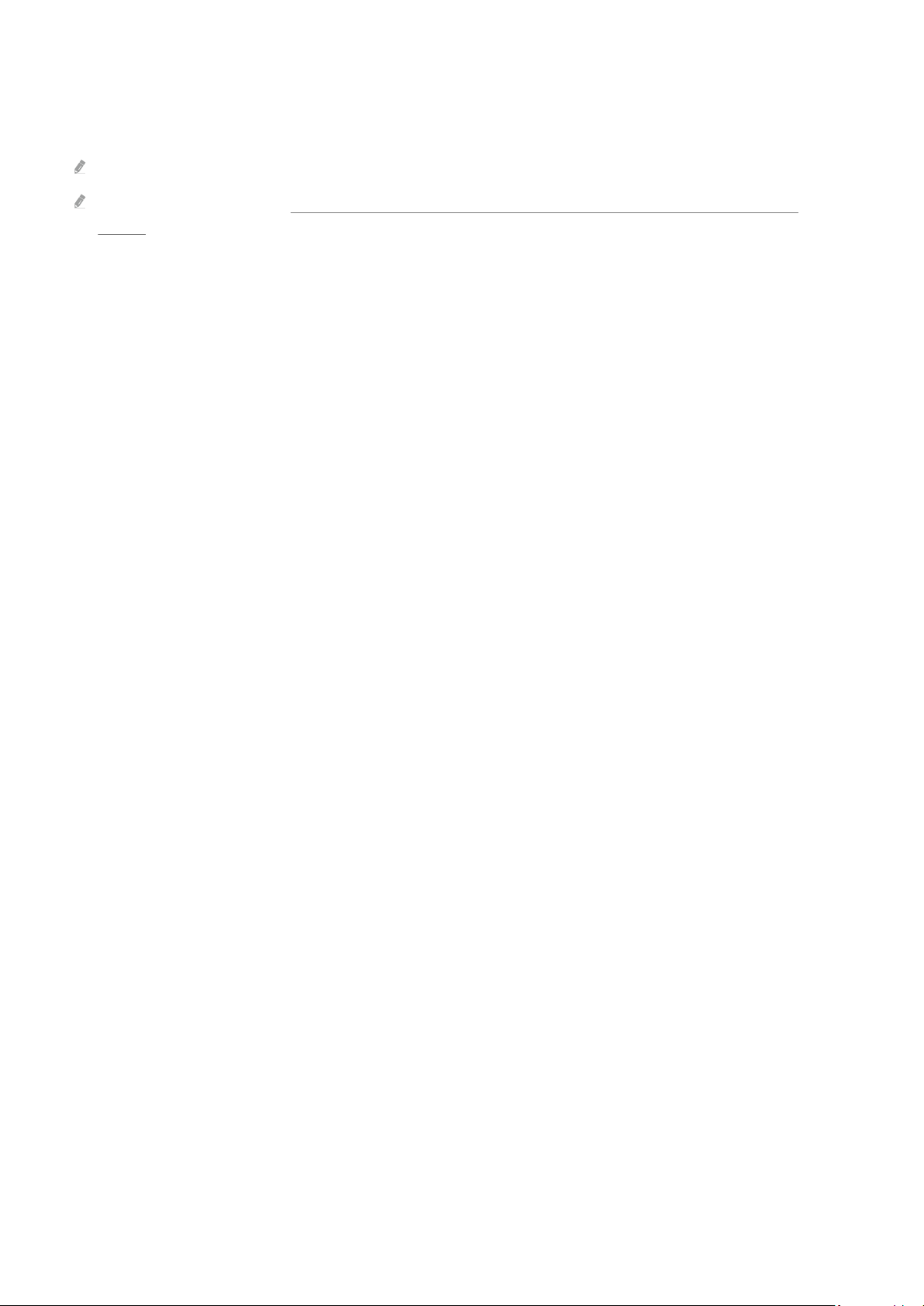
1.Universal Remote
You can control external devices connected to the Product using a Samsung remote control. Run the Universal
Remote menu to register the external device.
This function may not be supported depending on the model or geographical area.
For more information, refer to "Controlling External Devices with a Samsung Remote Control - Using the Universal
Remote".
2.Edit
You can rename the input ports and change the device icons.
3.Information
You can view detailed information about an external device.
4.Add to Home
You can add the port of an external device to the Home Screen for quick switching.
- 15 -
Loading ...
Loading ...
Loading ...