Loading ...
Loading ...
Loading ...
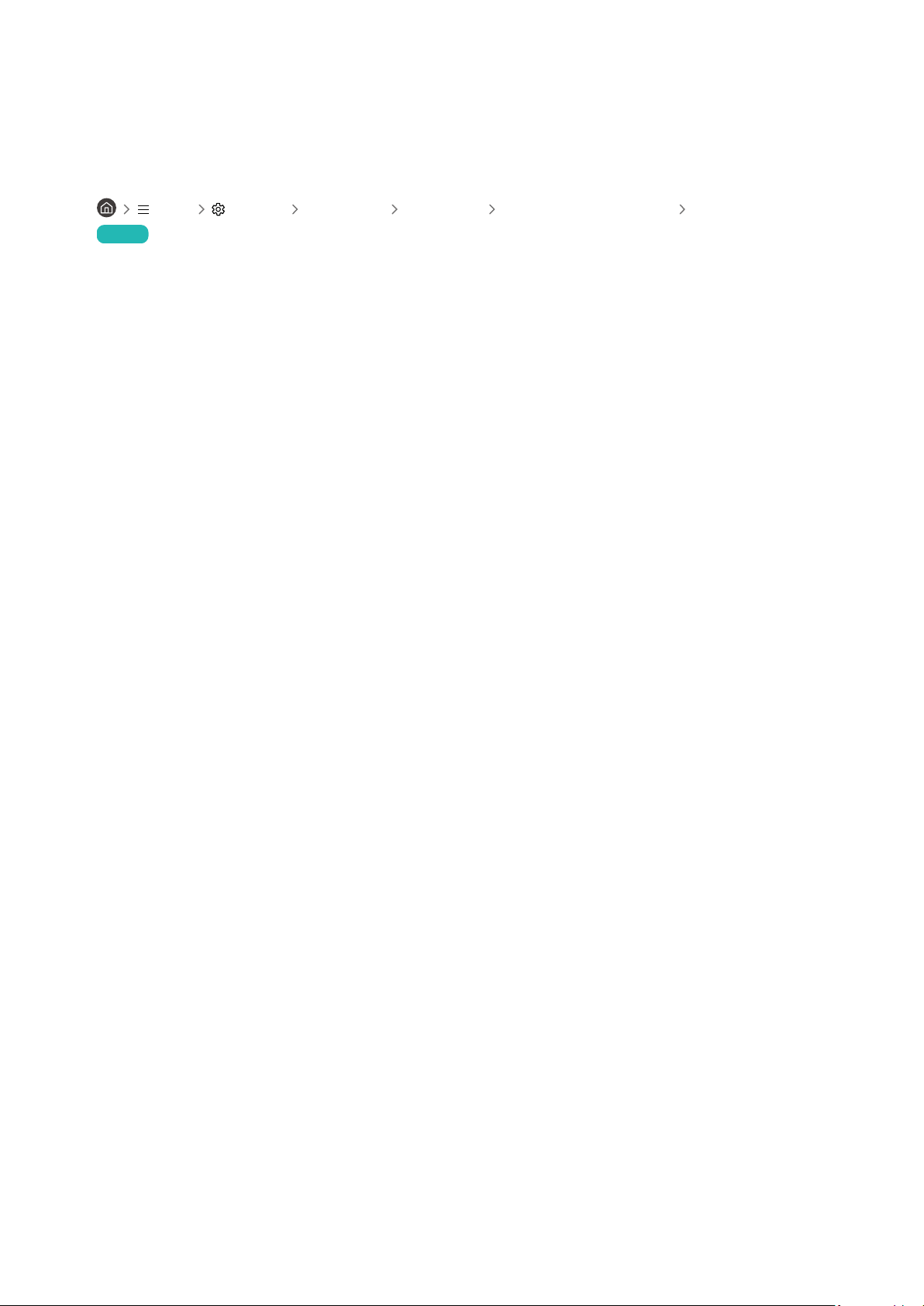
The PC screen does not appear or it ickers.
When the PC screen does not appear or the PC is not recognised, check the power supply of the PC and then
reconnect the HDMI cable between the PC and Product. When the symptom persists, check that the PC is in Sleep
mode and then set Input Signal Plus to On.
• Menu Settings All Settings Connection External Device Manager Input Signal Plus
Try Now
When the set resolution is not matched, it may cause a blank or ickering screen.
- 128 -
Loading ...
Loading ...
Loading ...