Loading ...
Loading ...
Loading ...
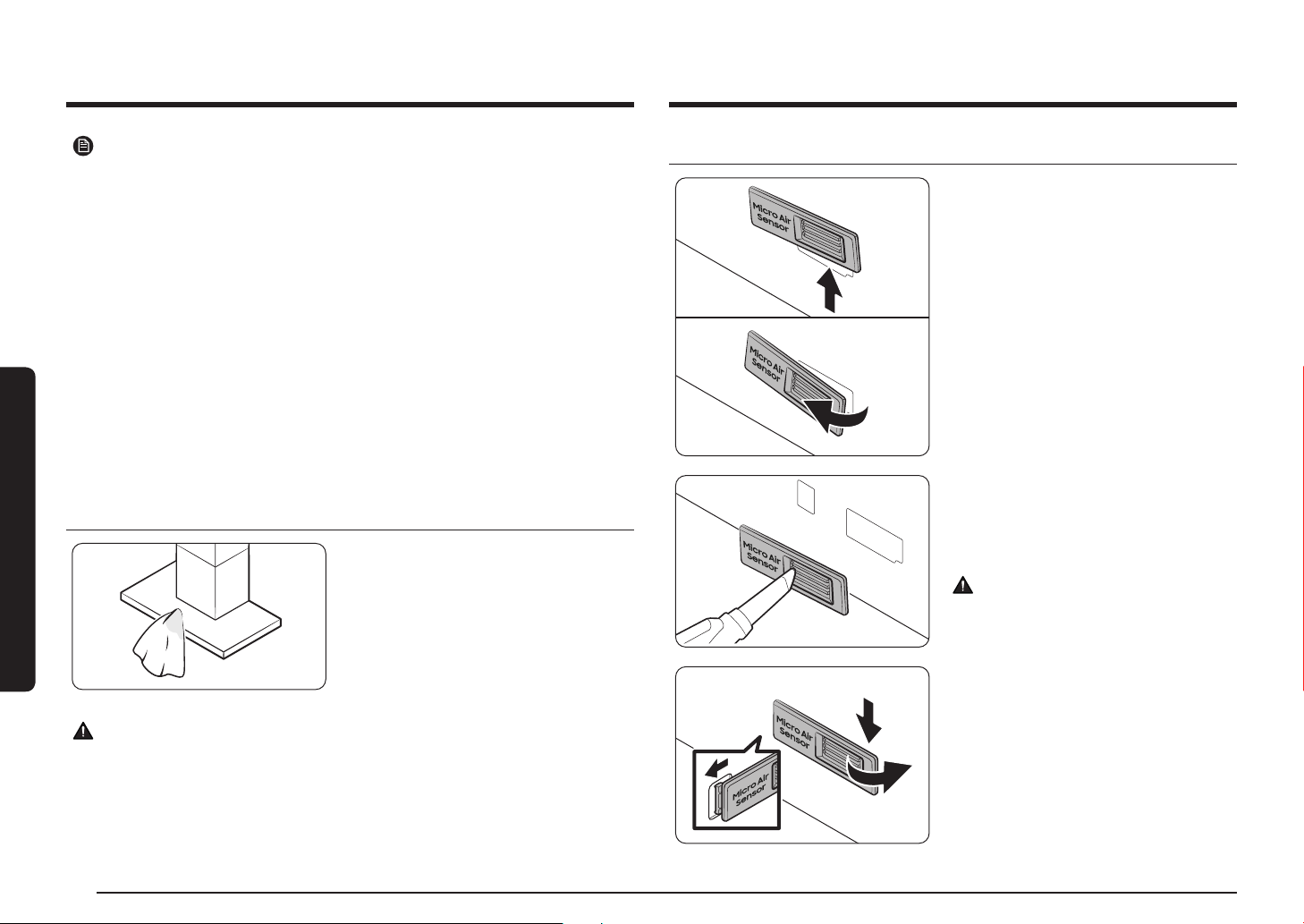
30
Cleaning and Maintenance
Cleaning and Maintenance
Cleaning the sensor unit
1.
Please remove the sensor cover on the
left side of the lower duct cover.
• In the following cases, the dust
concentration may appear high.
2.
Clean the front/back of the sensor
cover using a vacuum cleaner.
• To prolong sensor life, clean every
6 months.
CAUTION
Do not force dust into the entrance of
the sensor unit.
3.
Please assemble the sensor cover in
the reverse order of disassembly.
• Hang the left hook first, press the
right side to insert it, and then lower
it.
NOTE
• The dust concentration may vary depending on the usage environment (around
the construction site, around the roadside, using vacuum cleaners, cleaning
blankets / clothes, around fabric sofas, etc.).
• In the following cases, dust concentration may be displayed high.
– When used on shag carpets, veterinarian clinics or clothing stores, humid
places, smoke-producing places, insect-rich places, etc.
– When using a humidifier, spray, sprayer, etc.
– When used in an environment where pollen occurs and external air flows in
(building air conditioner, window frame with draft, etc.)
• If different products are used in the same space, the difference in the
dust concentration indication value may occur due to air circulation.
Theconcentration display value may vary from product to product.
• The dust concentration indicator value may be different from the air quality
index (AQI) forecast.
• In environments affected by electromagnetic waves or electrical noise, dust
concentrations may temporarily appear high.
Cleaning the range hood
Wipe the front of the product with a soft
cloth soaked in neutral liquid detergent.
CAUTION
• Do not use rough materials such as sponges.
• Do not use baking soda, percarbonate, citric acid, abrasives, alcohol, etc.
The surface coating may be damaged or discolored.
• When cleaning, always wear gloves for safety.
• Be sure to turn off the power when cleaning the hood.
• There is a risk of fire if it is not cleaned according to the user manual.
Loading ...
Loading ...
Loading ...