Loading ...
Loading ...
Loading ...
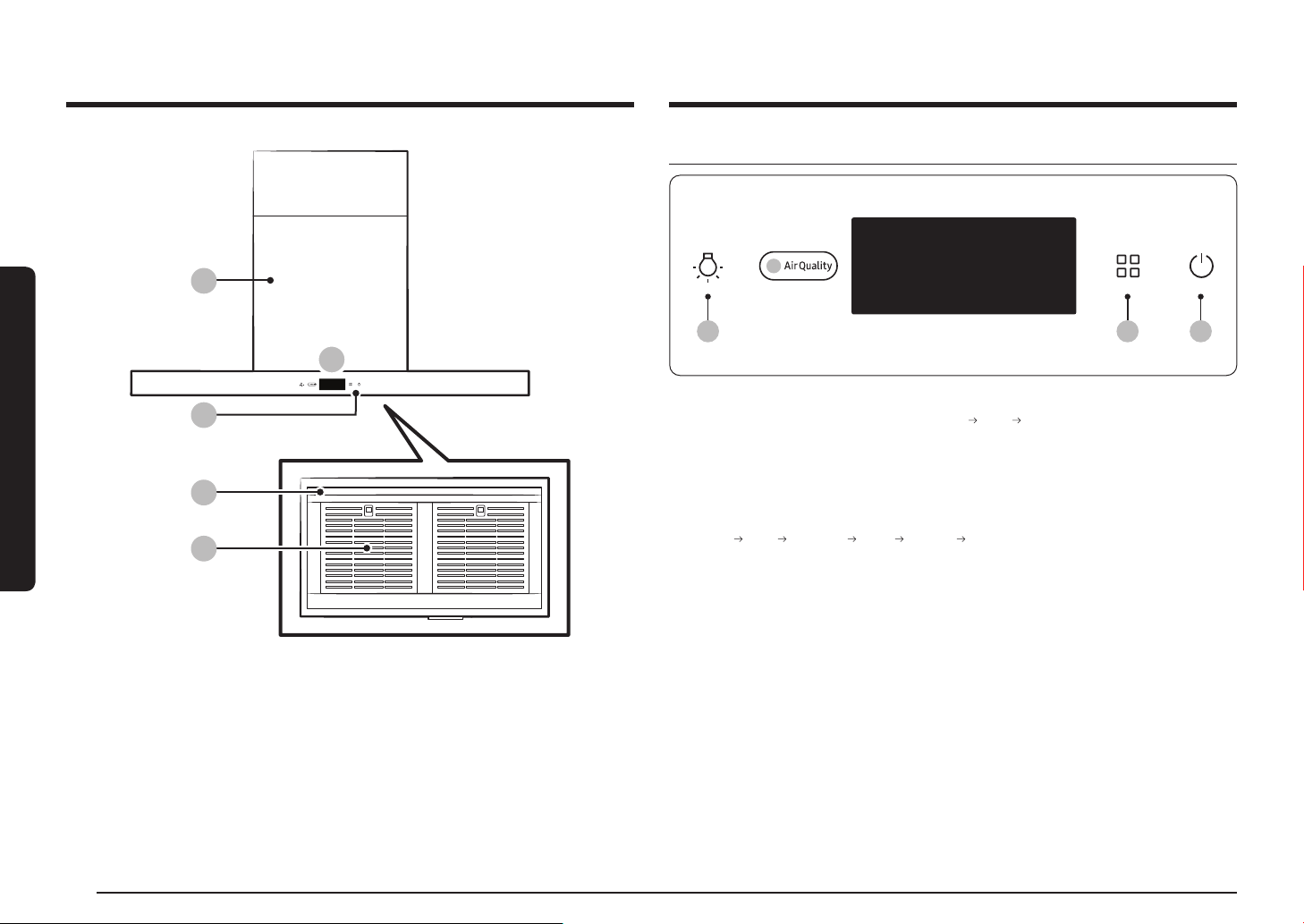
20
Range Hood Description / Overview
Range Hood Description Range Hood Overview
Button panel
01 02 03
01 Light button
• Short press: Changes the light mode (High
Low Off)
• 3 second press: Resets the filters
• 5 second press: Activates/deactivates the AP
02 Mode button
• Short press: Changes the operation mode
(Smart
Low Medium High (Boost) Smart)
• 3 second press: Language settings (English, Español, Français)
• 5 second press: Deactivates/activates the Wi-Fi
– Smart ventilation mode can be activated on the SmartThings app.
– Range Hood can be operated by mobile device or tablet with registered
Samsung products on the SmartThings app.
• 10 second press: Activates/deactivates Boost mode
*
Mode button + Light button
• 3 second press : Changes the operation mode
– Smart mode is the initial default mode.
03 Power button
• Short press: Turns the device ON/OFF
01
04
05
02
03
01 Duct 02 Display 03 Button panel
04 Lamp 05 Filter
Loading ...
Loading ...
Loading ...