Loading ...
Loading ...
Loading ...
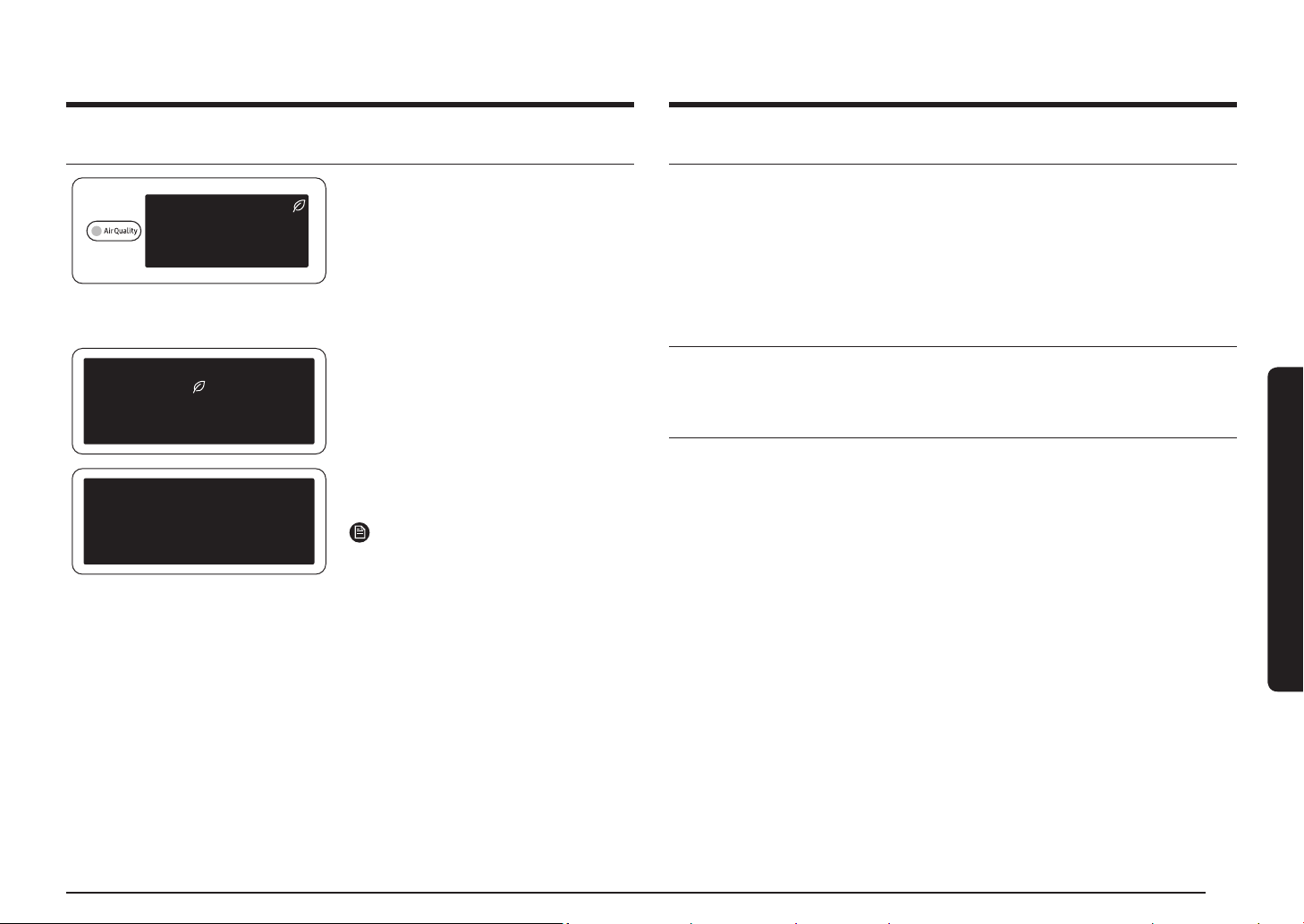
29
Cleaning and Maintenance
Bixby
• Bixby is the name of Samsung's artificial intelligence solution which makes it
possible to control the product through voice.
• To use the voice recognition function, you need to connect the SmartThings app
and the product on your smartphone.
• For models that do not directly recognize voice after connecting with the app,
some functions can be controlled through Bixby on Samsung smartphones.
Amazon Alexa & Google Assistant
Samsung smart home appliances are supported by SmartThings skills in Alexa and
Actions in Google Assistant.
Installation Guide
Here's how to link a SmartThings account with Amazon Alexa or Google Assistant.
The SmartThings app and Alexa app (or Google Assistant app) should be installed
on your phone.
1. Setup supported devices in SmartThings
2. After device setup, tap '
Voice assistant' and link your Samsung account to
Amazon Alexa.
3. Check if the devices are visible on Amazon Alexa app. Then account linking is
complete. (Check the devices are visible and set the location (home and room)
of devices in the Google Home app. Then account linking is complete.)
Cleaning and Maintenance
AI Energy Mode
20
Smart
PM2.5
AI Energy Mode is a function that saves
energy when usage needs to be reduced
by comparing expected monthly usage
and its goals, and operates only in smart
mode.
• When you set AI Energy Mode in the
app, the leaf mark is displayed during
smart mode operation.
AI Energy Mode turned on
AI Energy Mode turned on
• If the entry condition is satisfied, the
phrase is displayed and operates in
AIEnergy Mode.
AI Energy Mode has
minimized energy use
00Wh(00%) saved
AI Energy Mode has
minimized energy use
00Wh(00%) saved
• If you save power usage in AI Energy
Mode, display the savings at the end.
NOTE
• AI Energy Mode can be used only
when the hood is connected to the
SmartThings app.
• You can set AI Energy Mode through
SmartThings Energy of SmartThings app.
Smart
Loading ...
Loading ...
Loading ...