Loading ...
Loading ...
Loading ...
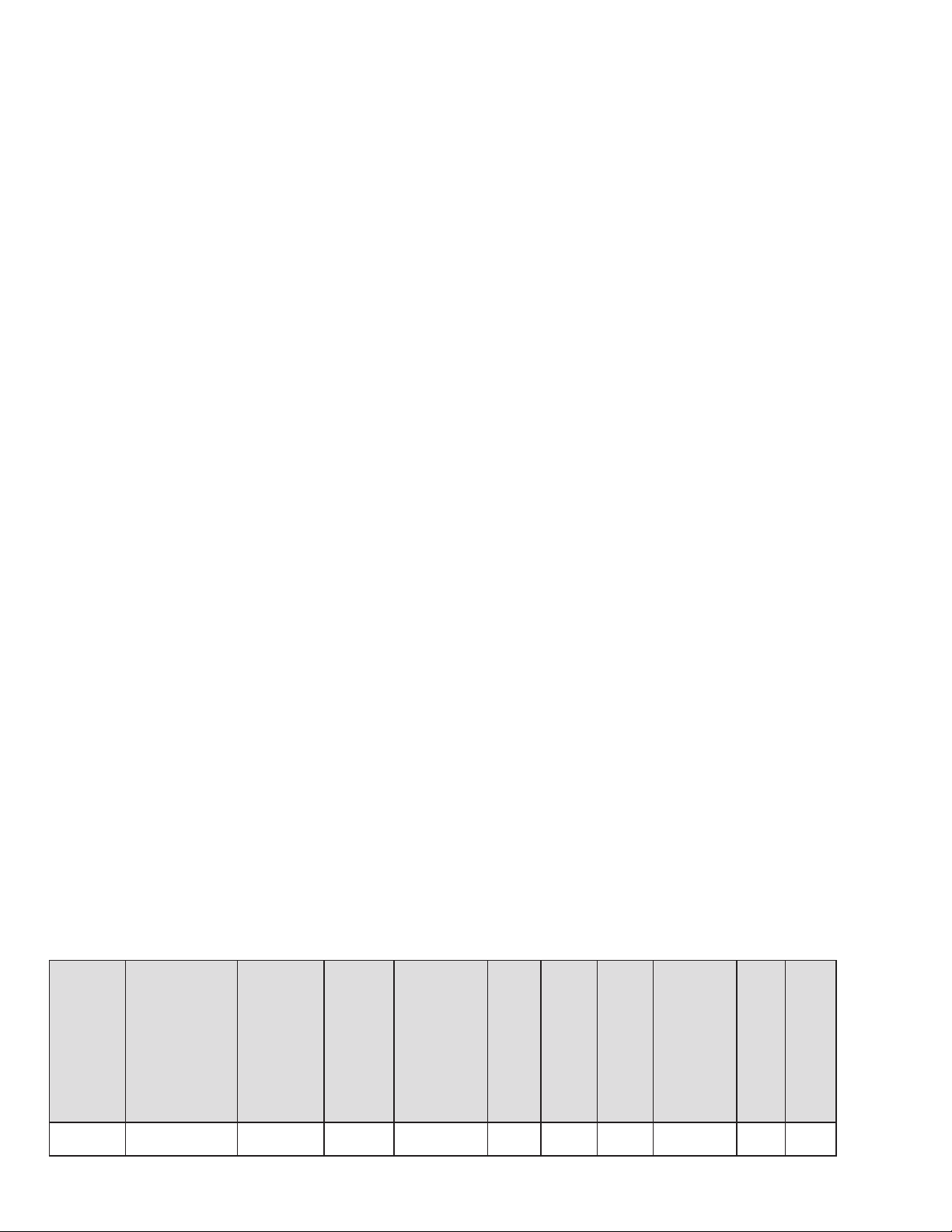
5
1. With the sight mounted, rest the gun on a solid support and remove the bolt.
2. Switch on the sight’s power and adjust brightness as needed until dot is easily visible. Remove the windage and
elevation adjustment caps.
3. Sight through the rie’s bore and center a target 25 to 50 yards away inside the barrel. Next, sight through your
ProPoint Red Dot and turn the windage and/or elevation adjustments by screwdriver to align the center dot with
the target. Each click of adjustment moves the point of impact by 1 MOA. Once the scope is zeroed, replace the
adjustment caps.
Final sighting in can then be done while at the range, once the ProPoint has been bore sighted as described above. Make
sure you load the same ammo you plan to use most often with the ProPoint sight.
4. Fire a few shots at your chosen zero distance to make sure you’re roughly on target. If you aren’t, use the windage and/
or elevation adjustments to place the dot close to the center of the target.
5. Fire a 3 shot group, keeping the rearm as steady as possible. Make any needed corrections with the windage and/or
elevation adjustments (turn dials in the direction you want the group to move, referencing the dial’s arrows).
6. Fire another 3 shot group to verify the ProPoint has now been sighted in accurately. Repeat the process if necessary.
OPERATION UNDER EXTREME CONDITIONS
• Extreme heat (moist or dry): no special procedures required. Avoid prolonged exposure if possible.
• Extreme cold: extreme low temperature may shorten battery life. It could also make the rotary dial (brightness control) a
little harder to turn than at normal temperatures.
• Salt air: no special procedures required.
• Sea spray, water, mud and snow: ensure that battery cap and the two adjustment caps (if present) are tightened before
exposing the sight to sea spray, mud, snow or before immersing the sight in water. Hand tighten only. Keep lens covers
closed when sight is not being used. Clean lenses with lens paper/cloth (see caution note below) and wipe the sight dry
as soon as possible after exposure to water, sea spray, mud or snow.
• Dust storms and sand storms: keep lens covers closed when sight is not being used.
CAUTION: The lenses shall never be cleaned with ngers but with lens paper/cloth, to avoid scratching the glass.
Use a soft brush or “canned air” to remove any loose debris (sand, grass, etc.) prior to using the lens paper or soft clean cloth.
TROUBLE SHOOTING
Problem: Red Dot Does Not Appear
Possible Causes/Solutions:
• Discharged battery: Replace battery with a new CR2032 lithium cell.
• Battery installed incorrectly: Remove and reinstall battery, referring to the Parts Guide battery compartment image.
• Battery not making good contact: Clean contact surfaces and reinstall battery.
• Defective Rotary Switch: Contact Tasco customer service (1-800-423-3537).
Problem: Impossible To Zero
Possible Causes/Solutions:
• Adjustment screw is at its limit: Check alignment of mount to barrel.
• Impact point is moving: Check mount and weapon rail stability.
SKU
Mag x Obj. Diam.
Reticle
Click Value
Adjustment Range
MOA per Rev
Parallax Free
Distance (Yds)
# of Brightness
Settings
Eye Relief &
Field or View
Length (inches)
Weight (oz )
TRD130T 1x30 (Tube) 5 MOA Dot 1 MOA >140 MOA 40 50 11 Unlimited 3.7 6.7
Technical Specications
Loading ...
Loading ...
Loading ...
