Loading ...
Loading ...
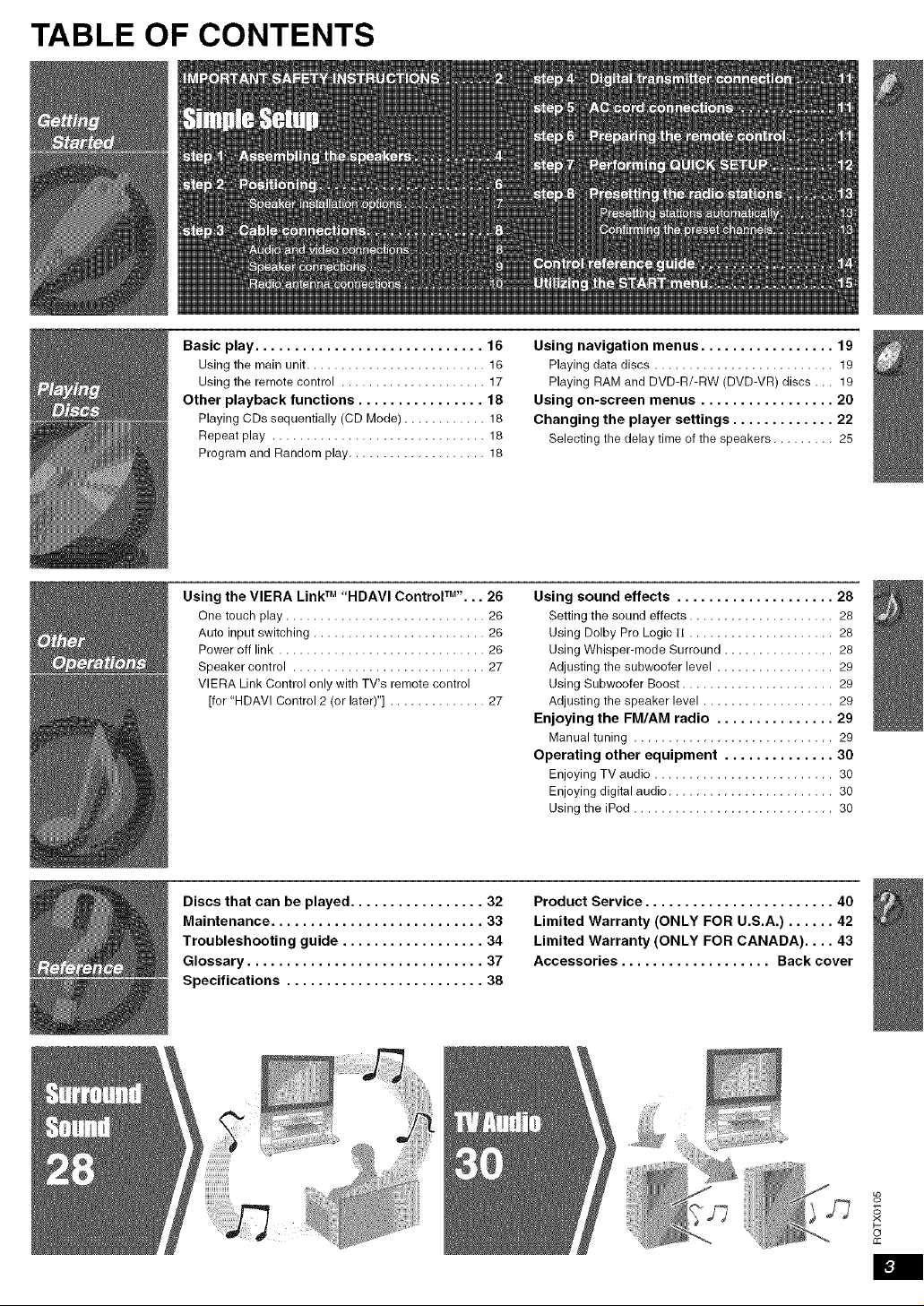
TABLE OF CONTENTS
Basic play ............................. 16
Using the main unit .......................... 16
Using the remote control ..................... 17
Other playback functions ................ 18
Playing CDs sequentially (CD Mode) ............ 18
Repeat play ............................... 18
Program and Random play .................... 18
Using navigation menus ................. 19
Playing data discs .......................... 19
Playing RAM and DVD-R/-RW (DVD-VR) discs.,. 19
Using on-screen menus ................. 20
Changing the player settings ............. 22
Selecting the delay time of the speakers......... 25
Using the VIERA Link TM "HDAVI Control TM'. .. 26
One touch play ............................. 26
Auto input switching ......................... 26
Power off link .............................. 26
Speaker control ............................ 27
VlERA Link Control only with TV's remote control
[for "HDAVI Control 2 (or later)"] .............. 27
Using sound effects .................... 28
Setting the sound effects ..................... 28
Using Dolby Pro Logic ]I ..................... 28
Using Whisper-mode Surround ................ 28
Adjusting the subwoofer level ................. 29
Using Subwoofer Boost ...................... 29
Adjusting the speaker level ................... 29
Enjoying the FM/AM radio ............... 29
Manual tuning ............................. 29
Operating other equipment .............. 30
Enjoying TV audio .......................... 30
Enjoying digital audio ........................ 30
Using the iPod ............................. 30
Discs that can be played ................. 32
Maintenance ........................... 33
Troubleshooting guide .................. 34
Glossary .............................. 37
Specifications ......................... 38
Product Service ........................ 40
Limited Warranty (ONLY FOR U.S.A.) ...... 42
Limited Warranty (ONLY FOR CANADA) .... 43
Accessories ................... Back cover
o_
S
x
o
cc
Loading ...
Loading ...
Loading ...