Loading ...
Loading ...
Loading ...
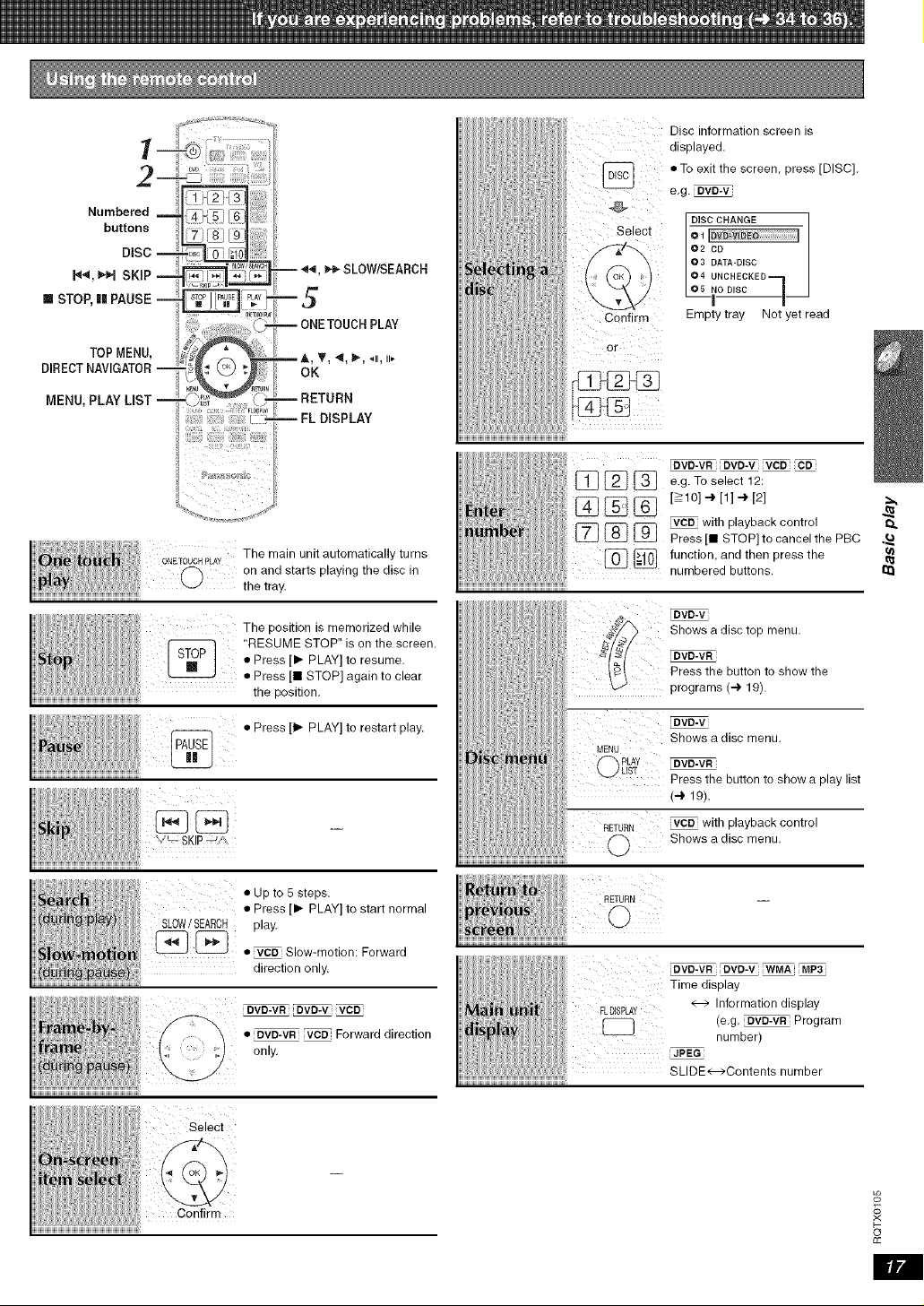
i
2-
Numbered m
buttons
DiSC --
H4, _H SKiP
[] STOP, 11 PAUSE --
TOPMENU,
DIRECTNAVIGATOR--
MENU, PLAY LIST --
-- _, _- SLOW/SEARCH
5
-- ONETOUCH PLAY
OK
-- RETURN
m FL DISPLAY
The main unit automatically turns
ONETOUCH PLAY
(_ on and starts playing the disc in
the tray.
The position is memorized while
RESUME STOP" is on the screen.
• Press [1_ PLAY] to resume.
• Press [I STOP] again to clear
the position.
i!il .Prees, PLAY,torestarfp,ay
¸ =
'/_ SKIPJr%
• Up to 5 steps.
• Press [1_-PLAY] to start normal
SLOW/SEARCH play.
[_ [_ • _ Slow-motion: Forward
direction only.
DVD-VR DVD-V
•DVD-VR _ Forward direction
only.
Select
Disc information screen is
i
displayed.
i
• To exit the screen, press [DISC].
e.g. DVD-V
Select
CQnfirm
or
i
I DISC CHANGE
O2 CD qJ
@3 DATA-DISC
O4 UNCHECKED
_o D,SC
Empty tray Not yet read
i BV_BV_VR-VRi_i _ _!
[_ [_ [_ e.g. To select 12:
[_ [_ [_ _ with playback control
Press [I STOP] to cancel the PBC
[_ _ function, and then press the
numbered buttons.
[DVD-V
Shows a disc top menu.
DVD-VR
Press the button to show the
programs (_ 19).
Eovo-v
Shows a disc menu.
[DVD-VR
Press the button to show a play list
(4 t 9).
RETURN _ with playback control
0 Shows a disc menu.
RETURN
DVD-VR _WMA
Time display
FLDISPLAY e--> Information display
[_ (e.g. _ Program
_ number)
JPEG
SLIDE K--->Contents number
.£
o_
?<
o
cc
Loading ...
Loading ...
Loading ...