Loading ...
Loading ...
Loading ...
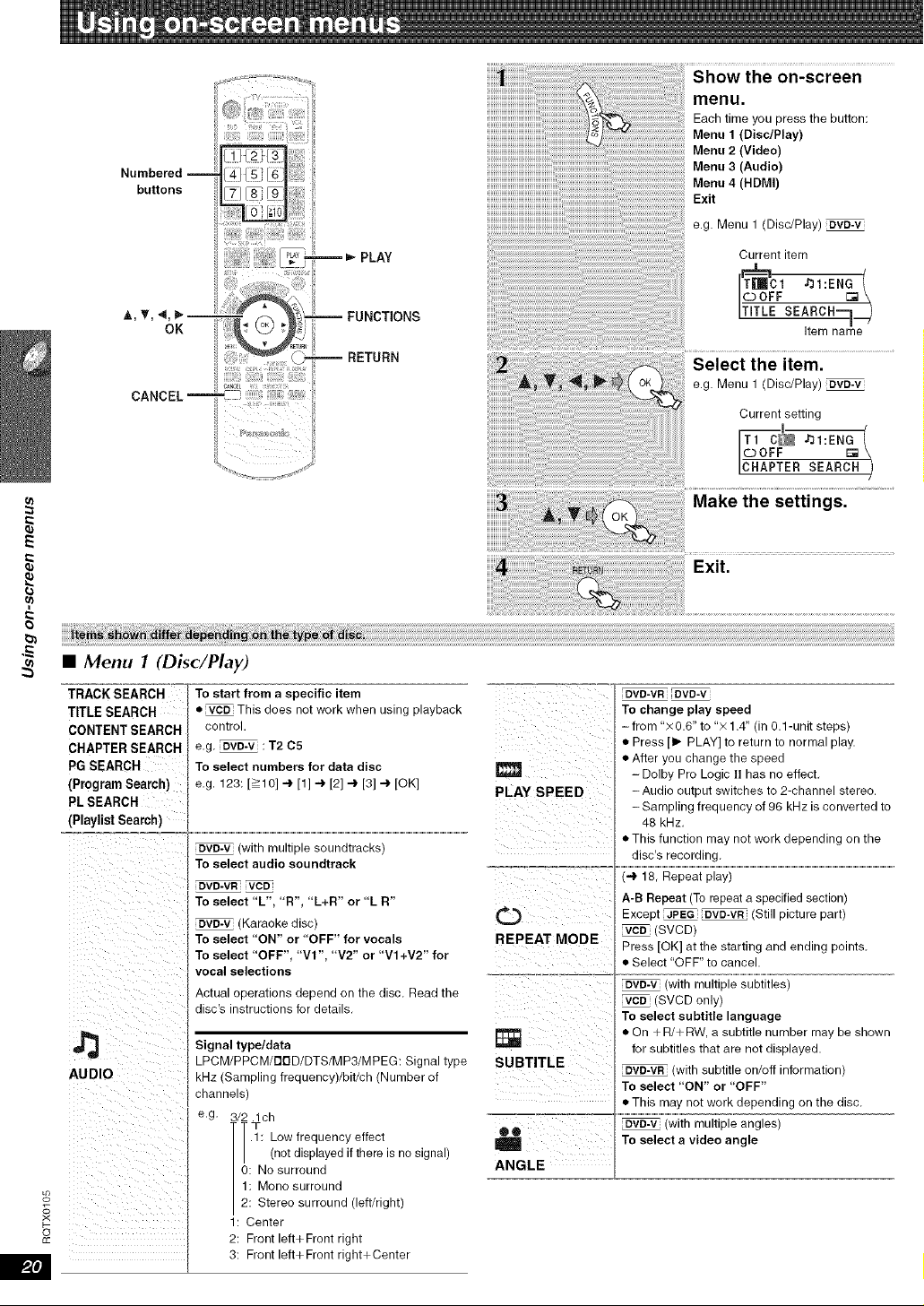
E
e)
o
£c
/
Numbered I
buttons
OK
CANCEL_
i_iiiiii!ii!ii;;;;;iiii_iiiiiiiii!iiiiii!!!i!i!_
_ PLAY
,!
G PUNCT,ONS
-') _ RETURN
iiiii!i;ii!iiiiii!ii!!i ii!i!!iiiiill
on-screen
menu.
Each time you press the button:
Menu 1 (Disc/Play)
Menu 2 (Video)
Menu 3 (Audio)
Menu 4 (HDMI)
Exit
e.g. Menu 1 (Disc/Play)_vo-v
Current item
ITITLE SE AtReCRna-']me_
Select the item.
eg Menu 1 (Disc/Play)_VD-V
Current setting l
I©OFF []
ICHAPTER SEARCH )
Exit.
•Menu 1 (Disc/Play)
"=TRA=(_°K'SEA'RO'H=-=_ To start from a specific item "=_== .... =_ _= === ,i _
TITLE SEARCH • _ This does net work when using playback To change play speed
CONTENTSEARCH
CHAPTERSEARCH
PG SEARCH
(Program Search)
PL SEARCH [
(PlaylistSearch)
control.
e.g. _ : T2 C5
To select numbers for data disc
e.g. 123: [>10] _ [1] _ [2] _ [3] _ [OK]
To select audio soundtrack
DVD-VR vco
To select "L", "R", "L+R" or "L R"
DVD-V (Karaoke disc)
To select "ON" or "OFF" for vocals
To select "OFF", "VI", "V2" or "VI+V2" for
vocal selections
Actual operations depend on the disc, Read the
disc's instructions for details,
Signal type/data
LPCM/PPCM/DQD/DTS/MP3/MPEG: Signal type
kHz (Sampling frequency)/bit/ch (Number of
channels)
e g, 3/2 lch
IT "_': LOWfrequency effect
| (not displayed if there is no signal)
0: No surround
1: Mene surround
2: Stereo surround (left/right)
1: Center
2: Front left+Front right
3: Front left+Front right+Center
L
SUBTITLE
- from "× 0.6" to "× 1.4" (in 0.1-unit steps)
• Press lit- PLAY] to return to normal play.
• After you change the speed
- Dolby Pro Logic II has no effect,
PLAY SPEED - Audio output switches to 2-channel stereo.
- Sampling frequency of 96 kHz is converted to
48 kHz.
• This function may not work depending on the
disc's recording,
............ ="°='="°_°°"_== (_ 18, Repeat play)
A-B Repeat (To repeat a specified section)
Except JPEG OVD-VR (Still picture part)
(SVCD)
Press [OK] at the starting and ending points.
• Select "OFF" to cancel.
(with multiple subtitles)
(SVCD only)
To select subtitle language
• On + R/+RW, a subtitle number may be shown
for subtitles that are not displayed.
(with subtitle on/off information)
To select "ON" or "OFF"
• This may net work depending on the disc.
(with multiple angles)
To select a video angle
ANGLE
Loading ...
Loading ...
Loading ...