Loading ...
Loading ...
Loading ...
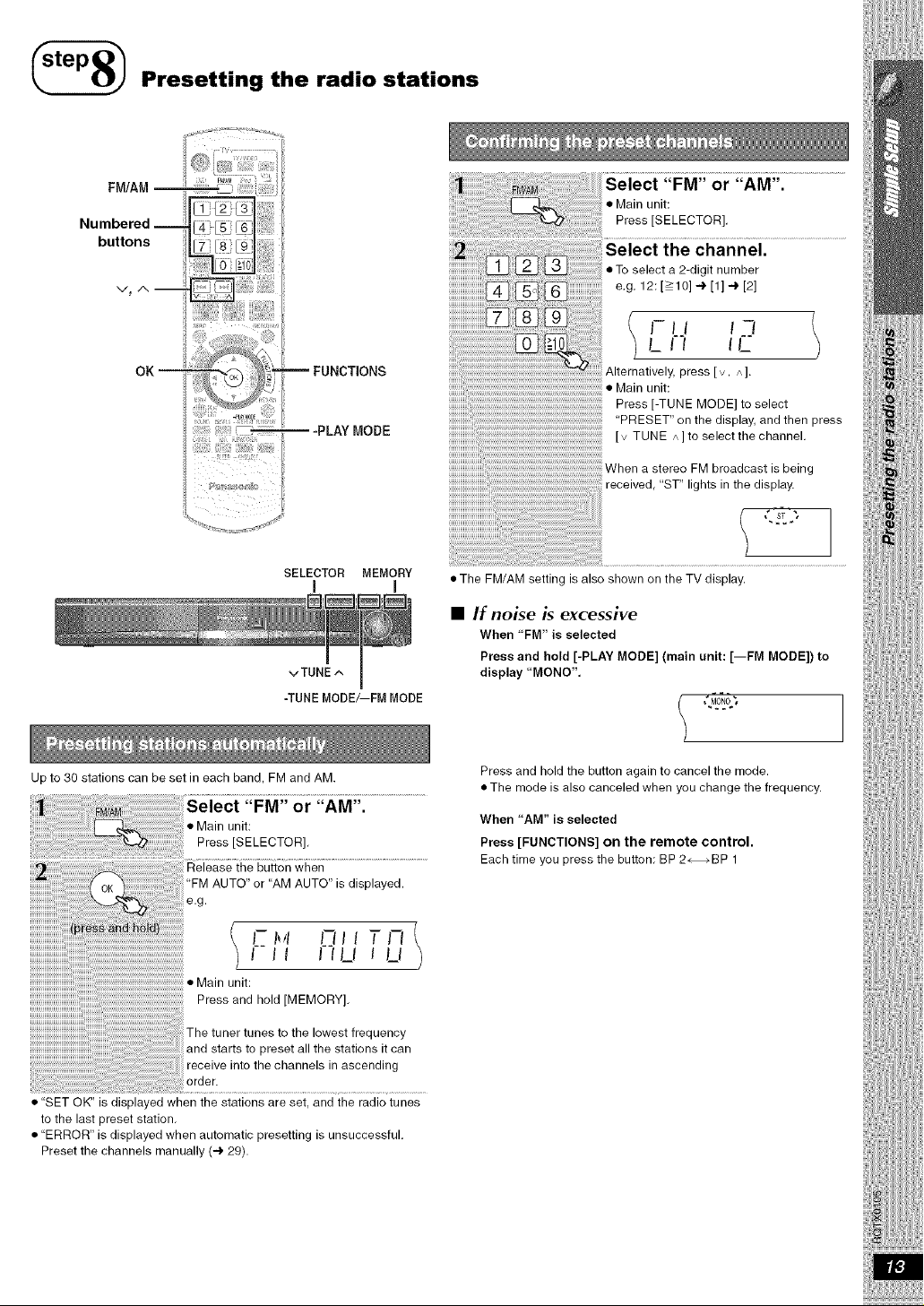
Presetting the radio stations
!!i:!!!i;_Ui!;_i!i !;_;_!;!i!i!!¸
FUNCTIONS
-PLAY MODE
SELECTOR MEMORY
m m
Up to 30 stations can be set in each band, FM and AM.
"FM" or "AM".
• Main unit:
Press [SELECTOR],
Release the button when
"FM AUTO" or "AM AUTO" is displayed.
I- I_4 C_II I T Iq 1
I II IILI ILI
Main unit:
Press and hold [MEMORY],
The tuner tunes to the lowest frequency
and starts to preset all the stations it can
receive into the channels in ascending
order.
• "SET OK" is displayed when the stations are set, and the radio tunes
to the last preset station,
• "ERROR" is displayed when automatic presetting is unsuccessful,
Preset the channels manually (4 29).
or "AM".
• Main unit:
Press [SELECTOR[,
channel.
• To select a 2-digit number
e.g. 12: [>10] 4 [1] 4 [2]
FU i__
LII tL
Alternatively, press [ v, A ].
• Main unit:
Press [-TUNE MODE] to select
PRESET" on the display, and then press
[ v TUNE /\] to select the channel,
_/hen a stereo FM broadcast is being
received, "ST" lights in the display.
• The FM/AM setting is also shown on the TV display.
•If noise is excessive
When "FM" is selected
Press and hold [-PLAY MODE] (main unit: [--FM MODE]) to
display "MONO',
Press and hold the button again to cancel the mode.
• The mode is also canceled when you change the frequency.
When "AM" is selected
Press [FUNCTIONS] on the remote control.
Each time you press the button: BP 2_BP 1
Loading ...
Loading ...
Loading ...