Loading ...
Loading ...
Loading ...
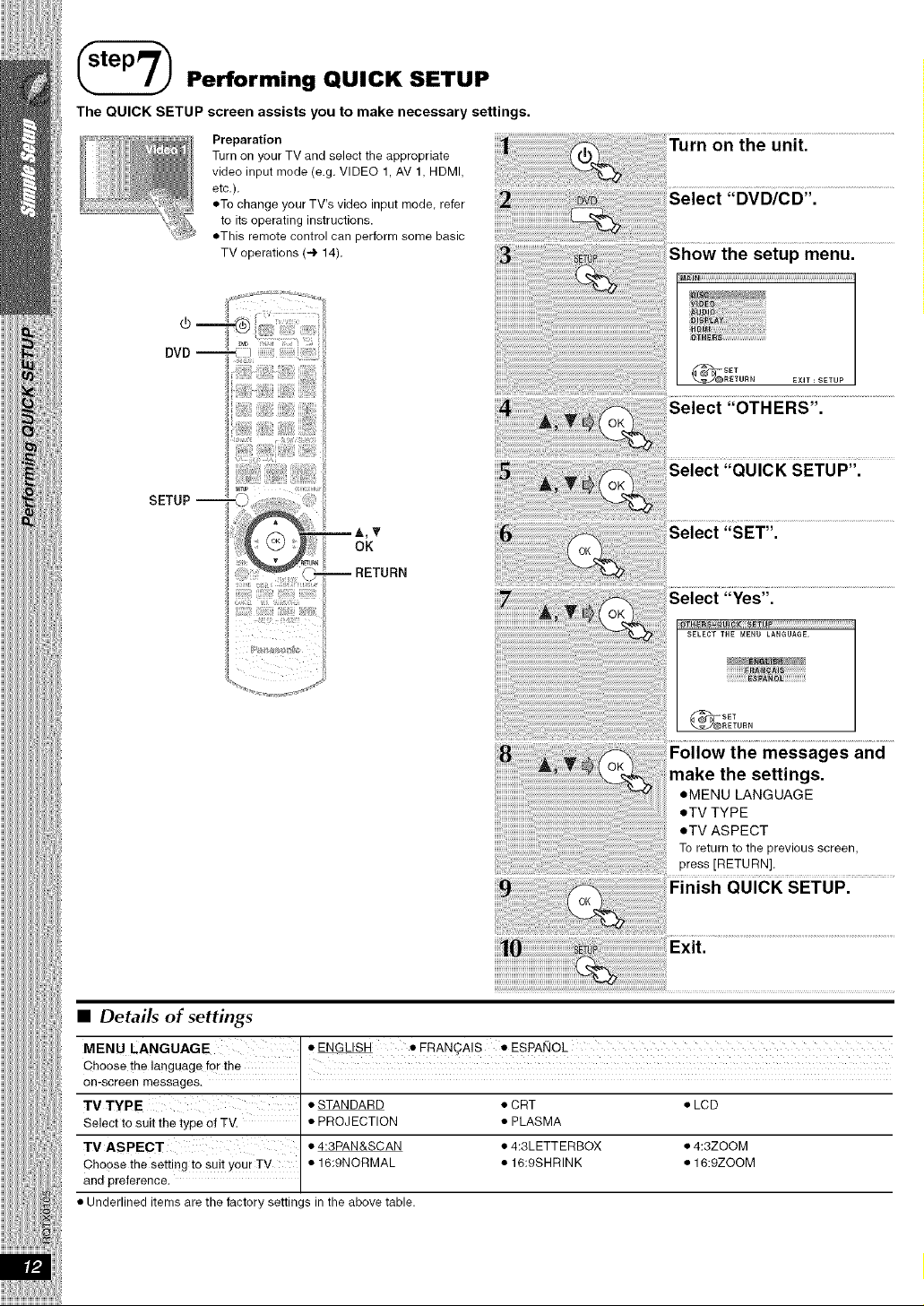
_Performing QUICK SETUP
The QUICK SETUP screen assists you to make necessary settings.
Preparation
Turn on your TV and select the appropriate
video input mode (e.g, VIDEO 1, AV 1, HDMI,
etc,),
eTo change your TV's video input mode, refer
to its operating instructions.
eThis remote control can perform some basic
TV operations (4 14),
SETUP--
[i!iii!i!iiii i!!g!;iiiiiiii!!iiii!iii;iiiiiiiiiiiiJ
!!!!!!fi!!%!ii;iii;i_;!_
A,T
OK
RETURN
Turn on the unit.
Select "DVD/CD'.
setup menu.
EIN
"OTHERS".
Select "QUICK SETUP".
es and
the settings.
eMENU LANGUAGE
eTV TYPE
eTV ASPECT
To return to the previous screen,
press [RETURN].
•Details of settings
MENU LANGUAGE • ENGLISH • FRAN_AIS • ESPAI_IOL
Choose the language for the
on-screen messages,
TV TYPE
Select to suit the type of TM
TV ASPECT
Choose the setting to suit your TV
aRe preference.
• Underlined items are the factory settings in the above table.
• STANDARD
• PROJECTION
• 4:3PAN&SCAN
• 16:9NORMAL
• CRT
• PLASMA
• 4:3LETTERBOX
• 16:9SHRINK
• LCD
• 4:3ZOOM
• 16:gZ©OM
Loading ...
Loading ...
Loading ...