Loading ...
Loading ...
Loading ...
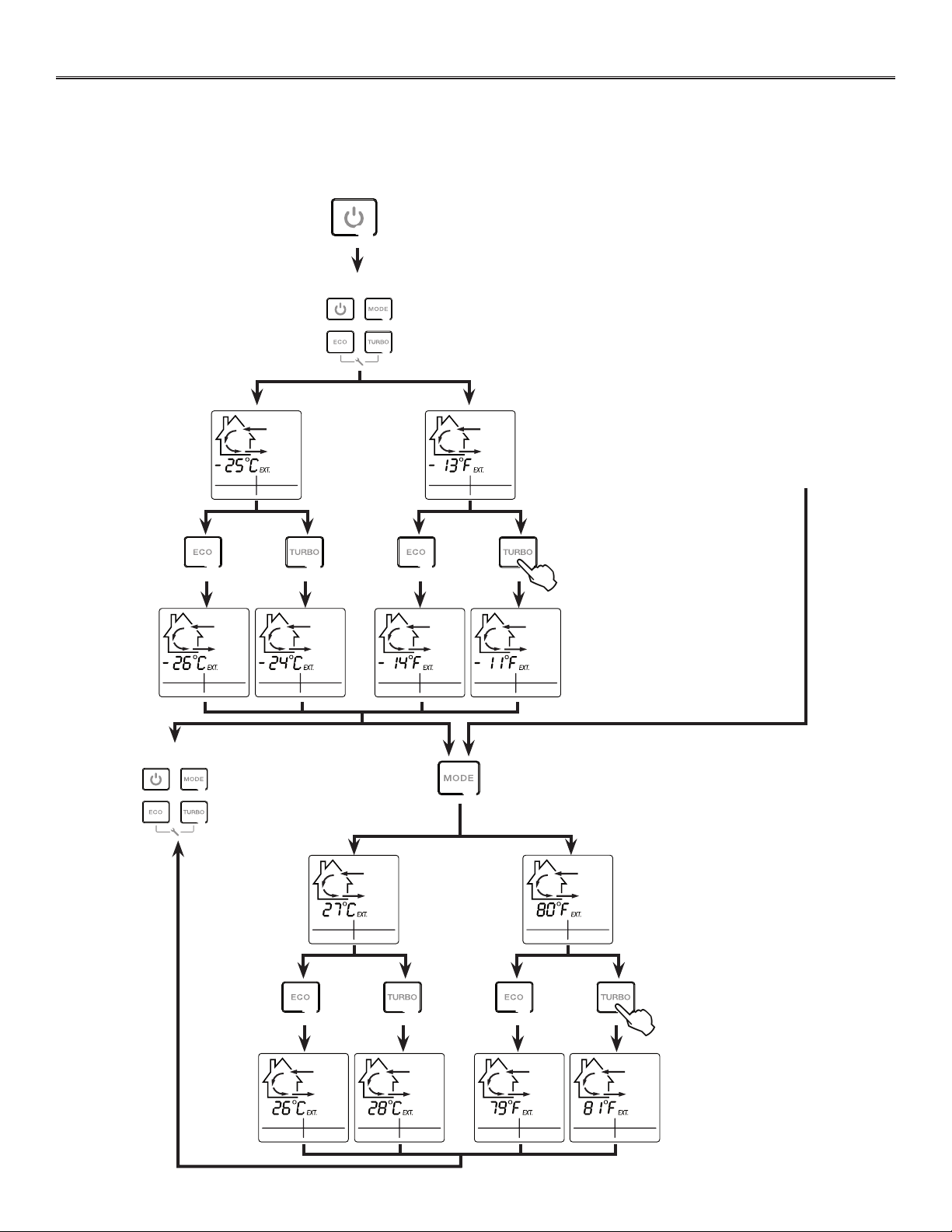
4. CONTROLS (CONT’D)
4.6 MAIN WALL CONTROL USE (CONT’D)
4.6.6 HOW TO CHANGE MINIMUM AND MAXIMUM AIR EXCHANGE TEMPERATURE LIMITS FOR ECO AND AUTO MODES
NOTE: Prior to perform
this setting, the wall
control must be ON.
The minimum and maximum temperature limits for air exchange allow to stop air exchange with the outside for better comfort
in the house. Factory set values are: minimum -25°C (-13°F), maximum 27°C (80°F). If desired, these values can be changed by
following this procedure:
4 sec.
Press and hold
simultaneously MODE
and TURBO keys during
4 seconds to access lower
value setting.
Air exchange arrows and
°C ext. (°F ext.) appear on
screen while -25 (-13) will
flash (factory set value).
OR
(according to
the displayed
temperature unit
chosen)
To enter a lower value,
press on ECO key; to enter
a higher value, press the
TURBO key.
OR
4 sec.
Press and hold
simultaneously MODE
and TURBO keys during
4 seconds to confirm and
quit this setting.
Press on MODE key
to access higher value
setting.
OR
Use ECO or TURBO
keys until the desired
value appears on screen.
NOTE: To access directly to
set higher value without
changing lower value,
press on MODE key.
Air exchange arrows and
°C ext. (°F ext.) appear
on screen while 27 (80)
flashes (factory set value).
OR
(according to
the displayed
temperature unit
chosen)
To enter a lower value,
press on ECO key; to enter
a higher value, press the
TURBO key.
OR
OR
Use ECO or TURBO
keys until the desired
value appears on screen.
19
Loading ...
Loading ...
Loading ...
