Loading ...
Loading ...
Loading ...
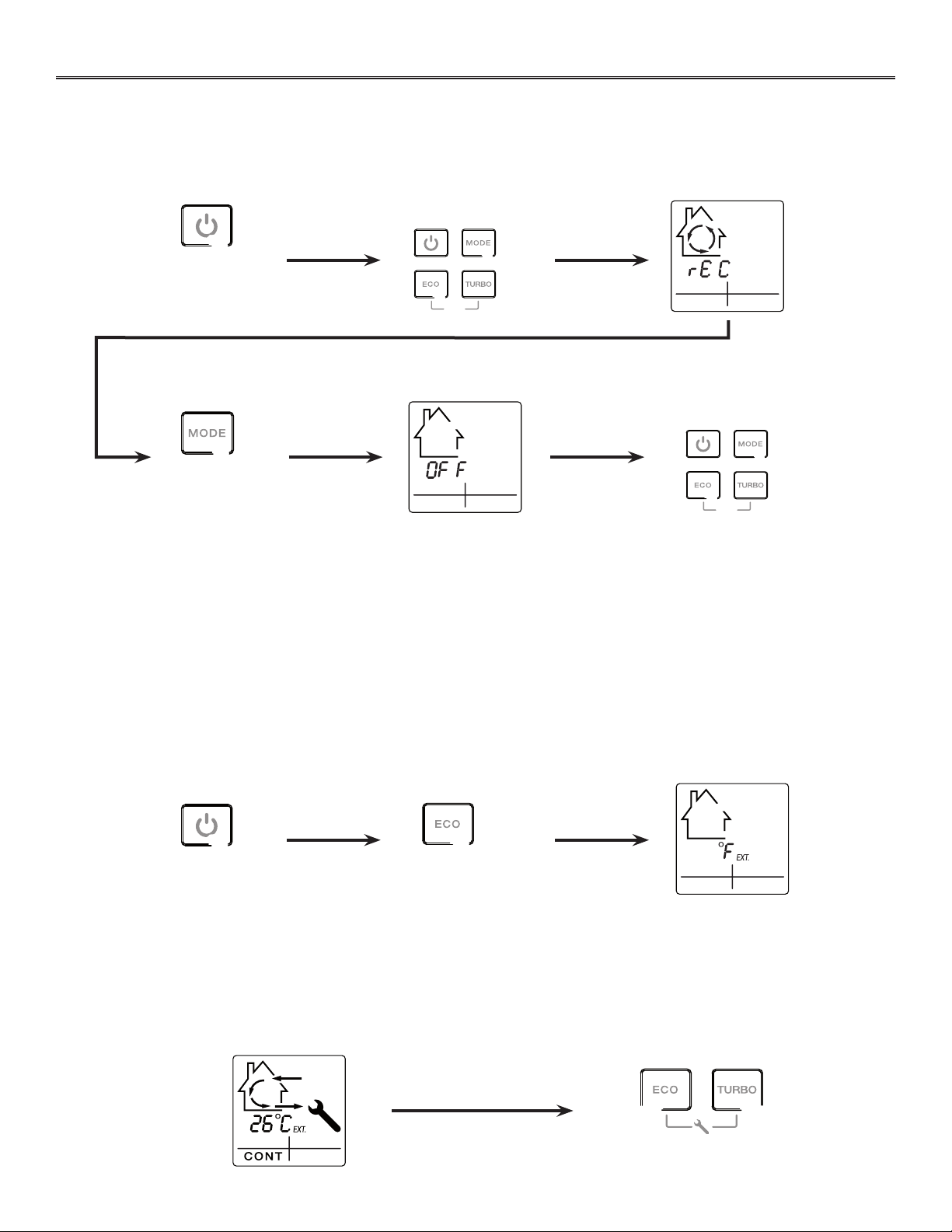
4. CONTROLS (CONT’D)
18
4.6 MAIN WALL CONTROL USE (CONT’D)
4.6.3 CHANGING RECIRCULATION TO OFF FOR AUTO AND ECO MODES
NOTE: Prior to perform this setting,
the wall control must be ON.
4 sec.
Press and hold simultaneously
MODE and ECO keys during
4 seconds to access setting.
Letters rEC and circled arrows are
flashing (default configuration setting).
NOTE: To get back to RECIRCULATION in AUTO and ECO modes (in second part of cycle), repeat the complete procedure.
The word OFF is flashing to show
setting has been changed to OFF.
4 sec.
Press and hold simultaneously
MODE and ECO keys during
4 seconds to save and exit setting.
Press on MODE key to change for
OFF.
4.6.4 SETTING THE DISPLAYED TEMPERATURE UNIT
NOTE: Prior to perform this setting,
the wall control must be ON.
Press and hold on ECO key during
4 seconds.
NOTE: To get back to °C for temperature display, repeat the complete procedure.
°F will flash on screen one mo-
ment to show it is now the current
temperature unit, then will stay on
screen.
The temperature unit displayed is factory set in Celcius (°C), but if desired, it can be changed to Fahrenheit (°F).
Follow these steps:
4 sec.
4.6.5 UNIT MAINTENANCE INDICATOR
When it is time to perform maintenance on the unit, a
wrench icon appears on screen, no matter the mode the
unit is in. Go to section 5. Maintenance.
NOTE: This icon disappears when turning OFF the wall
control, but reappears when turning it back ON.
Once the maintenance has been done, reset the
wall control by pressing simultaneously on ECO
and TURBO keys. The wrench icon will disappear
from screen.
Loading ...
Loading ...
Loading ...
