Loading ...
Loading ...
Loading ...
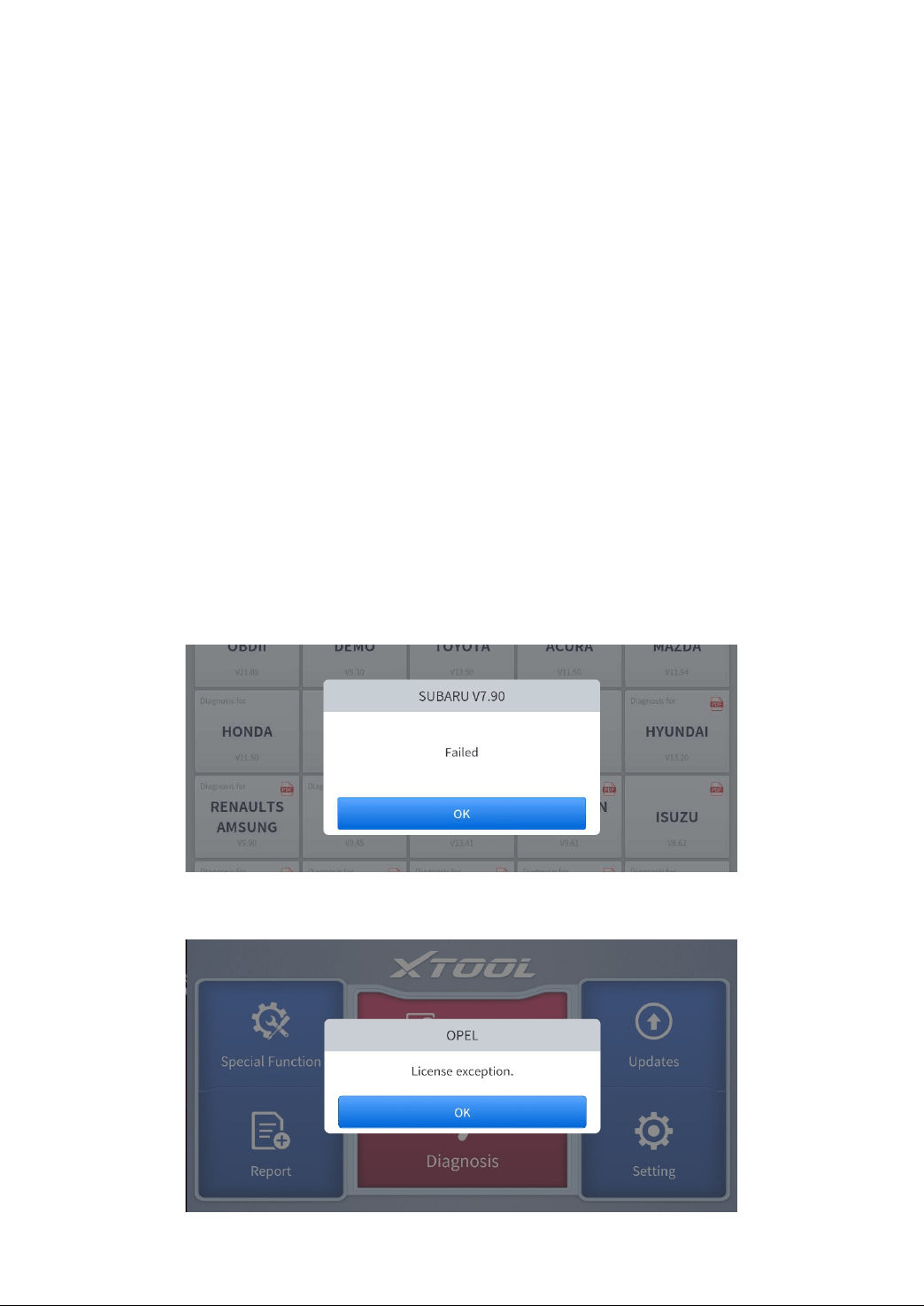
57
Generally, it is caused by the connection timeout or the sending timeout, please check whether you have
blocked the outgoing network traffic to non-US regions like China. We recommend that you unblock and try to
register again.
Q10: FAILED TO TURN ON WHEN CHARGING
In the charging state, you need to first press the power button to light up the screen (showing the charging
status). Then press and hold the power button for 4-5 seconds until the boot animation is shown on screen.
Q11: FAILED TO OPEN THE DIAGNOSTICS APP
A11: With PROMPT “Sync your device. the device has been offline for more than 30 days. you should connect
INTERNET SYNC DEVICES TO THE NETWORK STATUS!”, the tablet has to connect to the network every
30 days, otherwise, the Diagnostics app will be locked and disabled until the device is connected to the network.
If you have ruled out the network problem and ensured that the device can be connected to the Internet normally,
and your device still cannot use the diagnostic function, please contact our technical team
Q12: FAILED TO ENTER VEHICLE MENU
If you encounter the following two prompts, please delete the package and download it again to diagnose
⚫ ‘Failed’
⚫ ‘License exception’
Loading ...
Loading ...
Loading ...