Loading ...
Loading ...
Loading ...
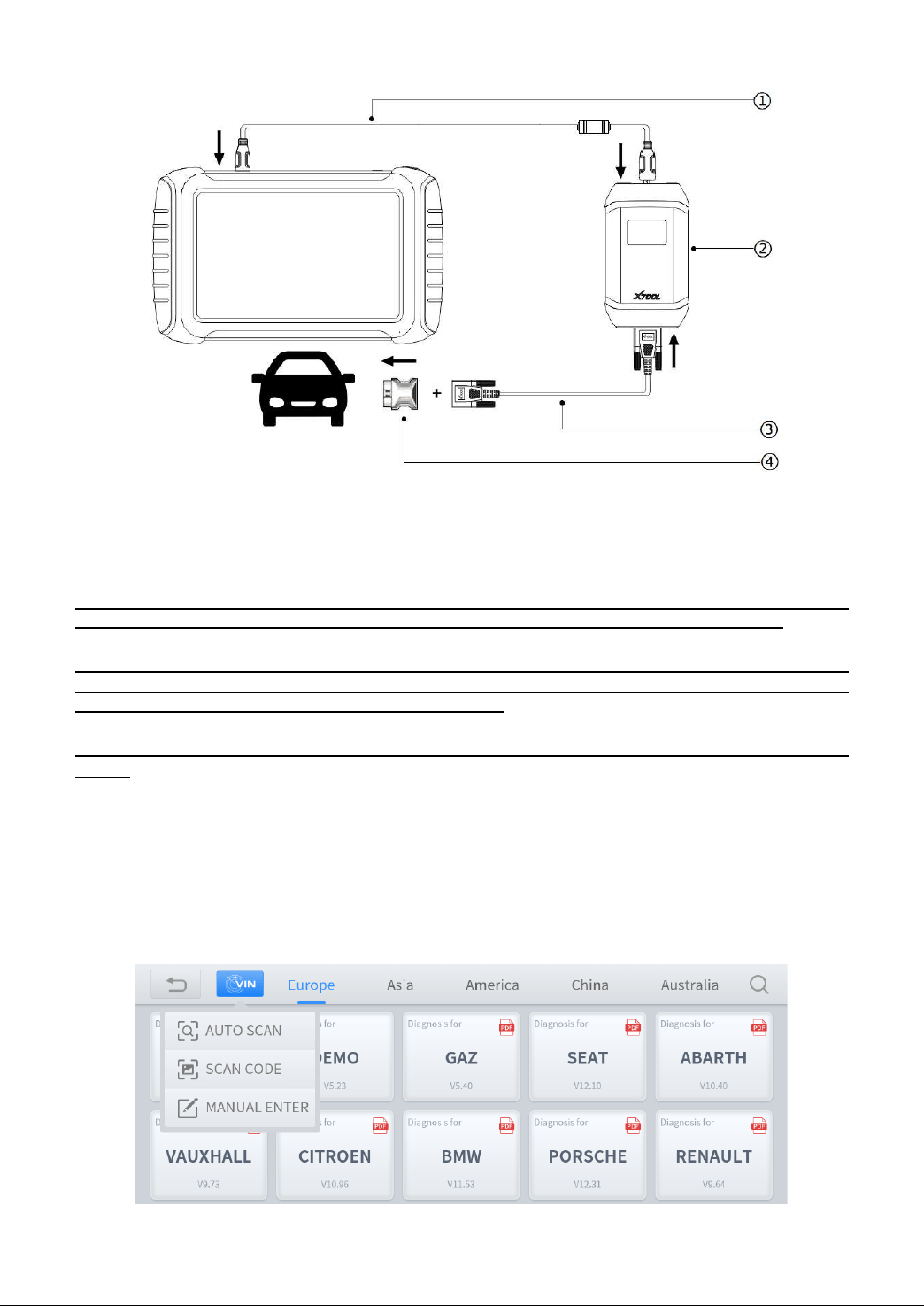
17
Figure 4-2 Sample of How to Connect Device to Vehicle via Wire
① Data Cable for USB 3.0 to Type B; ② V204 BOX ;③ Main Test Cable; ④ OBD Adapter;
If necessary, please connect the VCI box with the tablet using the USB 3.0 to type-B cable, especially
when working on some processes that need to transfer lots of data, like reprogramming ECU.
Some older vehicles are not compatible with the OBD
Ⅱ
-16 adapter, please make sure you’re using
the correct adapter. Some extra OBD
Ⅰ
connectors are attached to D9 Smart Diagnostics System,
please contact your dealer if you need other connectors.
For models with DoIP
protocol
communication, please be sure the device is connected to VCI box
by wire
4.2. VEHICLE SELECTION
Click the “Diagnostics” icon on the main screen and get into the Diagnostics menu. All brands will be shown
on the screen.
Please select the region of your vehicle, click the correct brand, and start the Diagnostics process.
Loading ...
Loading ...
Loading ...