Loading ...
Loading ...
Loading ...
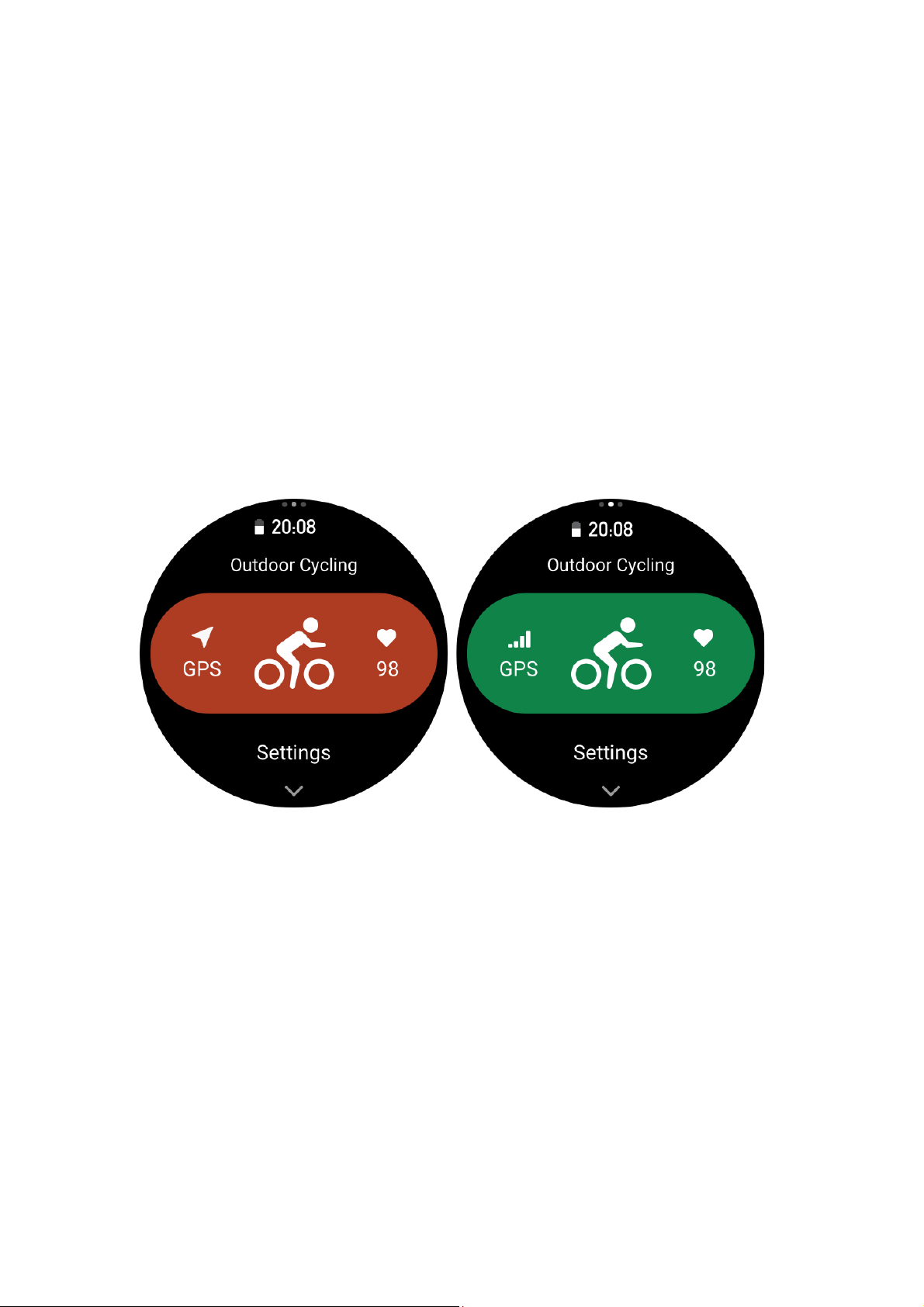
6 / 24
Select a workout
After entering the workout list, select the required workout by swiping up and down on the
screen or taping the UP/DOWN button. Enter the corresponding workout page by tapping the
workout or pressing the upper right button.
Start a workout
After entering the workout preparation page, for the workouts that require positioning, the
device will automatically search for a GPS signal. The red status bar indicates that the watch
is searching for a signal, and it will turn green once the signal is found. It is recommended
that you tap the green status bar or the upper right button to enter the workout after the signal
is found to improve the accuracy of workout data calculation.
For workouts that do not require positioning, you can directly tap the green status bar on the
workout preparation page to start the workout
Workout operations
Turn pages during a workout
During a workout, you can either swipe up or down on the screen or tap the UP/DOWN
buttons to turn the page. Swipe left or right to turn pages left or right. On the left side of the
workout data page, you can pause or end the workout. On the right side of the workout data
page, you can control music playback on the phone.
Button definitions during workouts:
1. Screen Locked
○ Tap UP/DOWN button to unlock.
○ Tap the upper right button to pause/continue the workout and unlock.
○ Tap the lower right button during workouts to start a new lap/set and unlock.
○ Tap the lower right button during pause to toggle the operation page and date page
Loading ...
Loading ...
Loading ...