Loading ...
Loading ...
Loading ...
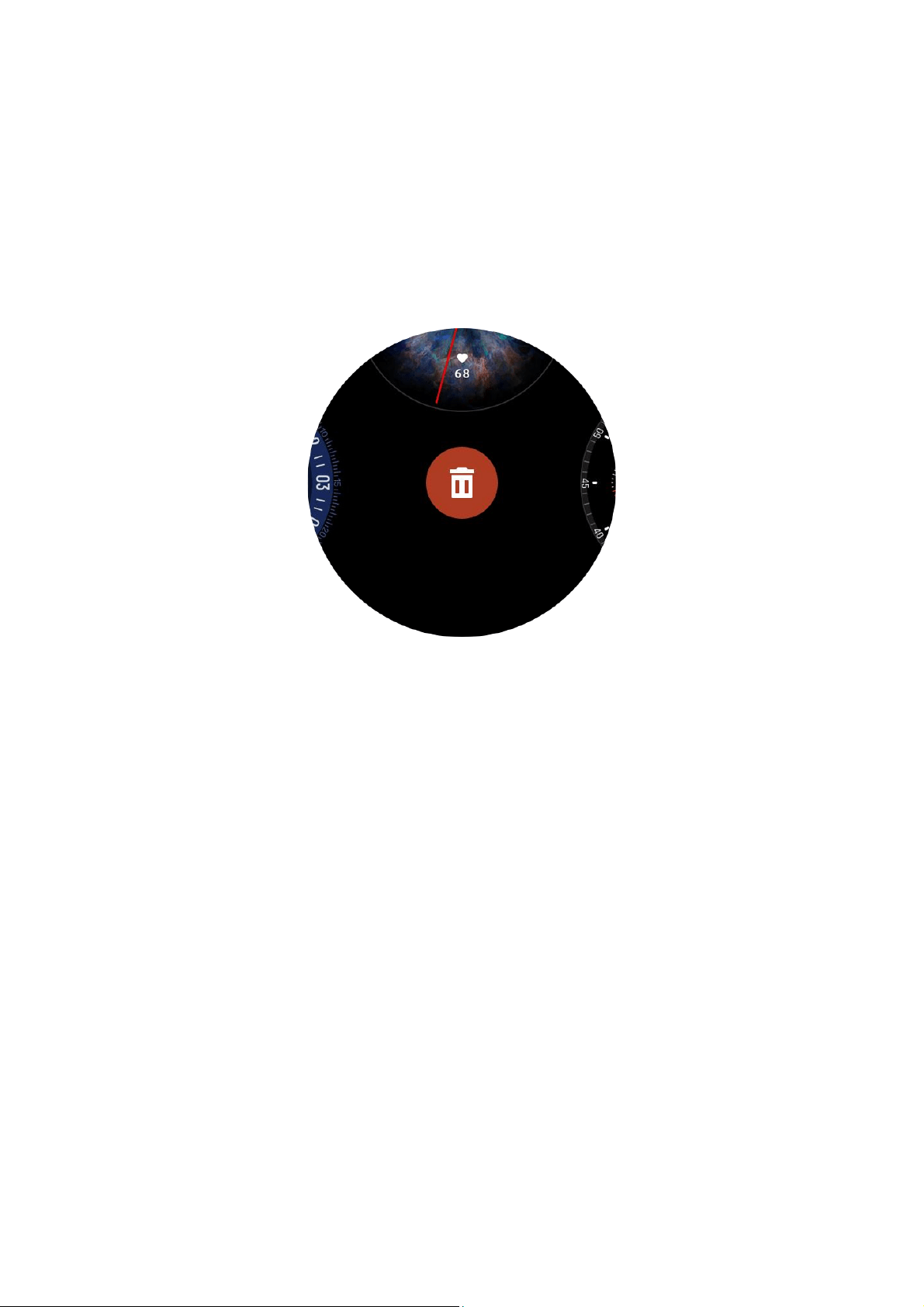
4 / 24
Delete watch faces
When the storage space on the watch is almost full, you will need to delete some of the watch
faces to make room for new ones (retain at least one watch face).
Wake up the watch face, and press and hold the watch face to go to the watch face selection
page.
Swipe left or right on the screen to preview watch faces available on the watch, including
built-in watch faces, synchronized online watch faces, and customized watch faces.
Press and hold the watch face you want to delete and swipe up on the screen. For watch faces
with a delete button, you can tap the button to delete the watch face.
State points
The state point is displayed on the top of the watch face to indicate the functions currently
enabled on the watch, such as the Theater Mode turned on in the watch or the Countdown app
running in the background.
The supported display states are:
• Low battery
• DND Mode
• Theater Mode
• Stopwatch (tap the state point to go to the app)
• Countdown (tap the state point to go to the app)
• In workouts (tap the state point to go to the app)
• Charging
Notifications and calls
App alerts
Keep the watch connected to your phone to receive the phone app alerts on your watch. On
the watch face page, you can swipe right to view the latest 20 alerts in the Notification Center.
Setting method:
Keep the watch connected with your phone, open the Zepp app, go to Profile > Amazfit T-Rex
2 > Notifications and Reminders > App Alerts to enable alerts for apps as needed.
Note:
To enable this feature on an Android phone, you need to add the Zepp app to the allowlist or
Loading ...
Loading ...
Loading ...