Loading ...
Loading ...
Loading ...
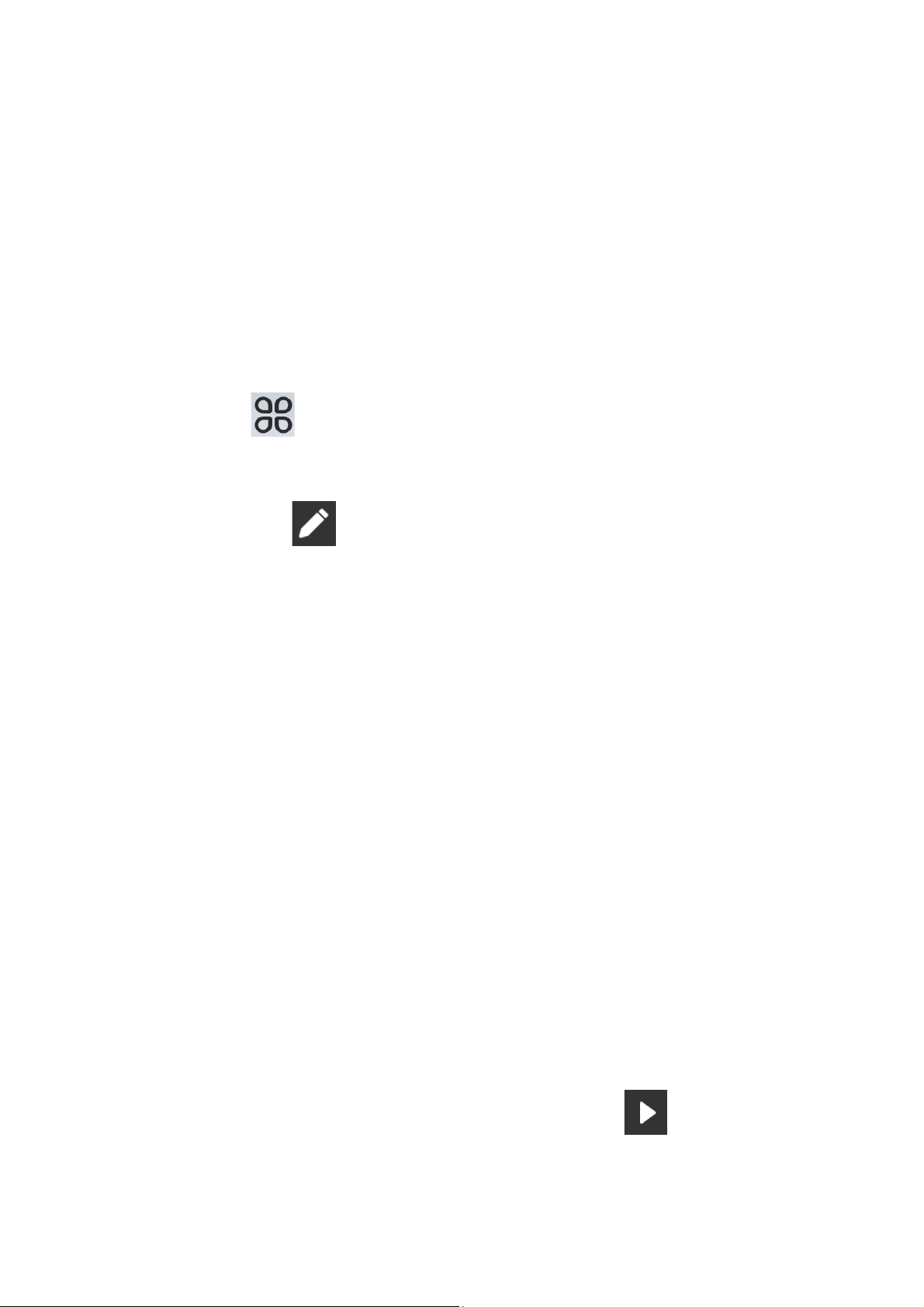
20 / 24
under Profile > Amazfit T-Rex 2 > Notifications and Reminders > Standing Reminder.
Cycles
Tracking the menstrual cycles helps you understand your own physiological rhythms.
Wake up the watch, go to the app list, and swipe up or down on the screen to select and open
the Cycles app. In the Cycles app on the watch, you can view information such as menstrual
cycle records and predictions. More information can be viewed after synchronizing the data to
the app.
Before using the Cycles app, you need to enter the start time of your most recent period, the
duration of the period, and the duration of your menstrual cycle. You can also enter this data
on the Zepp app and synchronize it to the watch.
While the phone and watch are connected, the following settings can also be accessed in the
Zepp app under Cycles > Settings.
Manually record the menstrual cycle
In the Cycles app, tap to record the menstrual cycle tracking data:
1. If you have not recorded this menstrual cycle, tap to record the start date of the current
period.
2. If you have recorded this menstrual cycle, tap to record the end date of the current period.
3. If you need to extend your period after the set end time, you can tap the record again within
30 days, as the last period has not ended, or synchronize the data to the app, and then modify
it.
Menstrual cycle prediction
The Cycles app will intelligently predict your period, fertile period, and ovulation day based
on your data. This feature is not a substitute for contraception or medical advice.
Open the Cycles app, swipe up to the last page, and enter the menstrual cycle settings to start
the menstrual cycle prediction.
Menstrual cycle reminder
Before the start of your period, the watch will send you a notification at 9:00 PM on the set
date.
1. When menstrual cycle prediction is turned on, enable the menstrual cycle reminder.
2. For the menstrual period reminder and ovulation day reminder that you set in the Cycles
app, you can adjust the reminder date or disable the reminder feature.
Breath
It helps you relieve stress by guiding you to breathe slowly and deeply.
Wake up the watch, press the upper button on the watch face page to go to the app list, and
swipe up or down on the screen to select and open the Breath app. Tap to start
breathing relaxation。 Setting the Breath app as a shortcut card allows you to easily start
breathing relaxation.
Loading ...
Loading ...
Loading ...