Loading ...
Loading ...
Loading ...
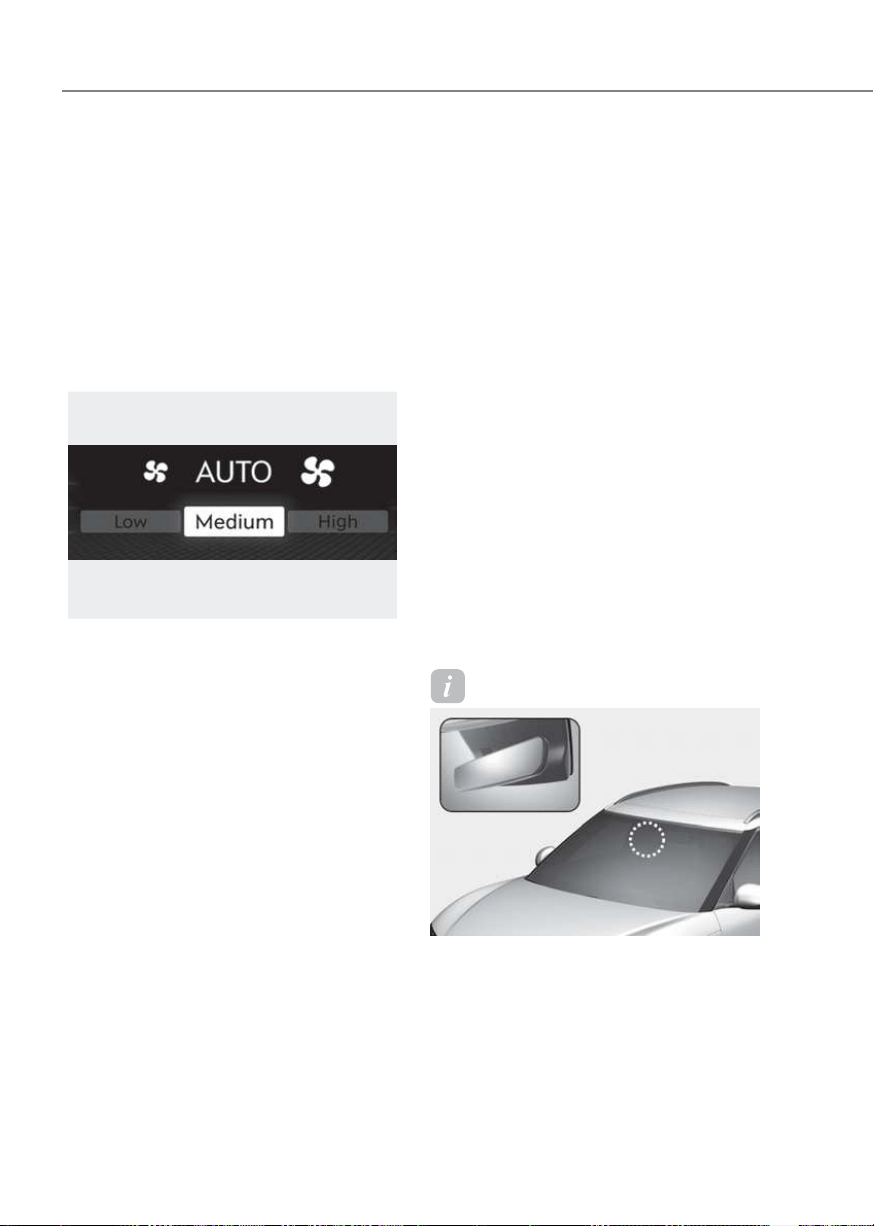
5-108
Convenience Features
Automatic Temperature Control
Mode
The Automatic Climate Control System
is controlled by setting the desired
temperature.
1. Press the AUTO button.
The mode selection, fan speed,
air intake and air-conditioning will
be controlled automatically by the
temperature setting you select.
OJX1059246OJX1059246
2. When the climate control system is
being automatically controlled, fan
speed can be selected (Low/Medium/
High).
- HIGH: Use when quick heating or
cooling is preferred.
- MEDIUM: Use when medium fan
speed is preferred for cooling or
heating.
- LOW: Use when low fan speed is
preferred for cooling or heating.
3. Turn the temperature control knob
to the desired temperature. If the
temperature is set to the lowest
setting (Lo), the air conditioning
system will operate continuously.
After the interior has cooled
sufficiently, adjust the knob to
a higher temperature set point
whenever possible.
To turn the automatic operation off,
select any function of the following:
- Mode selection button
- Front windshield defroster button
(Press the button one more time
to deselect the front windshield
defroster function. The ‘AUTO’
sign will illuminate on the climate
information screen once again.)
- Fan speed control icon
- A/C (air conditioning) icon
- HEAT button
The selected function will be controlled
manually while other functions operate
automatically.
For your convenience and to improve the
efficiency of the climate control, use the
AUTO button and set the temperature to
72°F (22°C).
To change the temperature unit from °F
to °C:
Press the AUTO button for 3 seconds
while pressing the OFF button.
Information
OJWEV051064 OJWEV051064
Never place anything near the ambient
light/solar sensor to ensure better control
of the heating and cooling system.
Loading ...
Loading ...
Loading ...