Loading ...
Loading ...
Loading ...
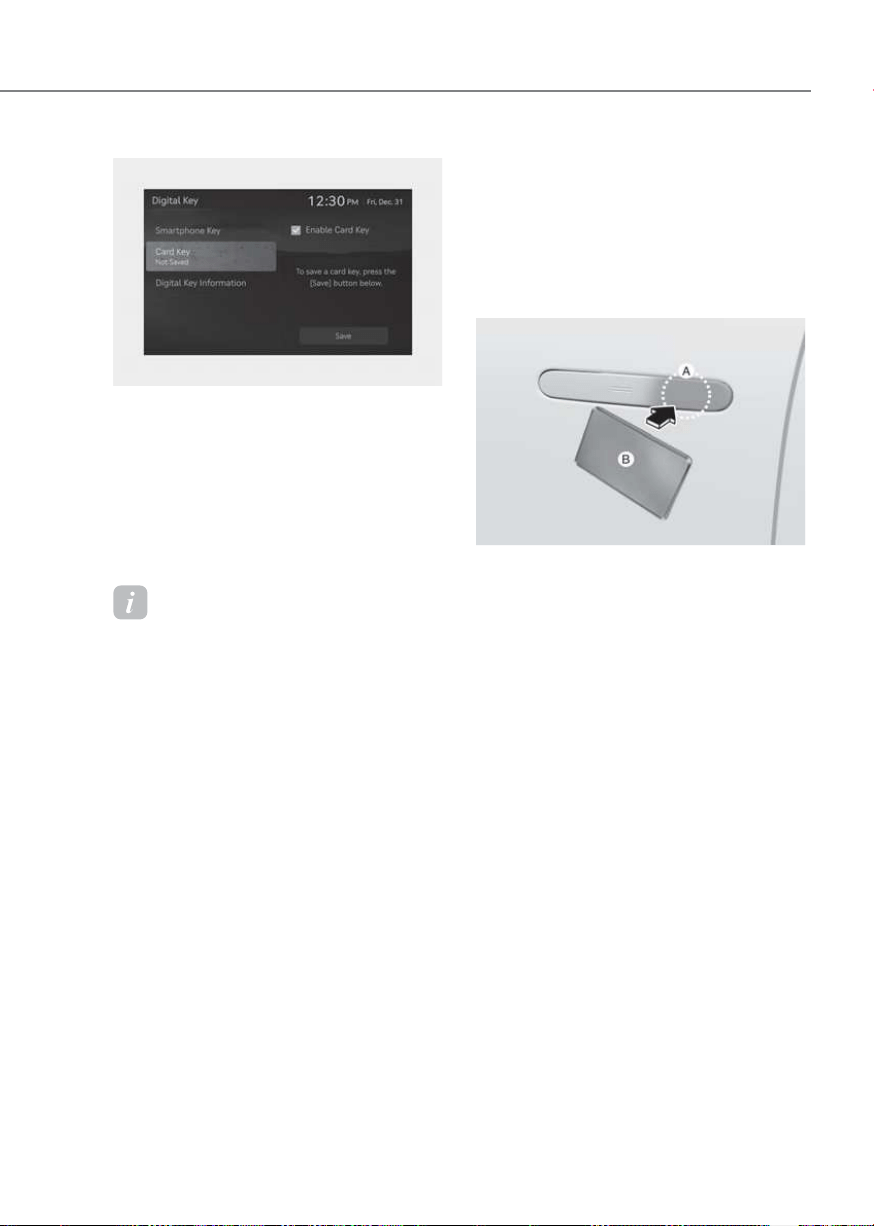
5-19
05
OJWEV051290NOJWEV051290N
[A]: Vehicle authentication pad (Wireless charging pad)
3. Place your card key on the vehicle
authentication pad (wireless charging
pad) while the vehicle is on.
4. Register your card key by selecting
the infotainment system.
Information
• When there is a digital key (card key)
already registered in the vehicle, a
new digital key (card key) cannot be
registered. Re-register a new digital
key (card key) after deleting the exiting
digital key (card key).
• To register a digital key (card key),
both of your smart keys must be in the
vehicle.
• A registered digital key (card key)
cannot be registered in other vehicles.
Using the digital key (card key)
The driver can lock or unlock the door by
placing the card key on the outside door
handle, and the vehicle can be started
by placing the card key on the vehicle
authentication pad (wireless charging
pad).
OJWEV051229OJWEV051229
[A]: Door handle authentication pad,
[B]: Card key NFC antenna
Locking/Unlocking the doors
• If the driver places the digital
key (card key) on the driver’s
or passenger’s door handle
authentication pad (A) for more than 2
seconds, the door will lock or unlock.
• If the Two Press Unlock feature is set,
only the driver’s door pops out and
unlocks when the digital key (card
key) is placed on the driver’s door
handle authentication pad. Hold the
digital key (card key) near the driver’s
door handle authentication pad once
more within 4 seconds to unlock all
doors.
• After unlocking the doors, the doors
will automatically re-lock after 30
seconds unless a door is opened.
Loading ...
Loading ...
Loading ...