Loading ...
Loading ...
Loading ...
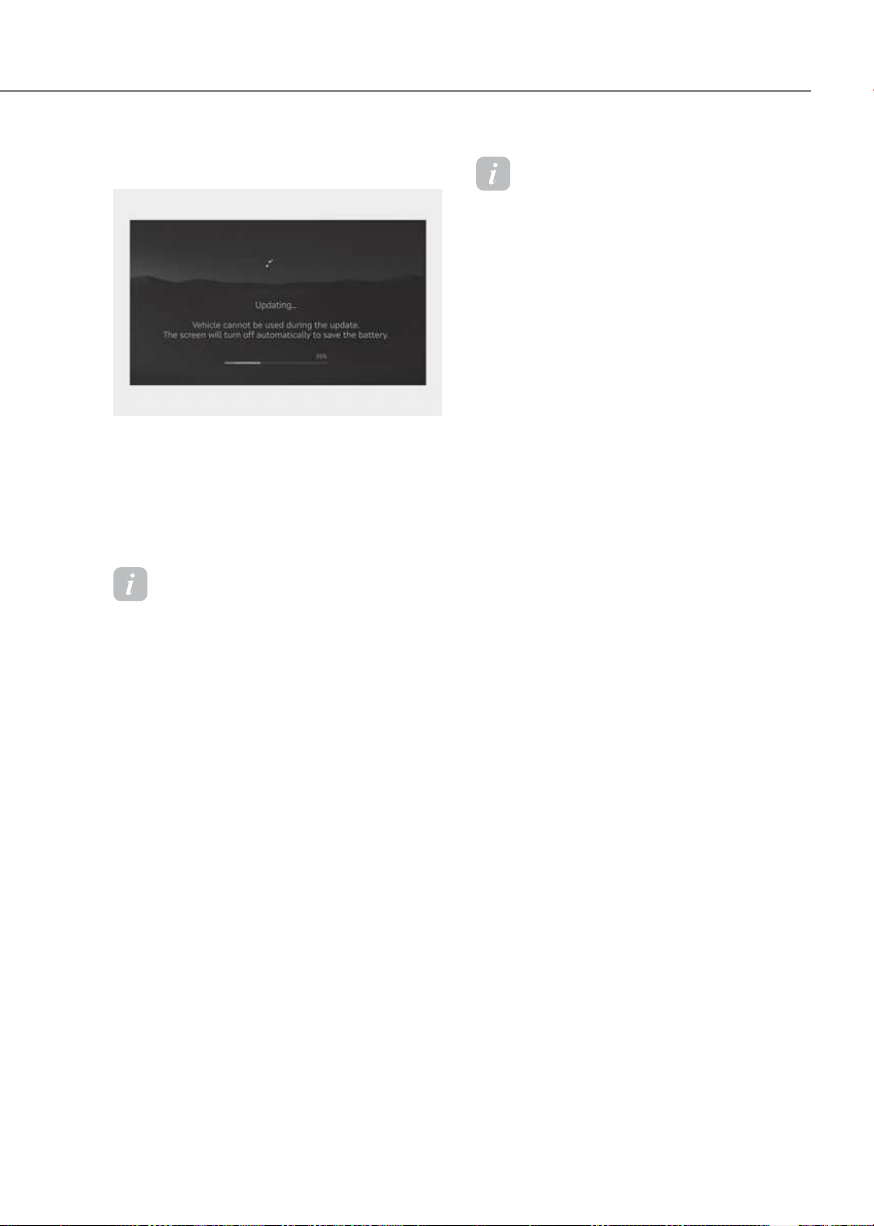
5-33
05
Updating Software
OJWEV051246LOJWEV051246L
You can see the progress of the update
on the screen.
After the update is complete, you will
receive a notification on your phone
or the vehicle screen that the software
update is complete.
Information
The screen turns off automatically after 3
minutes to save the battery. If the screen
turns off automatically, you can check the
update progress by pressing the Start/Stop
button.
Information
• After the update starts, you can exit the
vehicle.
• The Over-The-Air software update
feature is only available for Active and
Enrolled Genesis Connected Services
users.
• The update details may vary, for details
you can visit the What’s New link.
• Check the notice for the Over-The-Air
software update on mygenesis.com.
• If the update fails, the ECU will
attempt to recover itself by rolling back
to its original version automatically. If
you want to retry the software update,
even after a successful recovery, contact
Genesis Customer Care.
• If the update or recovery fails, contact
Genesis Customer Care.
• After the update is complete, it
may provide new functions or
improvements. For more information,
see the “Over-The-Air software
update” page on mygenesis.com.
Loading ...
Loading ...
Loading ...