Loading ...
Loading ...
Loading ...
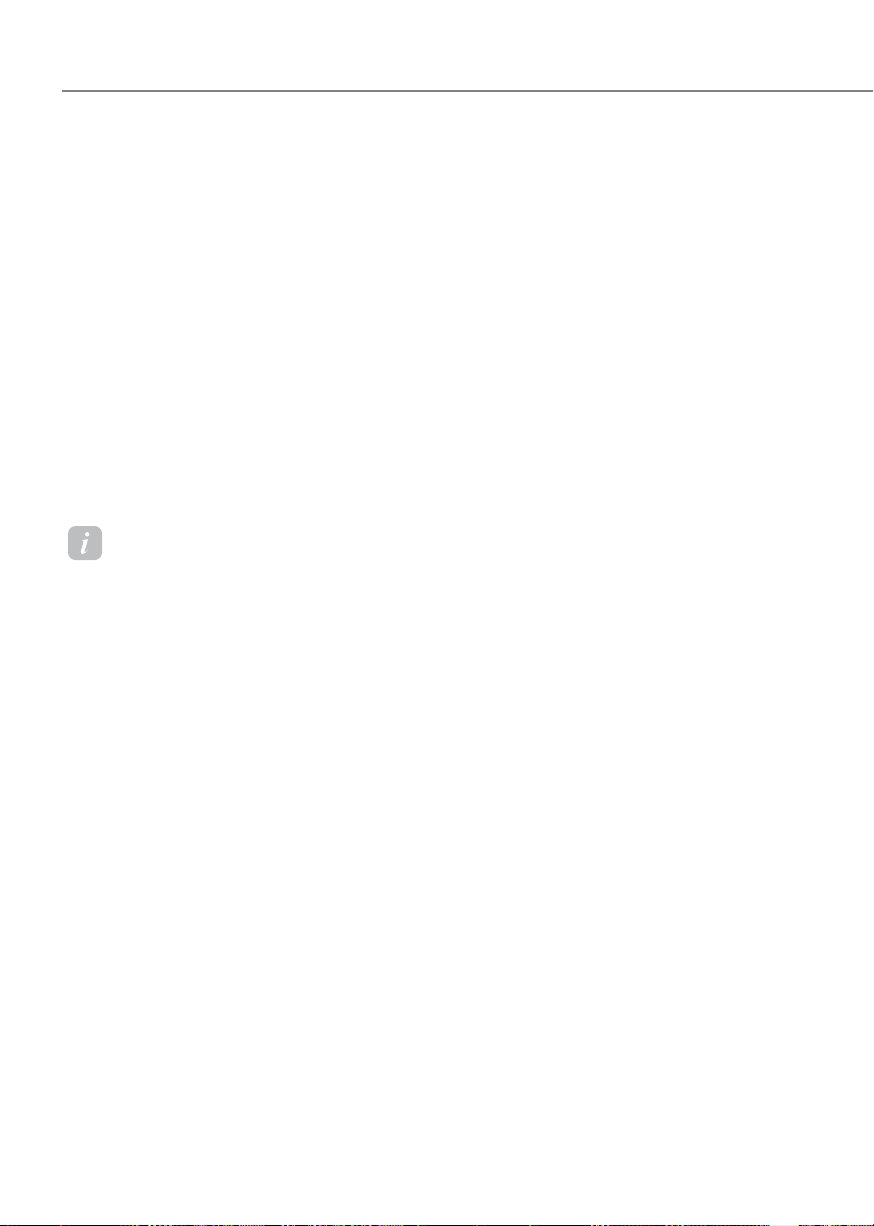
5-44
Convenience Features
Advanced Rear Occupant Alert is
provided to prevent a driver from leaving
a vehicle with a passenger left in the
vehicle.
Advanced Rear Occupant Alert
Settings
To use Rear Occupant Alert, it must be
enabled from the Settings menu in the
infotainment system screen. Select:
•
(ROA)
For detailed information, refer to the
separately supplied infotainment
system manual.
Information
Deselect ‘Rear Occupant Alert (ROA)’
from the settings menu to turn the system
off.
Advanced Rear Occupant Alert
Operation
• First alert
When you turn off the vehicle
and open the driver’s door after
opening and closing the rear door or
tailgate, the ‘Check rear seats’ or the
‘Check rear seat for passengers and
belongings’ warning message appears
on the cluster.
• Second alert
After the first alert, the second alert
operates when any movement is
detected in the vehicle after the
driver’s door is closed and all the
doors are locked. The horn will sound
for approximately 25 seconds. Also,
a text message is sent to members
of Genesis Connected Services (if
available). If the system continues to
detect a movement, the alert operates
up to 8 times.
Unlock the doors with the smart key
to stop the alert.
• The system detects movement in the
vehicle for 10 minutes after the door
is locked.
Loading ...
Loading ...
Loading ...