Loading ...
Loading ...
Loading ...
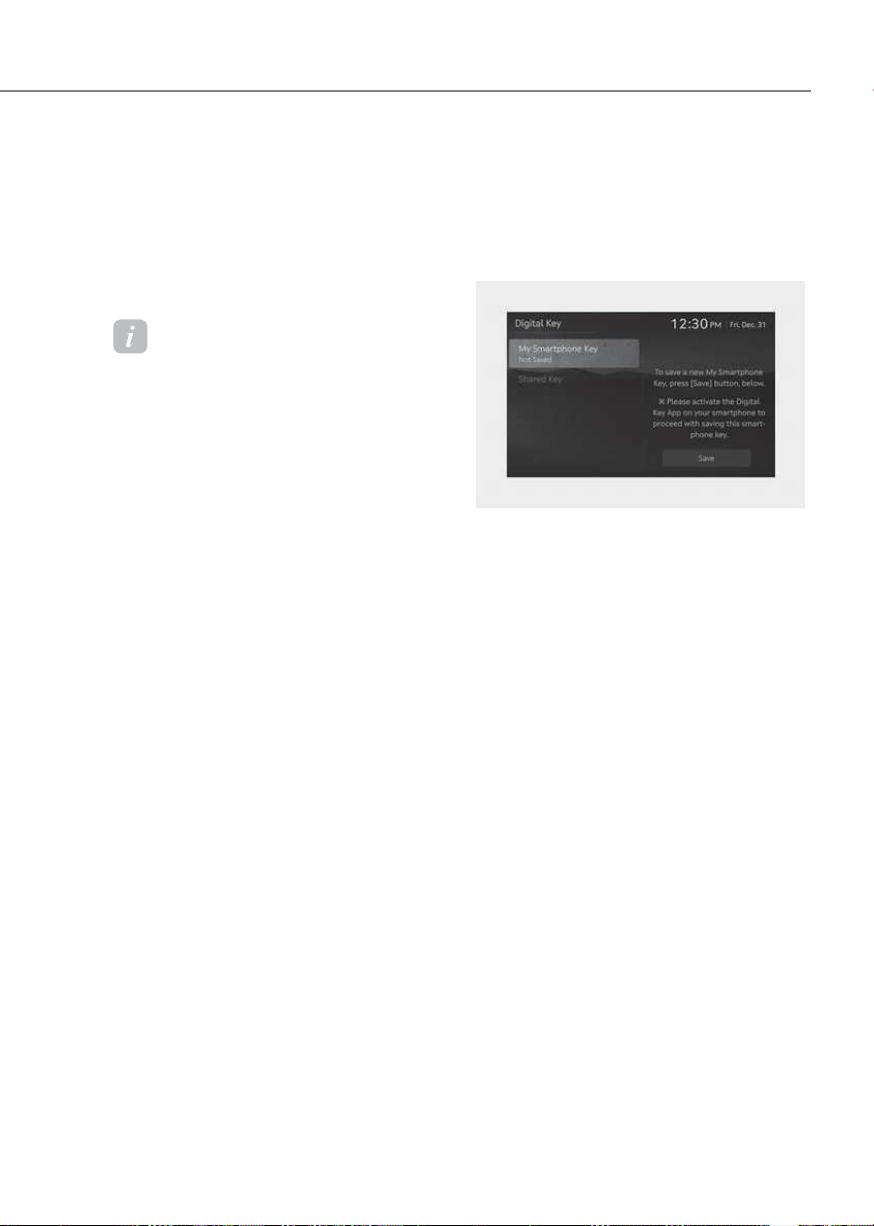
5-13
05
Genesis digital key provides convenience
to the driver, which the driver can use to
lock or unlock the driver and passenger
doors or the tailgate and turn on the
vehicle.
Digital Key (Smart Phone)
Information
• Genesis digital key is only available for
smart phones that support the digital
key feature, provided by the smart
phone manufacturer.
• The driver can confirm supported/
compatible devices on our website
(https://owners.genesis.com).
• Certain functions may not operate
depending on whether the service is
provided in the vehicle.
• During the digital key system
update, the smart key may not work
temporarily.
Setting your smart phone
To use the digital key (smart phone),
download the Genesis Intelligent
Assistant App and sign up for a Genesis
account and service.
Registering your digital key (smart
phone)
1. Turn on the vehicle with a smart key.
Have your smart key with you in the
vehicle.
OJWEV051287NOJWEV051287N
[A]: Vehicle authentication pad (Wireless charging pad)
2. From the infotainment system
Smartphone Key’.
3.
Up Digital Key’ from the Genesis
Intelligent Assistant App in the
smart phone, register the digital key
according to the guidance in the
smart phone screen.
• Ultra Wide Band unsupported smart
phone
Place your smart phone on the
vehicle authentication pad (wireless
charging pad) with the screen
facing up.
• Ultra Wide Band supported smart
phone
The digital key can be registered
if the smart phone is inside the
vehicle even without placing it
on the vehicle authentication pad
(wireless charging pad).
Loading ...
Loading ...
Loading ...