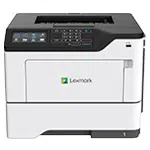Loading ...
Loading ...
Loading ...
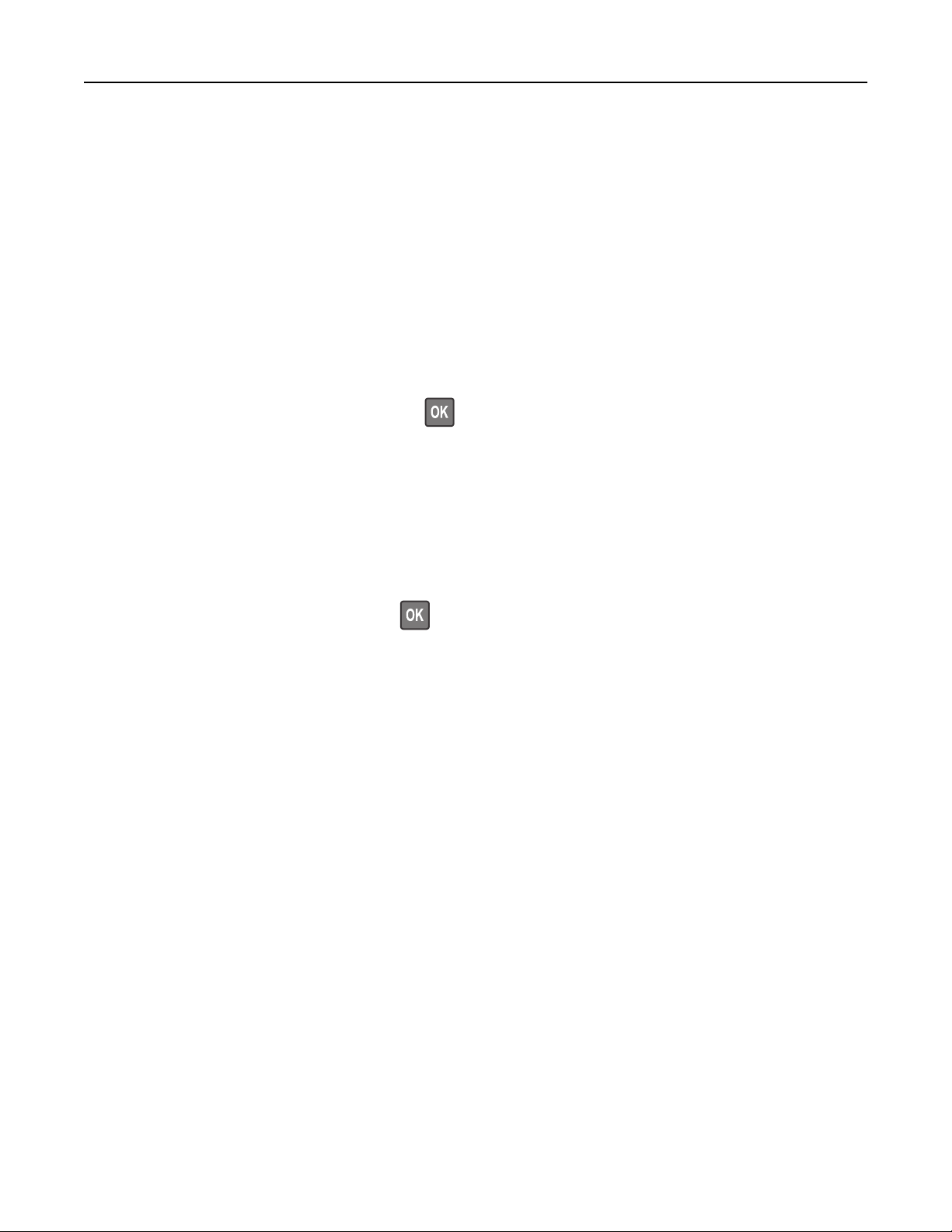
5 From the printer home screen, release the print job.
• For confidential print jobs, navigate to:
Held jobs > select your user name > Confidential > enter the PIN > select the print job > configure the
settings > Print
• For other print jobs, navigate to:
Held jobs > select your user name > select the print job > configure the settings > Print
Printing a font sample list
1 From the control panel, navigate to:
Settings > Reports > Print > Print Fonts
For non-touch-screen printer models, press
to navigate through the settings.
2 Select a font sample.
Printing a directory list
From the control panel, navigate to:
Settings > Reports > Print > Print Directory
For non-touch-screen printer models, press
to navigate through the settings.
Printing 48
Loading ...
Loading ...
Loading ...