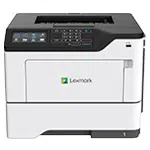Loading ...
Loading ...
Loading ...
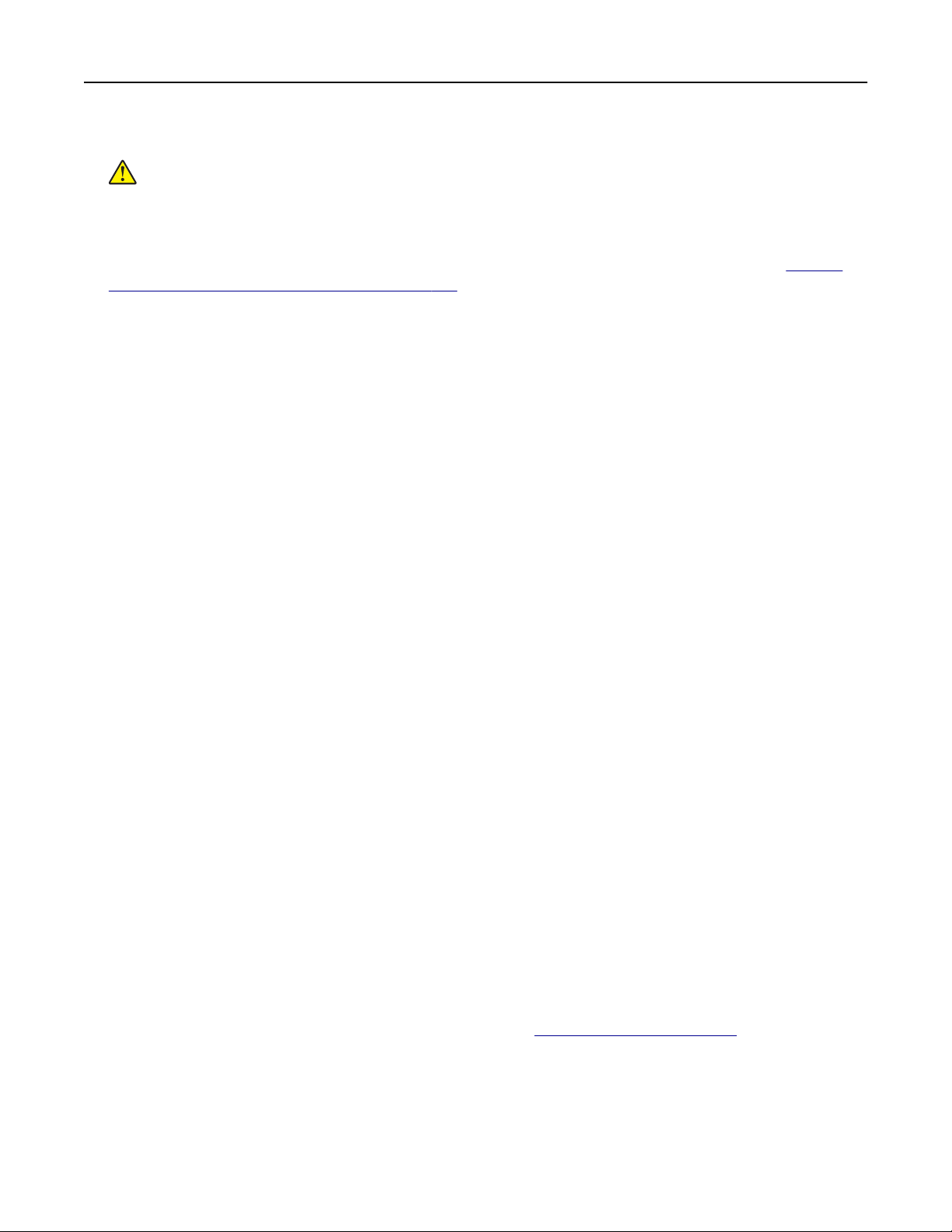
7 Connect the power cord to the printer, and then to the electrical outlet.
CAUTION—POTENTIAL INJURY: To avoid the risk of
fire
or electrical shock, connect the power cord
to an appropriately rated and properly grounded electrical outlet that is near the product and easily
accessible.
8 Turn on the printer.
Add the finisher in the print driver to make it available for print jobs. For more information, see
“Adding
available options in the print driver” on page 210.
Software
Supported operating systems
Using the software CD, you can install the printer software on the following operating systems:
• Windows 10
• Windows 8.1
• Windows Server 2012 R2
• Windows Server 2012
• Windows 7 SP1
• Windows Server 2008 R2 SP1
• Windows Server 2008 SP2
• Windows Vista SP2
• Mac OS X version 10.7 or later
• Red Hat Enterprise Linux WS
• openSUSE Linux
• SUSE Linux Enterprise Server
• Debian GNU/Linux
• Ubuntu
• Fedora
• IBM AIX
• Oracle Solaris SPARC
• Oracle Solaris x86
Notes:
• For Windows operating systems, the print drivers and utilities are supported in both 32‑ and 64‑bit
versions.
• For drivers and utilities that are compatible with Mac OS X version 10.6 or earlier and for specific
supported Linux or UNIX operating system versions, go to
http://support.lexmark.com.
• For more information on software compatibility with all other operating systems, contact customer
support.
Upgrading and migrating 209
Loading ...
Loading ...
Loading ...