Loading ...
Loading ...
Loading ...
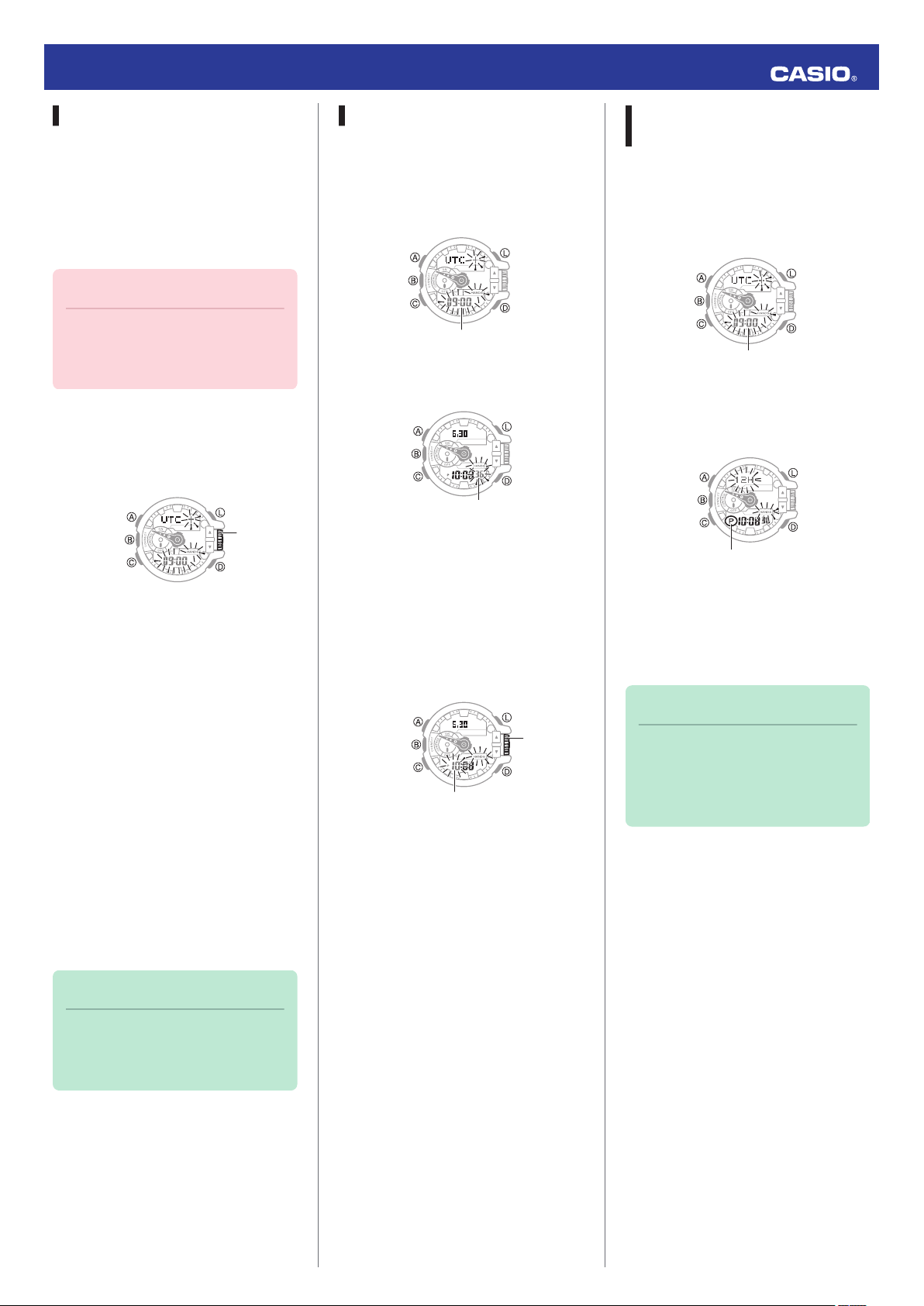
Selecting a Time Zone
Use the procedure below to select the
time zone (offset from mean time) for
your Home City, where you will normally
be using the watch. If you are in an area
that uses summer time, you can also
enable or disable summer time.
Important!
●
The times shown in the World
Time Mode will not be correct if
you select the wrong time zone.
1. Hold down the (A) button for about
two seconds.
[SET Hold] will appear, and then the
time zone setting will flash.
Rotary
switch
2. Rotate the rotary switch to change
the time zone.
●
For information about time zones,
see the "City Name List".
Example:
If you plan to use the watch in Tokyo,
select [+ 09:00].
3. To change the summer time setting,
press (C).
●
If you don’t want to change the
summer time setting, press (A).
4. Rotate the rotary switch to display
[ON] (summer time) or [OFF]
(standard time).
5. Press (A) to exit the setting screen.
Note
●
The DST indicator is on the
display while summer time is
enabled.
Setting the Time and Date
1. Hold down the (A) button for about
two seconds.
[SET Hold] will appear, and then the
time zone setting will flash.
Time zone
2. Press (C) three times so the seconds
digits are flashing.
Seconds
3. Press (D) to reset the seconds count
to 00.
●
If the seconds count is between 30
and 59 when you press (D), 1 will
be added to the minute count.
4. Press (C) so the hour setting is
flashing.
Rotary
switch
Hours
5. Set the date.
●
Rotate the rotary switch to change
the flashing setting.
●
Each press of (C) cycles the
flashing setting in the following
sequence: hour n minute n year
n month n day.
6. Press (A) to exit the setting screen.
Switching between 12-hour
and 24-hour Timekeeping
1. Hold down the (A) button for about
two seconds.
[SET Hold] will appear, and then the
time zone setting will flash.
Time zone
2. Press (C) twice and the current
setting ([12H] or [24H]) will flash on
the display.
PM indicator
3. Rotate the rotary switch to display
[12H] (12-hour timekeeping) or [24H]
(24-hour timekeeping).
4. Press (A) to exit the setting screen.
Note
●
While 12-hour timekeeping is
selected, indicators will appear
on the display to indicate a.m.
and p.m. times.
Operation Guide 5413
8
Loading ...
Loading ...
Loading ...