Loading ...
Loading ...
Loading ...
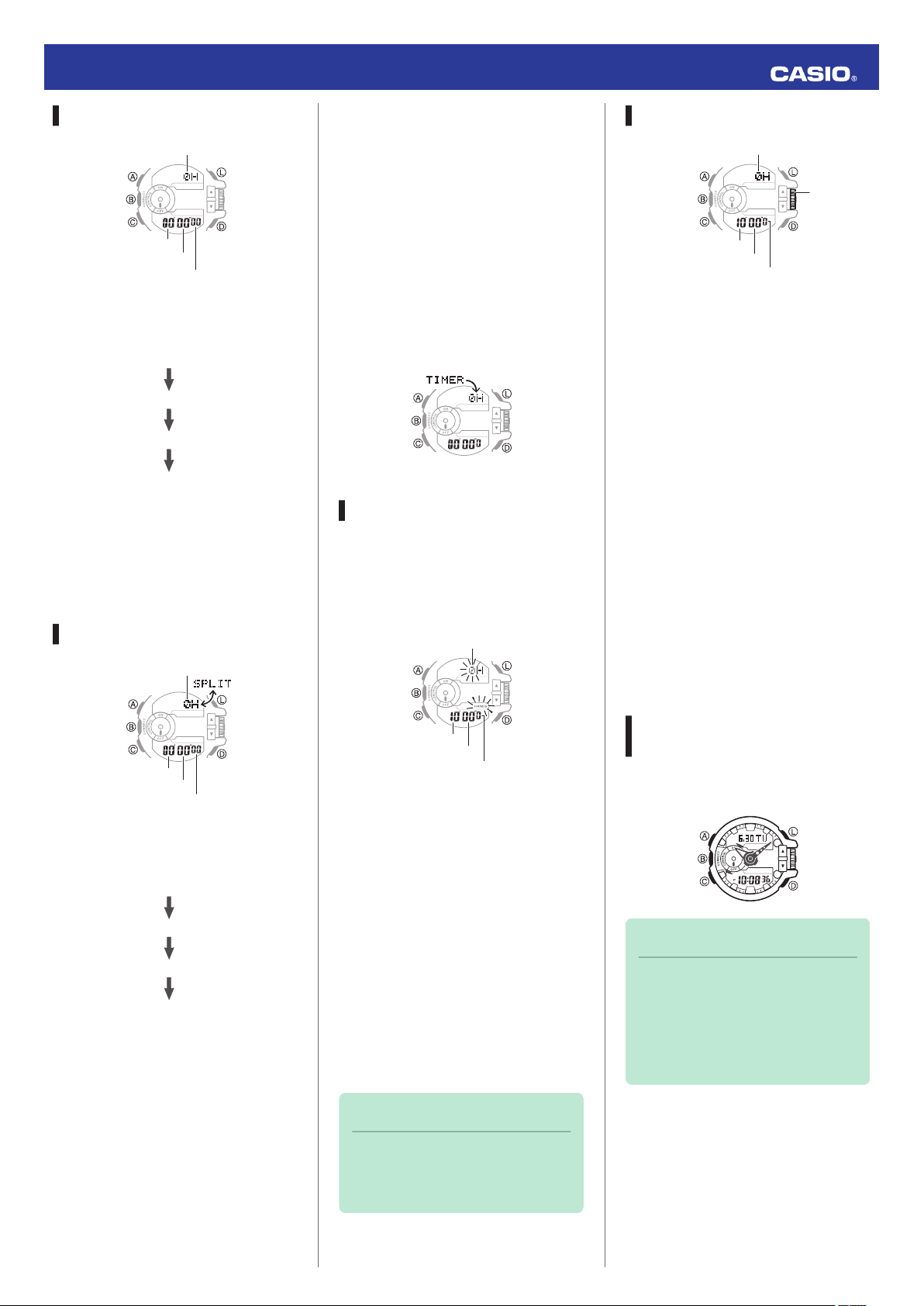
Measuring Elapsed Time
1/100 seconds
Seconds
Minutes
Hours
1. Use the operations below to
measure elapsed time.
D
D
D
D
Stop
Resume
Stop
Start
2. Press (A) to reset the elapsed time to
all zeroes.
3. Press (C) three times to return to the
Timekeeping Mode.
Measuring a Split Time
Seconds
Minutes
Hours
1/100 seconds
1. Use the operations below to
measure split times.
D
A
A
D
Stop
Split release
Split
Start
2. Press (A) to reset the elapsed time to
all zeroes.
3. Press (C) three times to return to the
Timekeeping Mode.
Timer
Use the Timer Mode to perform a
countdown. A beeper or flash alert
operation is performed when the end of
the countdown is reached.
Getting ready
Perform this procedure in the Timer
Mode. Use (C) to navigate to the Timer
Mode.
l Navigating Between Modes
Timer Mode
Setting the Timer Start Time
1. Hold down the (A) button for about
two seconds.
[Set Hold] will appear and the hour
digits will flash.
1/10 seconds
Seconds
Minutes
Hours
2. Set the countdown start time.
(C) button: Moves the flashing
between the hours, minutes,
seconds.
Rotary switch: Changes the flashing
hours, minutes, or seconds setting.
Note
The timer start time can be set in 1-
second units up to 100 hours.
3. Press (A) to exit the setting screen.
4. Press (C) twice to return to the
Timekeeping Mode.
Note
●
Setting a time of [0H00’00”]
specifies a countdown start time
of 100 hours.
Using the Timer
1/10 seconds
Seconds
Minutes
Hours
Rotary
switch
Start/Stop
Reset
1. Press (D) to start the countdown.
A beeper or flash alert operation is
performed when the end of the
countdown is reached.
●
To discontinue a timer operation
part way through, press (D) to stop
it and then press (A) to reset to the
timer start time.
2. Press any button to stop the alert
operation.
3. Press (C) twice to return to the
Timekeeping Mode.
Illumination Light
The face of the watch can be illuminated
for reading in the dark.
Turning On the Illumination
Light
Pressing (L) in any mode turns on the
light.
Note
●
The light may flicker if it is turned
on while there is a Bluetooth
connection.
●
The light will turn off if it is on
when an alert operation starts.
Operation Guide 5413
11
Loading ...
Loading ...
Loading ...