Loading ...
Loading ...
Loading ...
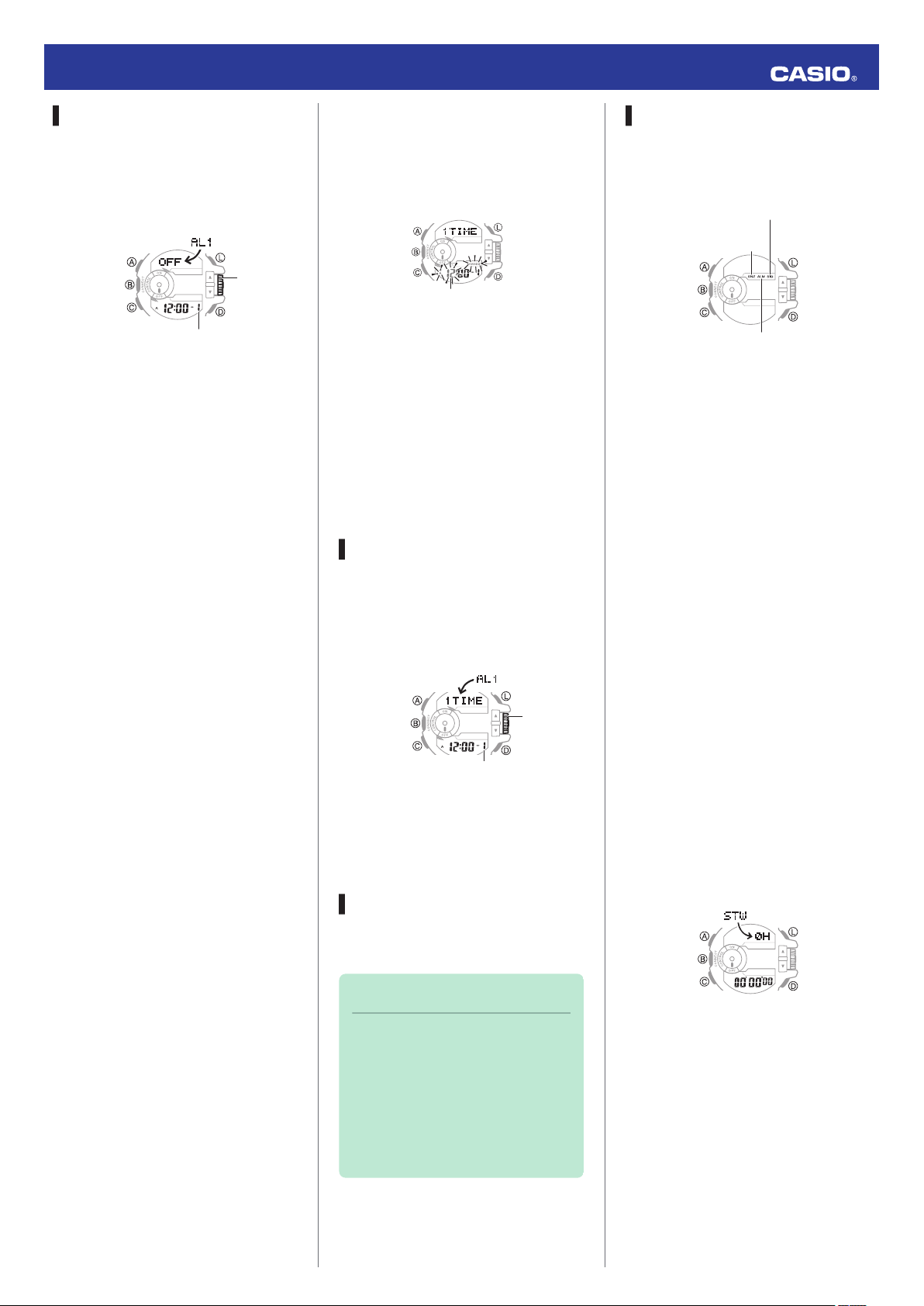
Configuring Alarm Settings
1. Rotate the rotary switch to scroll
through alarm numbers ([-1] to [-5], [:
00]) until the one whose settings you
want to configure is displayed.
Rotary
switch
Alarm number
●
[-1] to [-4]
These are normal alarms.
●
[-5]
This is a snooze alarm.
The watch performs an alert
operation when the alarm time is
reached. After that, the alert
operation repeats up to seven
times at five-minute intervals.
●
[:00]
This is the hourly time signal.
When enabled, the watch
performs an alert operation every
hour on the hour.
2. Use (D) to specify the alarm or hourly
time signal setting you want.
●
[-1] to [-5]
[OFF]: Alarm is turned off (will not
sound).
[1TIME]: Alert is performed only
once at the alarm time.
[DAILY]: Alert is performed every
day at the alarm time.
●
[:00]
[OFF]: Hourly time signal disabled.
[ON]: Indicates the hourly time
signal is enabled, and the watch
will perform an alert operation
every hour on the hour.
3. Hold down the (A) button for about
two seconds.
[SET Hold] will appear and the hour
digits will flash.
Hours
4. Set the alarm time.
(C) button: Moves the flashing
between the hour and minute digits.
Rotary switch: Changes the flashing
hour or minute setting.
5. Press (A) to exit the setting screen.
6. Press (C) four times to return to the
Timekeeping Mode.
Turning Off an Alarm
1. Rotate the rotary switch to scroll
through alarm screens until the one
whose settings you want to configure
is displayed.
Alarm number
Rotary
switch
2. Press (D) so [OFF] is displayed.
3. Press (C) four times to return to the
Timekeeping Mode.
Stopping an Alarm
Pressing any button while the beeper is
sounding stops it.
Note
●
In the case of the snooze alarm
pressing a button stops the
current alert operation. The
alarm will repeat up to seven
times at five-minute intervals. To
stop an ongoing snooze alarm
operation, disable the alarm.
Alarm Indicators
Enabling an alarm or the hourly time
signal causes the corresponding
indicator to appear on the display.
Hourly time signal indicator
Snooze
indicator
Alarm indicator
When an alarm is enabled:
The alarm indicator is displayed.
When a snooze alarm is enabled:
The alarm indicator and snooze indicator
are displayed. (The snooze indicator
flashes while a snooze alarm operation is
in progress.)
When the hourly time signal is enabled:
The hourly time signal indicator is
displayed.
Stopwatch
The stopwatch can measure elapsed
time up to 999 hours, 59 minutes, 59
seconds.
It can also measure split times.
Getting ready
Perform this procedure in the Stopwatch
Mode. Use (C) to navigate to the
Stopwatch Mode.
l Navigating Between Modes
Stopwatch Mode
Operation Guide 5413
10
Loading ...
Loading ...
Loading ...