Loading ...
Loading ...
Loading ...
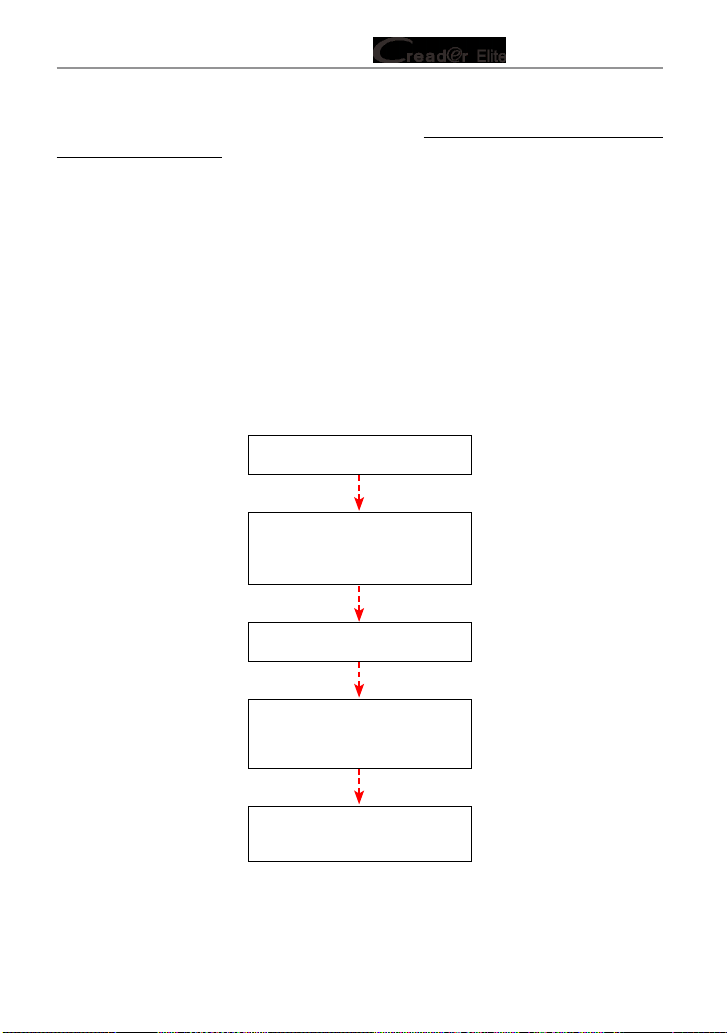
27
LAUNCH Series User Manual
download and use free of charge.
To subscribe other special function software for Creader Elite 302/Creader Elite
305/Creader Elite 310, go to “Mall” on the Job menu to purchase it.
Tap “Reset”, all available reset software will be listed on the screen. Select the
desired reset software and tap “OK”, the system will navigate to the update
center to download.
5.5.2 How to perform reset procedures?
There are two methods to reset service lamp: Manual Reset or Auto Reset.
Auto Reset follows the principle of sending command from the tool to vehicle’s
ECU to do resetting. While using Manual Reset, users just follow the on-screen
instructions to select appropriate execution options, enter correct data or values,
and perform necessary actions, the system will guide you through the complete
performance for various service operations.
Follow the owchart shown as below to perform resetting.
Select "Reset"
Choose the desired service
function (e.g. oil lamp reset
etc.)
Select the desired car brand
Select the reset mode (The
available mode varies from
vehicle to vehicle)
Follow the on-screen
instructions to proceed
Loading ...
Loading ...
Loading ...