Loading ...
Loading ...
Loading ...
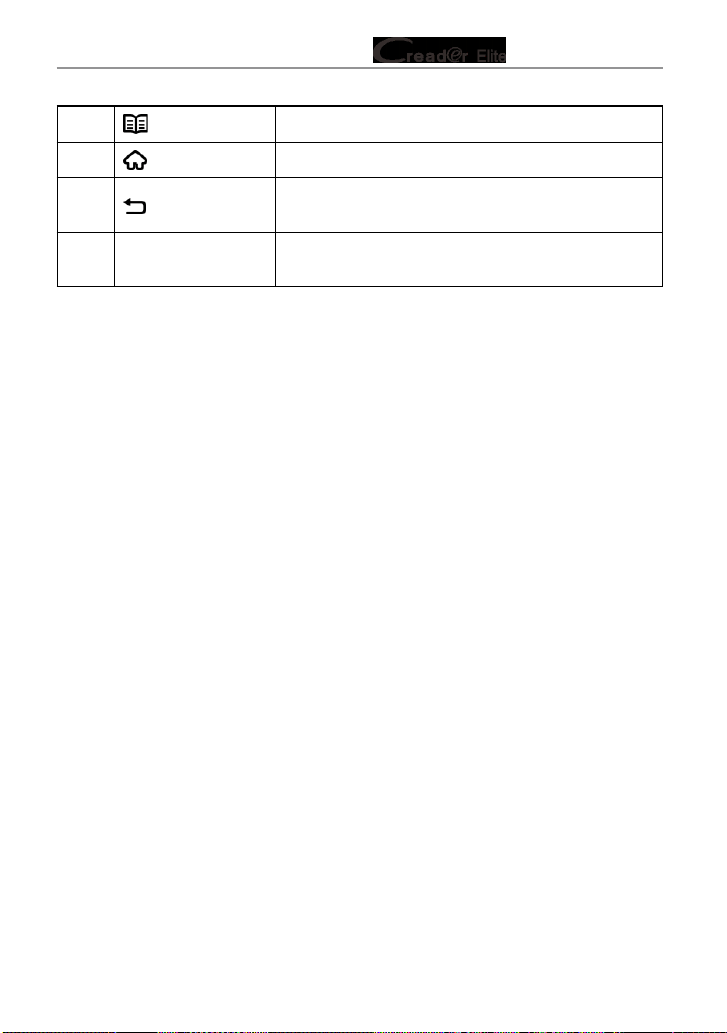
9
LAUNCH Series User Manual
4 Settings button Quick dial to the Settings module.
5
HOME button Press to the home (Job menu) screen.
6
BACK button
Exit the current program or return to the previous
screen.
7 Memory card slot
Current disabled and only reserved for future
use.
3.2 Technical Specications
• Screen: 4” touch screen with a resolution of 480*800
• CPU: 4-core 1.3GHz processor
• RAM: 1GB
• ROM: 16GB
• WiFi: 802.11b/g/n 2.4GHz
• USB: TYPE C
• OBD II input voltage range: 9~18V
• Power up via:
• DC 5V data cable or
• Diagnostic cable through connection to vehicle’s DLC
• Working temperature: -10 to 50°C (14 to 122 F°)
• Storage temperature: -20 to 70°C (-4 to 158 F°)
3.3 Accessories Checklist
For detailed accessory items, please consult from the local agency.
1. Creader Elite 300/302/305/310 tool
2. Data cable
3. User manual
4. Quick Start Guide
Loading ...
Loading ...
Loading ...