Loading ...
Loading ...
Loading ...
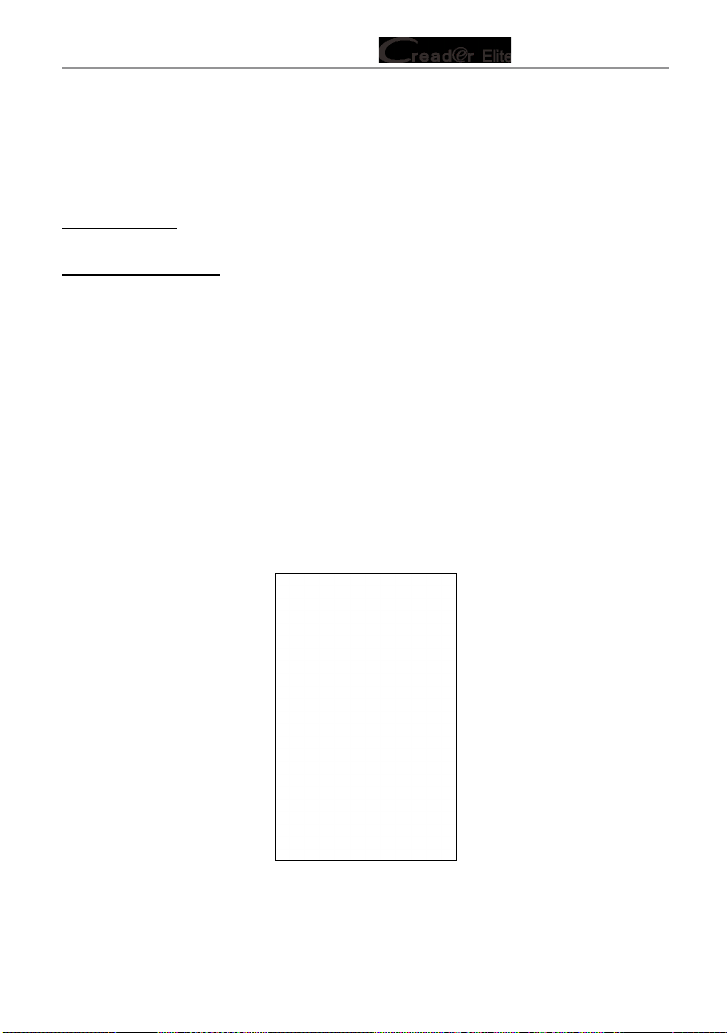
10
LAUNCH Series User Manual
4. Initial Use
4.1 Powering Up The Tool
There are two methods available for powering up the tool:
Via Data Cable: Plug one end of the included data cable into the charging port of
the tool, and the other end to the PC.
Via Diagnostic Cable: Insert the diagnostic cable into the vehicle’s DLC port.
When the tool is powered on, the screen will automatically light up.
4.2 Getting Started
If it is the first time you have used this tool, you need to make some system
settings.
1. Power on the tool. The screen displays a welcome page. Tap “Start” to go to
next step.
2. Choose the desired system language, and tap “Next”.
3. Choose the desired time zone, and tap “Next” to enter the WLAN setup
screen.
4. Slide the switch to ON, the system starts searching for all available wireless
LANs. Choose the desired WLAN access point / network,
Fig. 4-1
• If the network you chose is open, you can connect directly.
• If the selected network is encrypted, you have to enter the right security
Loading ...
Loading ...
Loading ...