Loading ...
Loading ...
Loading ...
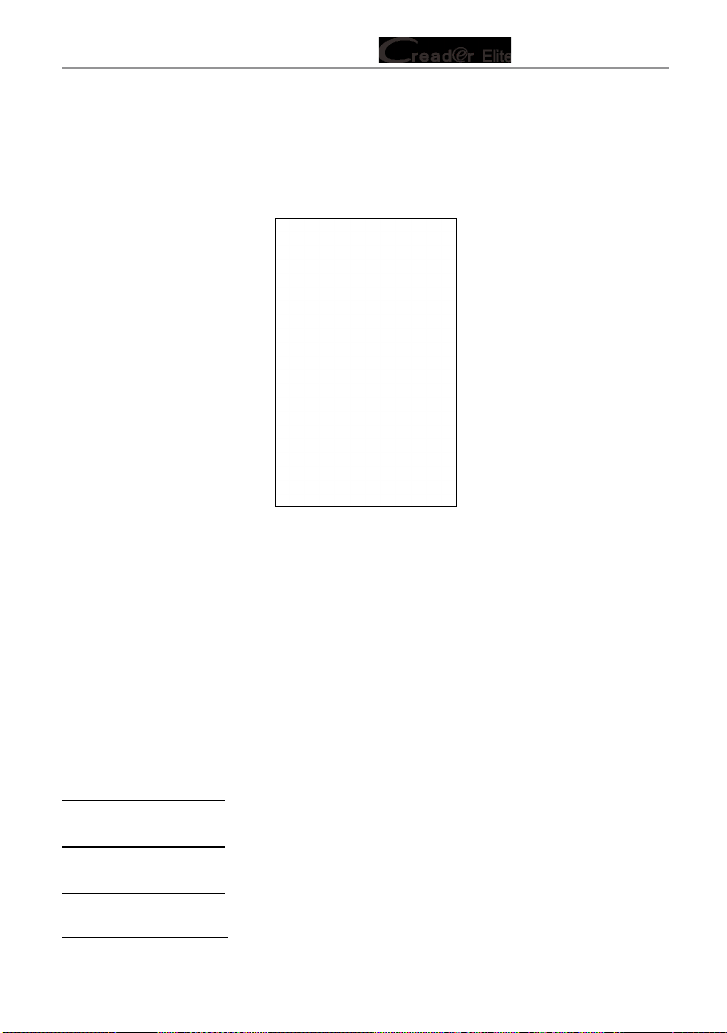
26
LAUNCH Series User Manual
details of diagnostic session. The History function provides direct access to the
previously tested vehicles and users can resume from the last operation, without
the necessity of starting from scratch.
Tap “History” on the Diagnose main menu screen, all diagnostic records will be
listed on the screen in date sequence.
Fig. 5-13
• Tap certain vehicle model to view the details of the last diagnostic report.
• To delete certain diagnostic history, select it and then tap “Delete”. To delete
all historical records, tap “Select All” and then tap “Delete”.
• Tap “Quick access” to directly navigate to the function selection page of last
diagnostic operation. Choose the desired option to proceed.
5.5 Reset (Special Functions)
5.5.1 Download reset software
For initial use, user needs to select and download the desired reset software.
The available reset software depends on your product conguration.
For Creader Elite 300, no special function software packages are preset for
download and use. Go to “Mall” on the Job menu to purchase it if necessary.
For Creader Elite 302, total two selectable special function software is available
for download and use free of charge.
For Creader Elite 305, total ve selectable special function software is available
for download and use free of charge.
For Creader Elite 310, total 10 specic special function software is available for
Loading ...
Loading ...
Loading ...