Loading ...
Loading ...
Loading ...
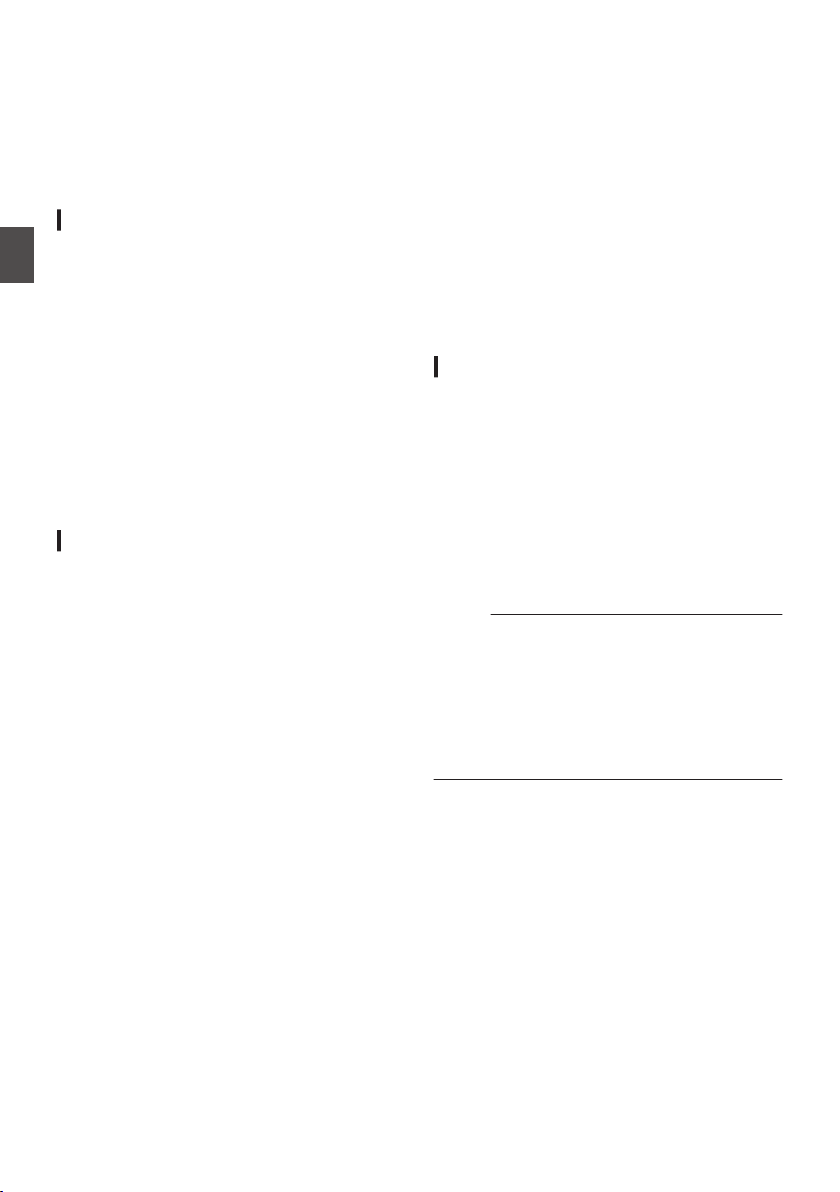
Selecting System
Definition, File Format and
Video Format
You can select the definition of the recorded
videos, file format for recording/playback, and the
video recording format on this camera recorder.
Setting the Record Format Menu
1
Set [System], [Format], [Resolution],
[Frame Rate] and [Bit Rate] in [System]
B
[Record Set]
B [Record Format].
2
Set each of the items.
A
[Selecting a System Definition] (A P
56)
B
[Selecting a File Format] (A P 56)
C
[Selecting a Video Format] (A P 57)
D
[Selecting the Aspect Ratio of SD Videos]
(A P 58)
3
After setting is complete for all items, press
the [FOCUS ASSIST/1] button.
0
The recording format is switched.
0
A “Please Wait...” message appears on the
screen during switching.
Selecting a System Definition
The following definitions are available for selection.
0
4K EXT:
Records in 4K resolution (3840x2160)
0
4K:
Records in 4K resolution (3840x2160)
0
HD EXT:
Records clips in the HD (High Definition)
resolution (1920x1080)
0
HD:
Records in HD (High Definition) resolution
(1920x1080, 1440x1080 or 1280x720)
0
SD:
Records in SD (Standard Definition) resolution
(720x480 or 720x576)
0
Web:
Records in resolution (960x540, 720x480,
720x576, or 480x270) suitable for web
distribution
0
High-Speed:
Records in HD resolution (1920×1080)
You can select a definition for the recorded images
from the following items under [System].
0
4K EXT (SSD):
Performs 4K EXT recording in EXT.SLOT.
0
4K:
Records in 4K quality for both slots A and B.
0
HD EXT(SSD):
Performs HD EXT recording in EXT.SLOT.
0
HD:
Records in HD quality for both slots A and B.
0
SD:
Records in SD quality for both slots A and B.
0
HD+Web:
Records
in HD quality for slot A, and Web quality
for slot B.
(A P87 [Recording Simultaneously at Two
Different Definitions] )
0
High-Speed:
Records in HD quality for both slots A and B.
Selecting a File Format
Select a file format in [WFormat]/[YFormat].
The following file formats are available for
selection.
0
QuickTime (MPEG2):
QuickTime file format (.MOV)
0
MXF (MPEG2):
MXF file format
0
QuickTime (H.264):
QuickTime file format (.MOV)
0
Exchange: (U model only)
Sports Video Interop Group format (.MP4)
0
MP4 (H.264): (E model only)
MP4 file format
Memo :
0
Format is fixed at “ProRes” when [System] is
configured to “4K EXT (SSD)” or “HD
EXT(SSD)”.
0
Exchange (U model) and MP4 (E model) are
selectable only when [System] is configured to
“HD”.
0
When Exchange (U model) or MP4 (E model) is
selected, backup recording and clip cutter
function cannot be used.
56
Selecting System Definition, File Format and Video Format
Shooting
Loading ...
Loading ...
Loading ...
