Loading ...
Loading ...
Loading ...
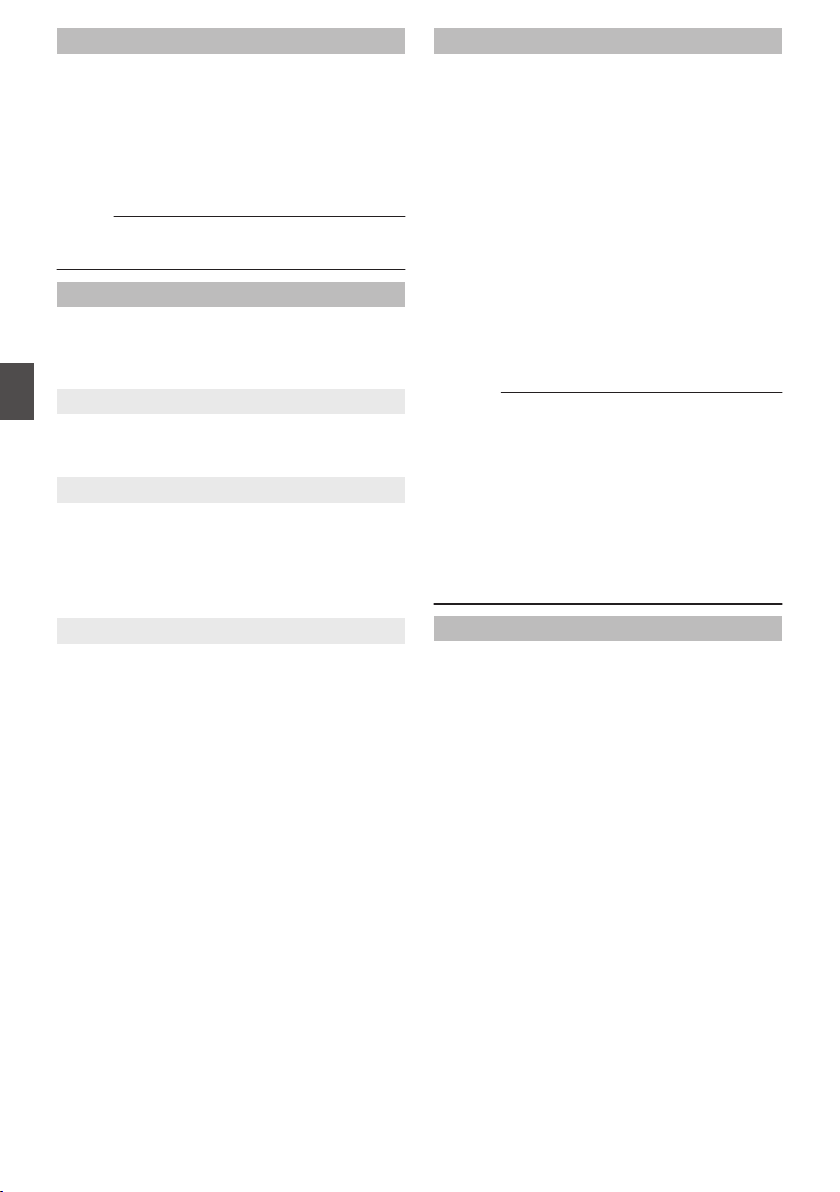
Focus Tracking
For specifying whether to track the focus during
zooming.
0
On:
Tracks the focus during zooming.
0
Off:
Gives priority to the zoom speed and does not
track the focus during zooming.
[Setting Values: ROn, Off]
Memo :
0
Zoom speed may be affected when zooming is
performed near the tele-end.
Preset Zoom
For setting the speed for shifting to the preset zoom
position and the rate of change for starting and
stopping the preset zoom operation of the preset
zoom function assigned to the user button.
9
Speed
For setting the speed to shift to the preset zoom
position.
[Setting Values: 1 to 21 (R11)]
9
Ease In
For setting the rate of change from the start of the
zoom operation until the predetermined [Speed] is
reached.
The larger the setting value, the longer it takes to
reach the value specified in Speed.
[Setting Values: 1 to 5, ROff]
9
Ease Out
For setting the rate of change from the
predetermined [Speed] until the zoom operation
stops.
The larger the setting value, the longer it takes
before the operation stops.
[Setting Values: 1 to 5, ROff]
REMOTE Zoom Ease
For specifying whether to zoom in or zoom out
slowly when zoom operation starts or during
zooming using a wired remote control.
0
Off:
Disables zoom ease.
0
1:
Enables zoom ease.
0
2:
Enables zoom ease. (Maximum zoom speed is
about half of that in
“1”)
0
SW Set:
Switches between “Off, 1 and 2” using the “zoom
speed selection switch”
Switch position/setting
0
OFF / Off
0
VAR / 1
0
FIX / 2
[Setting Values: SW Set, 2, 1, ROff]
Caution :
0
To speed up zoom operation when the setting is
configured to “1” or “2”, this can be done by
pressing the zoom lever on the remote control
unit all the way to cancel the zoom ease mode.
However, cancellation of the zoom ease mode
is not possible on some remote control unit
models and in some settings.
0
Even when the setting is configured to “SW Set”,
it is still possible to adjust the zoom speed using
the “handle zoom lever”, which is a feature of the
“zoom speed selection switch”.
Web Zoom Ease
For specifying whether to zoom in or zoom out
slowly when zoom operation starts or during
zooming using the View Remote feature.
[Setting Values: ROn, Off]
114
Camera Function Menu
Menu Display and Detailed Settings
Loading ...
Loading ...
Loading ...
