Loading ...
Loading ...
Loading ...
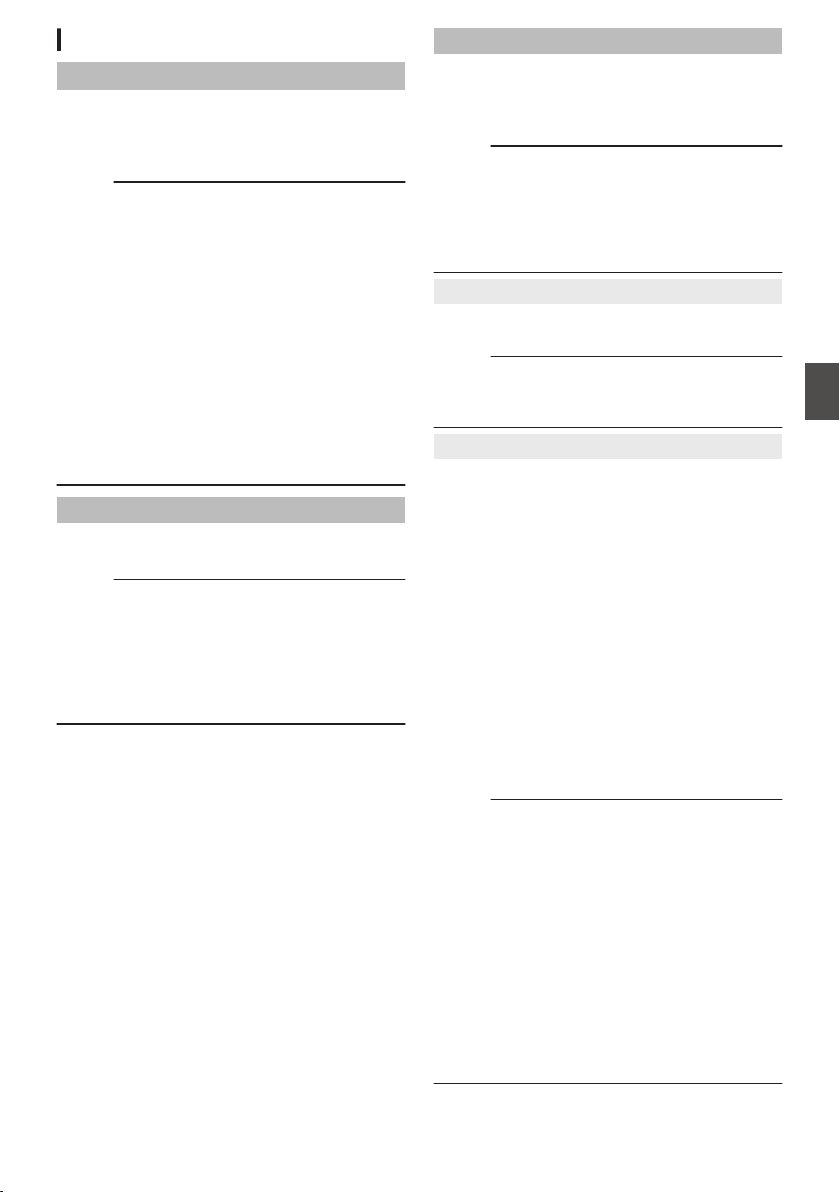
Return over IP Item
Function A
For configuring the Return over IP function to
Enable or Disable when in the QuickTime(MPEG2)
or MXF(MPEG2) mode.
[Setting Values: Enable, RDisable]
Memo :
0
Configure this item when “QuickTime(MPEG2)”
or “MXF(MPEG2)” is selected for [System] B
[Record Set] B [Record Format] B [WFormat].
The live streaming images may turn out different
depending on whether this item is configured to
“Enable” or “Disable”. It is recommended that
this item be configured to “Disable” if only live
streaming is to be used.
0
When this is configured to “Enable” and
[Camera Process
] B [Color Space] is
configured to “J-Log1” or “HLG”, live streaming
settings will be as follows.
0
[Color Space] “ITU709”
0
[Gamma] “Standard”
0
[Knee]“Manual”/[Level]“95.0%”
0
[Color Matrix] “Standard”
Return over IP
For configuring Return over IP to On/Off.
[Setting Values: On, ROff]
Memo :
0
The setting is fixed at “Off” in any of the following
cases.
0
[Return over IP] B [Function] is set to
“Disable”A
0
Recording
0
[Live Streaming
] B [Optional Adapter] is set
to “Enable”
Server
For selecting the source server for sending out
Return over IP audio/video.
[Setting Values: RServer1, Server2, Server3,
Server4]
Memo :
0
The setting cannot be changed while Return
over IP is operating (when [Return over IP] is set
to “On”).
0
When [Return over IP] B [Function] is
configured to “Disable”, this item cannot be
changed. A
9
Return Server
For configuring the source server for sending out
Return over IP audio/video.
Memo :
0
The setting cannot be changed while Return
over IP is operating (when [Return over IP] is set
to “On”).
9
Server1, Server2, Server3, Server4
* The name that is set in [Alias] is displayed
individually.
o
Alias
For setting a name to distinguish the settings of this
camera.
The name set in this item will be displayed in the
[Server] options.
*1 The default value is “Server1/Server2/
Server3/Server4”.
*2 You can enter up to 31 characters and ASCII
characters.
o
Type
For configuring the system for transferring video
and audio to be distributed.
[Setting Values: RRTSP/RTP, ZIXI(SRT), Icecast]
A
[Setting Values: RRTSP/RTP, SRT, Icecast] B
Memo :
0
Operates as IFB when the setting is configured
to “Icecast”.
0
Use transmission devices that are compatible
with the respective transfer systems.
0
To use the “ZIXI” setting, a dedicated server is
needed separately. A
0
The GY-HC550 is a model that is equipped with
the Zixi protocol, thus SRT protocol update
needs to be performed before using the SRT
protocol. Doing so will make the Zixi protocol
unusable.
To enable the use of the Zixi protocol again,
perform Zixi protocol update.
0
The following items that can be set vary
depending on the setting of this item.
Network Menu
145
Menu Display and Detailed Settings
Loading ...
Loading ...
Loading ...
