Loading ...
Loading ...
Loading ...
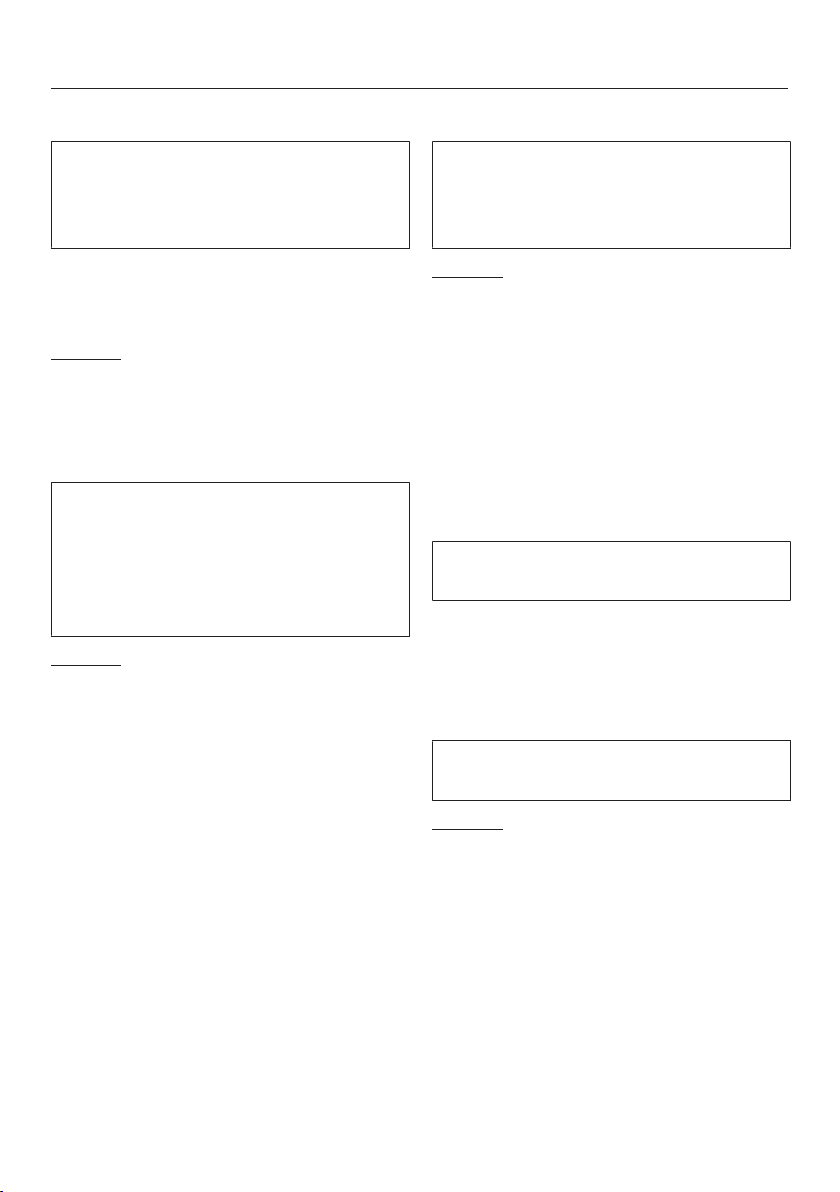
Settings
98
Memory
The dryer saves the settings that were
last selected for a drying programme
(drying level and/or Extras, or the
duration for some programmes).
The next time the programme is chosen
the saved settings will appear in the
display.
Options
- Off (factory default setting)
- On
Volume
The volume can be changed for the
buzzer that sounds when the dryer is
switched on and at the end of the
programme. The volume of the tone
that sounds when a sensor is touched
can also be changed.
Options
- Finish tone
- Keypad tone
- Welcome tone
The tones can be set to one of 7
different settings or switched off
altogether.
Behaviour finish tone
An audible tone sounds to let you
know the programme has finished.
You can decide how long the audible
tone should sound for.
Options
- Only 3 times after finish
The audible tone sounds 3 times at
the end of a programme:
- Up to 1 h after finish
The audible tone sounds at the end
of the programme until the tumble
dryer switches off automatically (for a
maximum of 1hour).
Display brightness
The brightness of the display can be
altered.
It can be set to one of 7 different
settings.
Factory setting: medium
Wash2Dry
You can deactivate the Wash2Dry
function.
Options
- On (factory default setting)
Wash2Dry is enabled and lights
up in the main menu.
- Off
Wash2Dry does not light up.
Loading ...
Loading ...
Loading ...