Loading ...
Loading ...
Loading ...
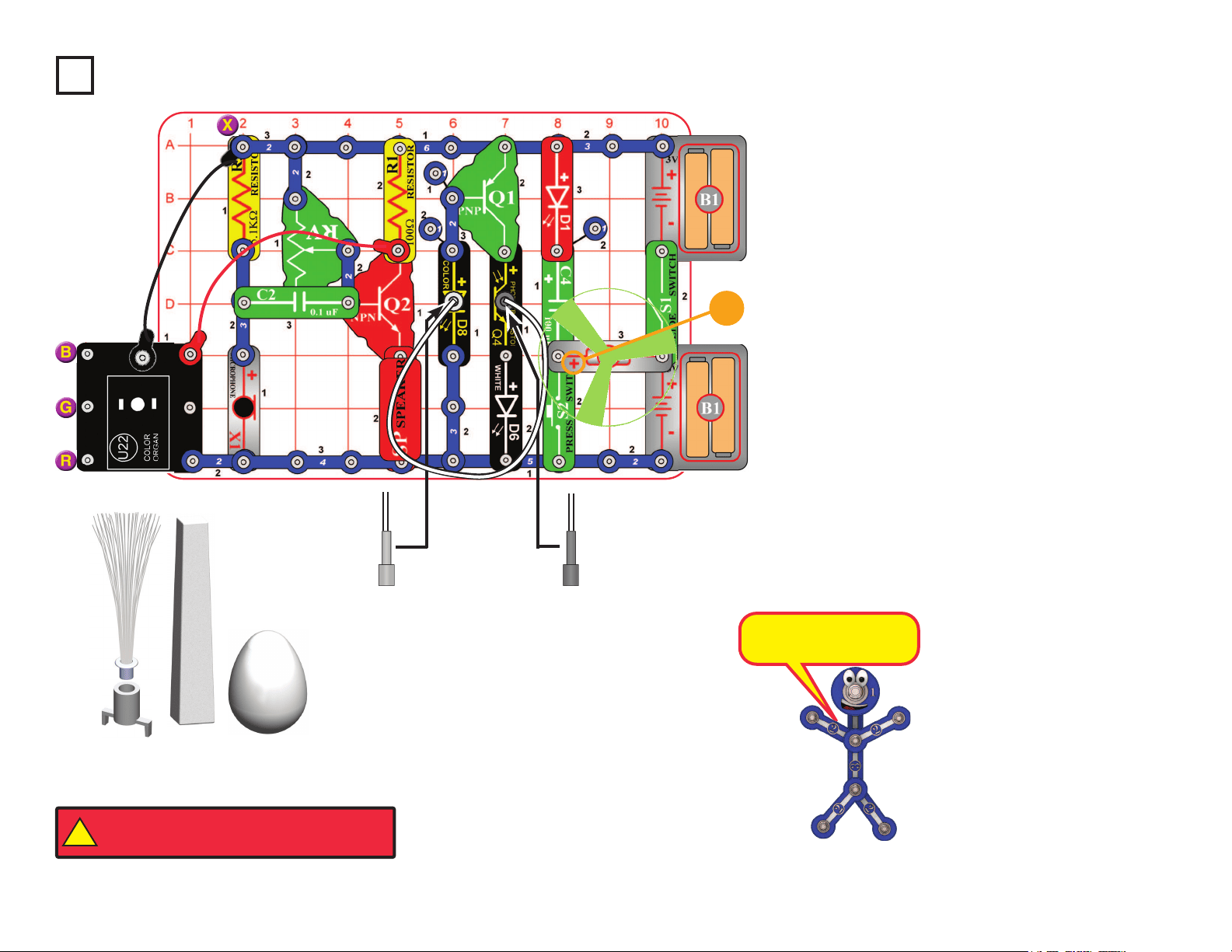
23
Build the circuit as shown. Place either the glow fan
or the light fan on the motor (M1) shaft, so that it is
stable on the little black piece. Place the clear ber
optic holder on the color LED (D8) and the black ber
optic holder on the phototransistor (Q4), then insert
the ber optic cable between them, but don’t let it lay
close to the fan on the motor. For best performance
the ber optic cable should stand straight up in the
holders, without bending them. For best effects, place
one of the LED attachments over the light on the
color organ.
Turn on slide switch (S1). Talk into the microphone
(X1) and adjust the lever on the adjustable resistor
(RV) for best sound and light effects.
Push the press switch (S2) until the motor reaches
full speed, then release it. The fan will rise into the air
like a ying saucer.
“Playing the Color Organ”: Wet your ngers, and
touch them between the point marked “X”, and “R”,
“G”, or “B” in the drawing.
Project 21
Big Circuit
+
This circuit does a lot of
different things at once.
LED Attachments
Black
Clear
1
1
!
WARNING: Moving parts. Do not touch the fan or
motor during operation. Do not lean over the motor.
Loading ...
Loading ...
Loading ...
